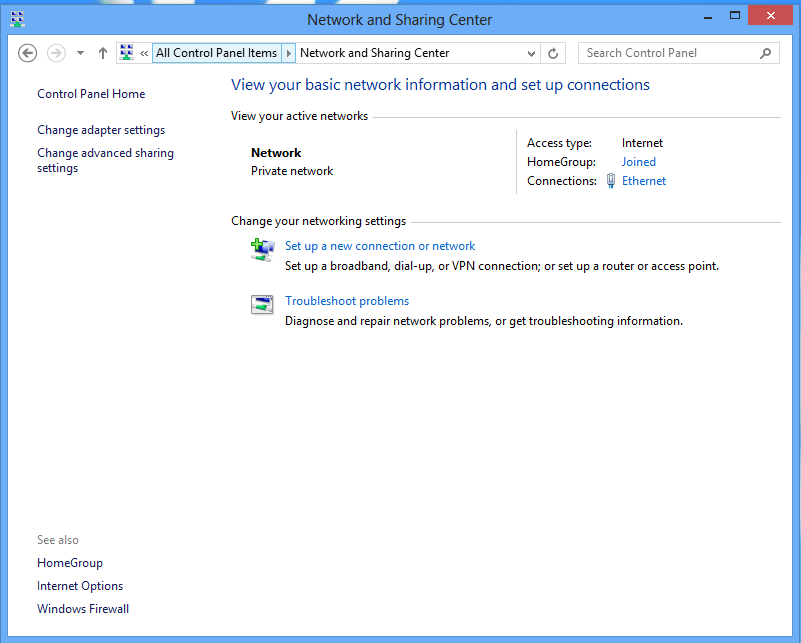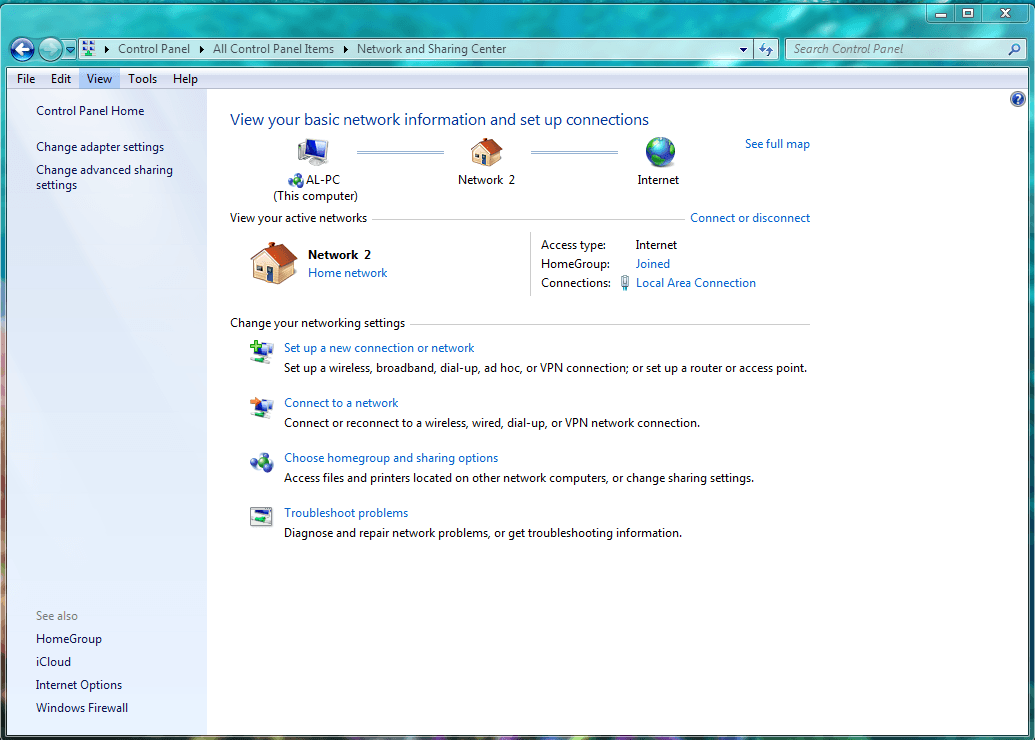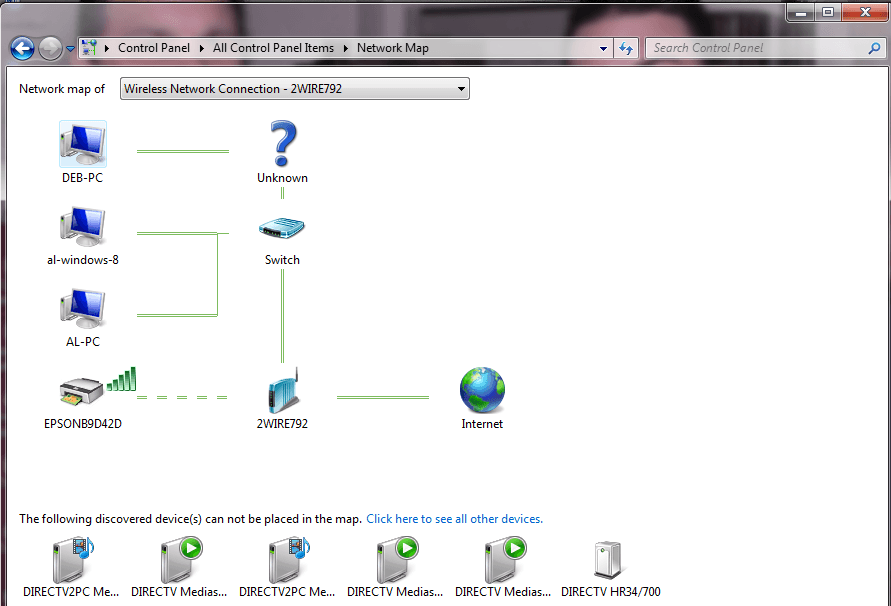Hi, I'm not sure where to post this, Windows 8 or Windows 7....
I have 3 machines, 2 x Windows 7(1 Ultimate x64-Self Built, 1 Student x86-HP Laptop) and 1x Windows 8 Pro x86-10 yr old Dell.
I have configured them all into a Homegroup. All wich are WORKGROUP. I cannot access the Network Computer of Windows 8 without the "ENTER YOUR NETWORK PASSWORD" to pop up. I don't have one. I can, however access the Laptop and it's files and cannot copy and paste what I want anymore, it would tell me I need Permission to perform this action.
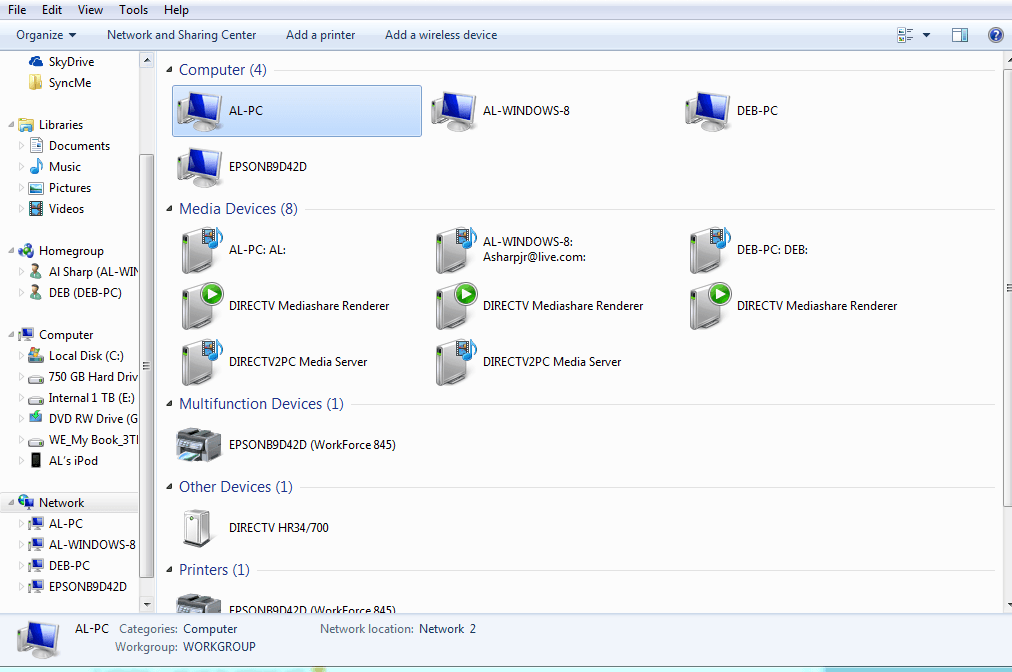
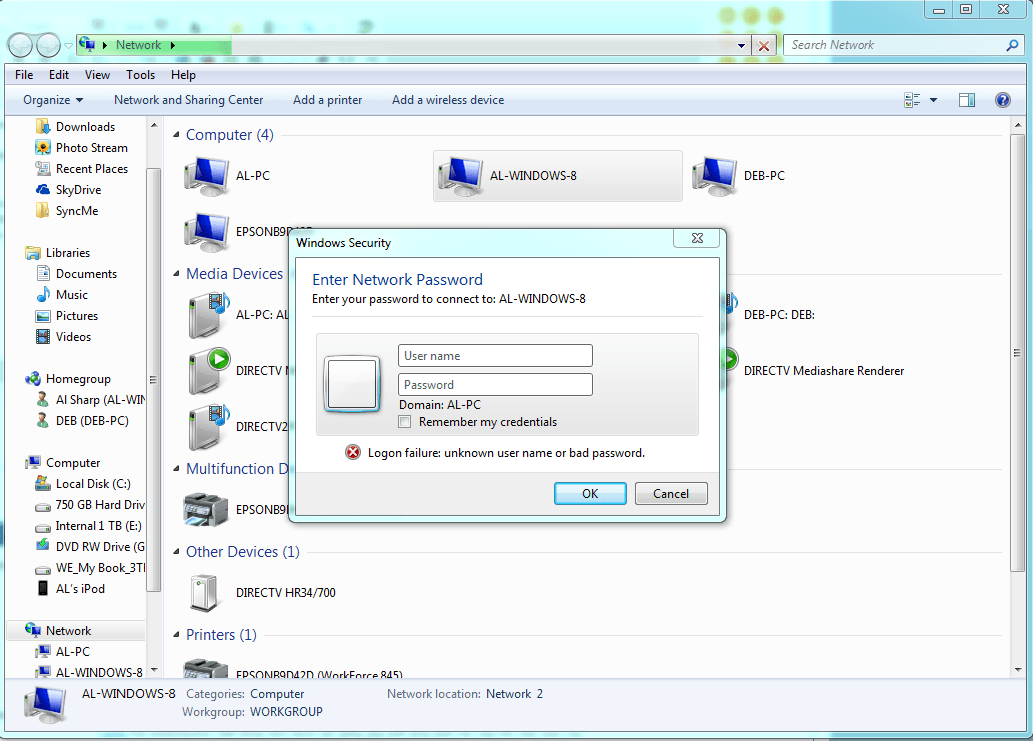
Now, if I was to access the HOMEGROUP computers from my Windows 7 PC, The Laptop files I can access, but can't copy or past anything. I belive I need to set up some permissions and the correct folders, as I just formatted this PC a few weeks ago and might have forgotten to set that up properly, However, when I try to click on any of the Shared Files/Folders for the Windows 8 PC, from my Win7 PC, Nothing happens..the file/folder won't open.
I can access and copy and paste from the Laptop to the Win7 and Win8 Machines.
I cannot go from the Win7 to the Win8 what so ever.
Basically, I think I have a few things going on here and I was trying to give you as much info as I can. Aside from Formatting, I am lost for the resolution to my problem.
I have also left the Homegroups restarted and rejoind the Homegroup, restarted and still won't work.
Any ideas?
Thanks for the Help in advance!!!
I have 3 machines, 2 x Windows 7(1 Ultimate x64-Self Built, 1 Student x86-HP Laptop) and 1x Windows 8 Pro x86-10 yr old Dell.
I have configured them all into a Homegroup. All wich are WORKGROUP. I cannot access the Network Computer of Windows 8 without the "ENTER YOUR NETWORK PASSWORD" to pop up. I don't have one. I can, however access the Laptop and it's files and cannot copy and paste what I want anymore, it would tell me I need Permission to perform this action.
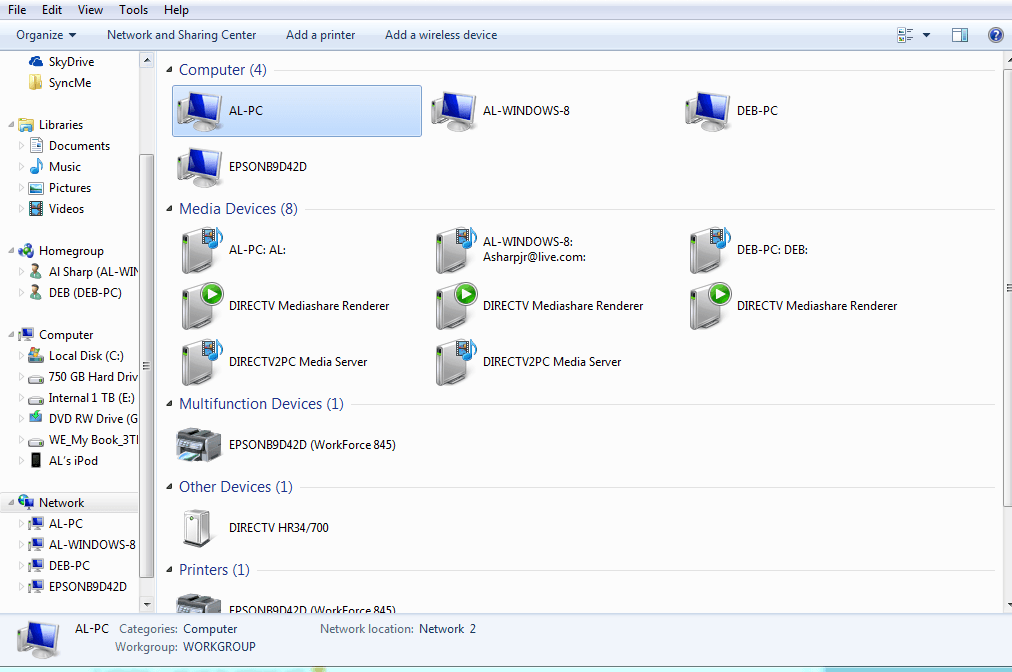
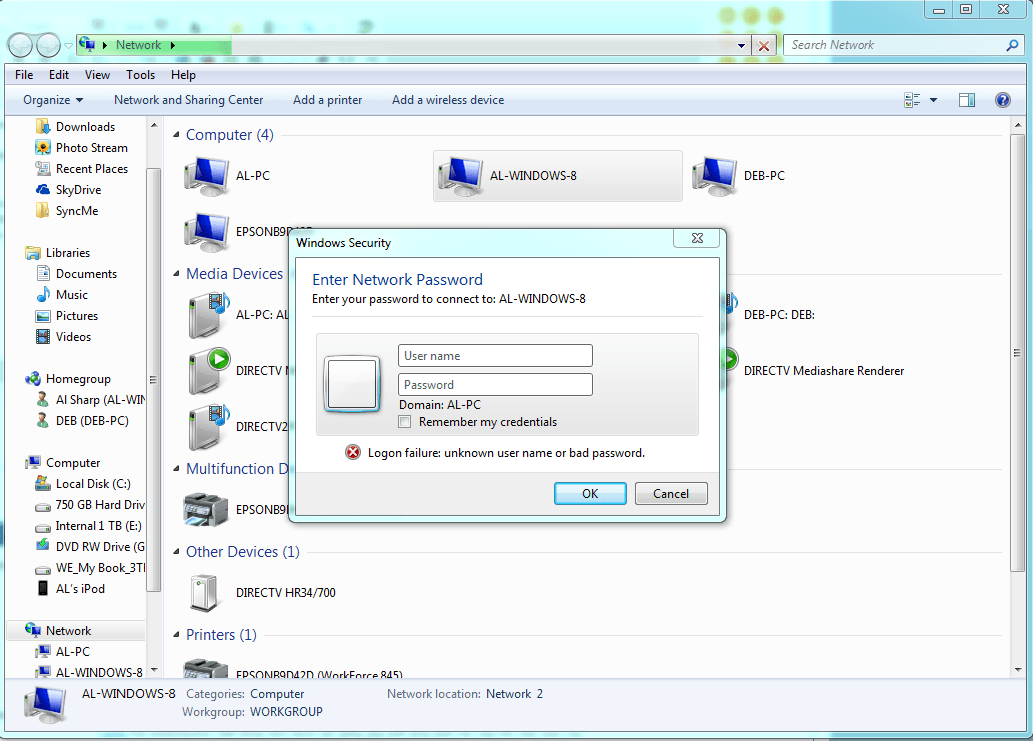
Now, if I was to access the HOMEGROUP computers from my Windows 7 PC, The Laptop files I can access, but can't copy or past anything. I belive I need to set up some permissions and the correct folders, as I just formatted this PC a few weeks ago and might have forgotten to set that up properly, However, when I try to click on any of the Shared Files/Folders for the Windows 8 PC, from my Win7 PC, Nothing happens..the file/folder won't open.
I can access and copy and paste from the Laptop to the Win7 and Win8 Machines.
I cannot go from the Win7 to the Win8 what so ever.
Basically, I think I have a few things going on here and I was trying to give you as much info as I can. Aside from Formatting, I am lost for the resolution to my problem.
I have also left the Homegroups restarted and rejoind the Homegroup, restarted and still won't work.
Any ideas?
Thanks for the Help in advance!!!
My Computer
System One
-
- OS
- Multiple