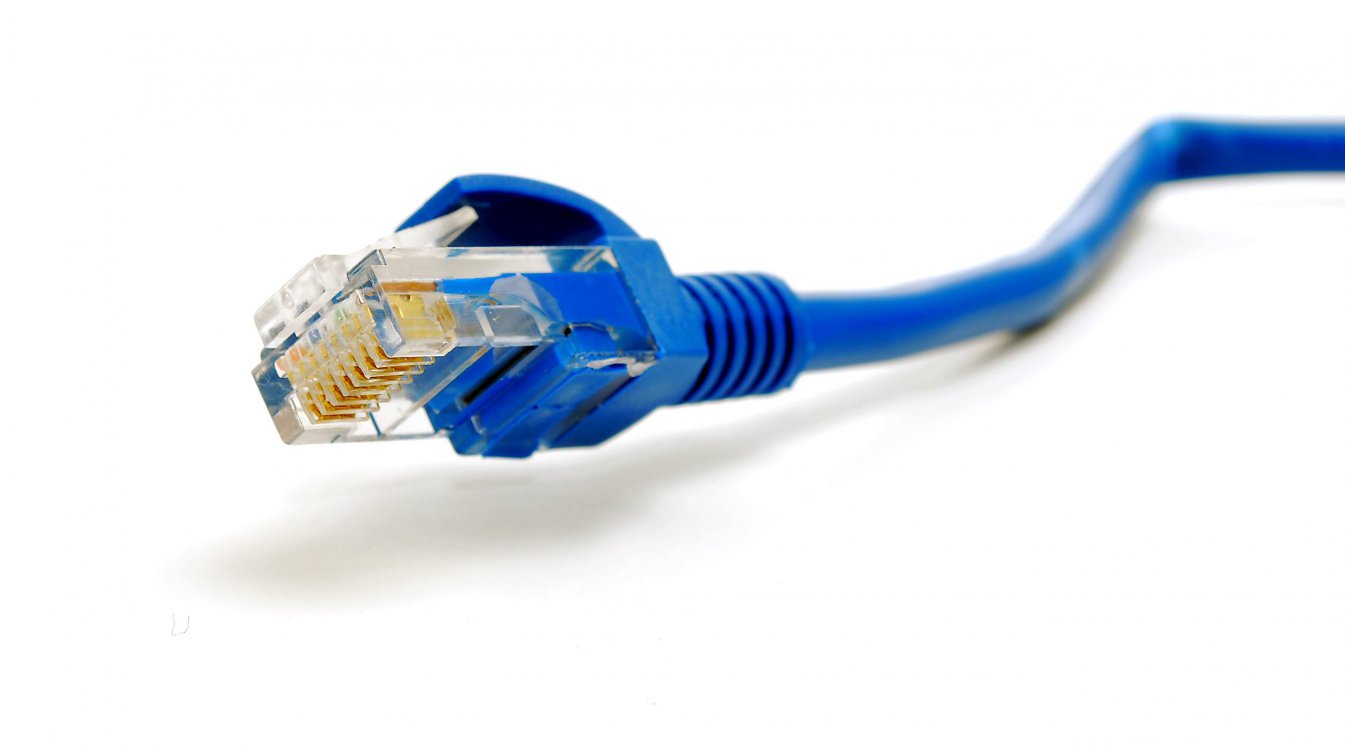Hello, I have a new windows 8 laptop and every couple of minutes the internet connection goes to "limited" and if I simply disconnect and reconnect from the network it starts working again, but then disconnects again in about 5-10 minutes. This is extremely annoying and none of our Windows 7 computers do this. Some days it is worse than others. Can someone help me? Thanks.
My Computer
System One
-
- OS
- Windows 8