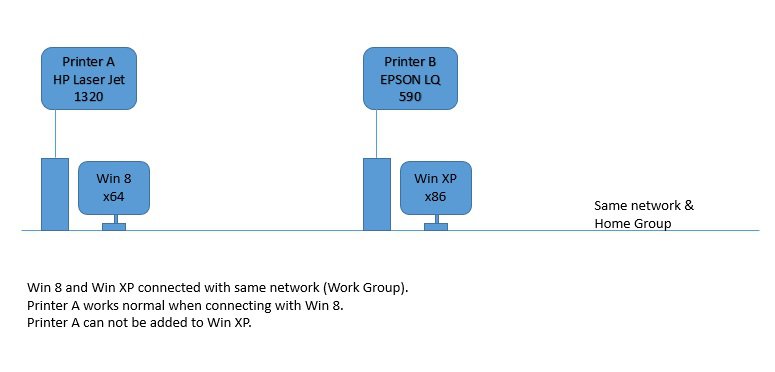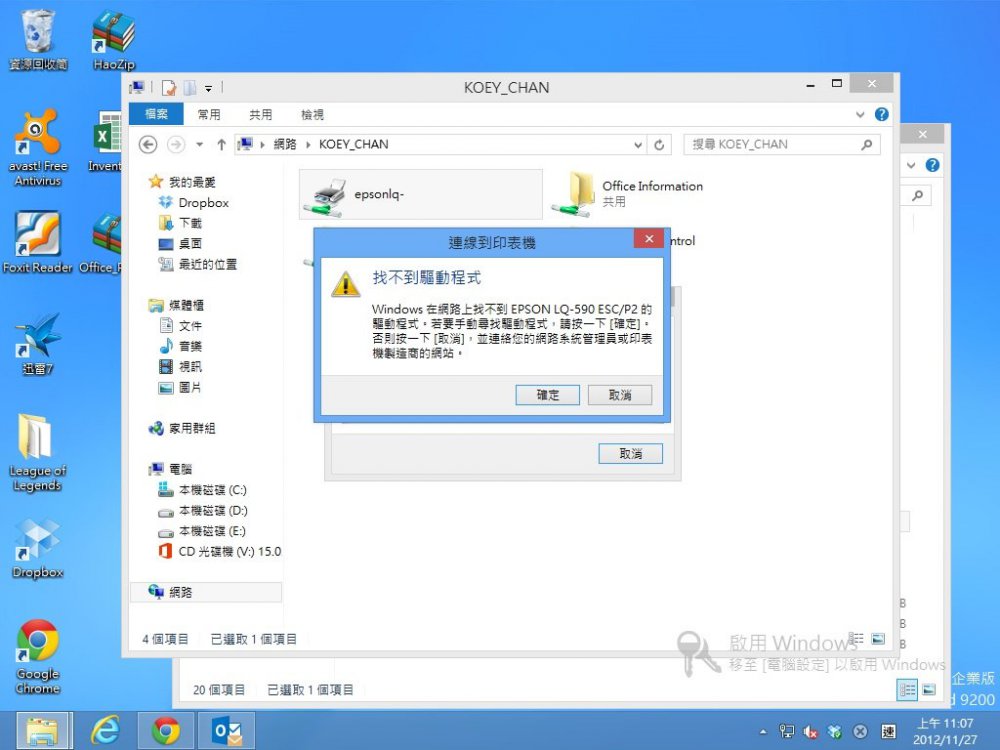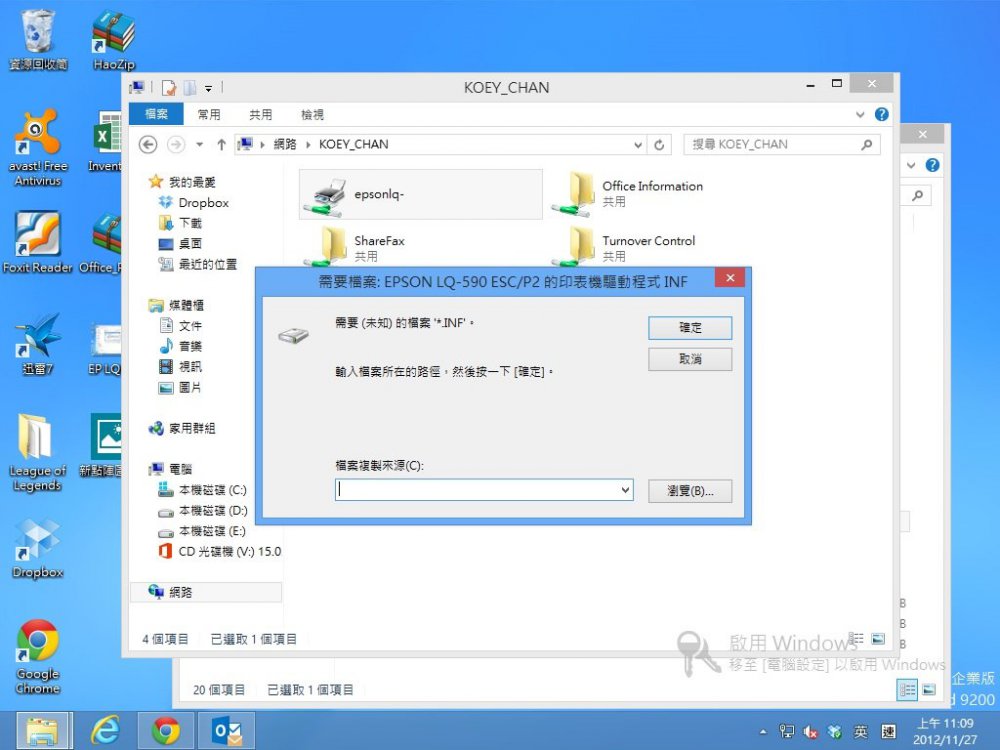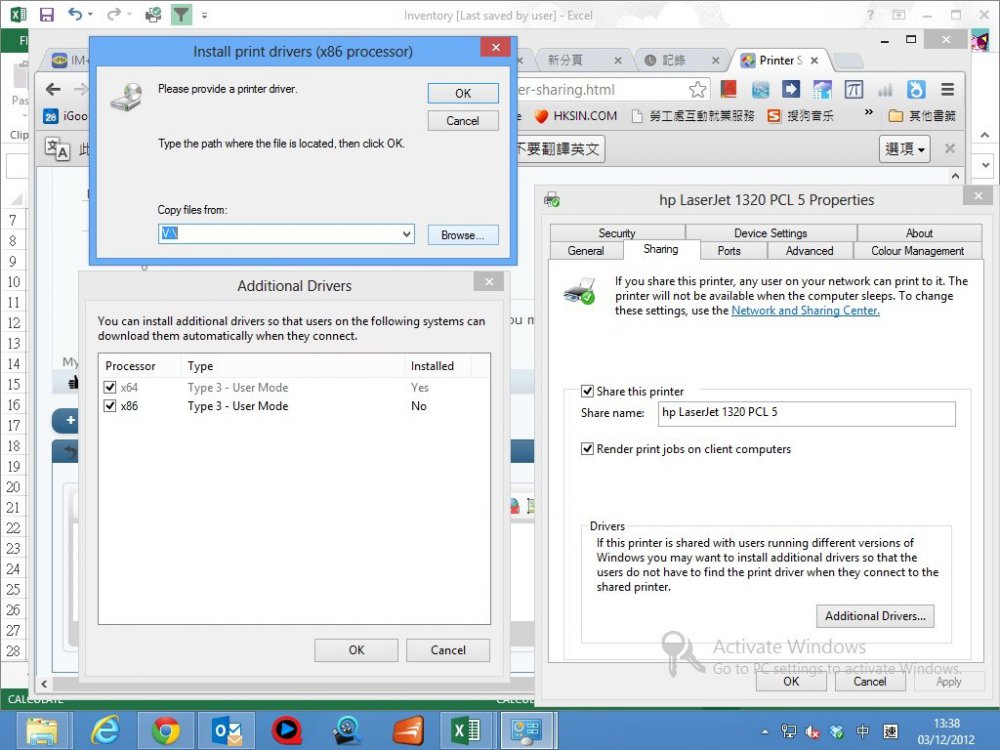You are using an out of date browser. It may not display this or other websites correctly.
You should upgrade or use an alternative browser.
You should upgrade or use an alternative browser.
Solved Printer Sharing
- Thread starter rcc03461
- Start date


- Messages
- 87
- Location
- The Netherlands
Make sure all pc's are in the same WORKGROUP, you said they are in the same homegroup, but windows xp doesn't support that feature. Make sure the windows 8 pc is also in the same WORKGROUP (which can be found by rightclicking on 'computer' -> 'properties' -> under computer name, domain and workgroup settings click on 'change settings' and change the WORKGROUP here.
Also, make sure there aren't any firewalls (windows or custom ones added by antivirus software) are blocking the traffic.
Also, make sure there aren't any firewalls (windows or custom ones added by antivirus software) are blocking the traffic.
My Computer
System One
-
- OS
- Android, BSD, iOS, Linux, Mac OS X, Microsoft Windows
Thanks for you help. Both computers are under same home group.
I can search colleagues' printer but cant get the driver from win Xp.
And my colleagues also cant get the driver from win 8.
Is this the problems between x64 and x86!?
I can search colleagues' printer but cant get the driver from win Xp.
And my colleagues also cant get the driver from win 8.
Is this the problems between x64 and x86!?
My Computer
System One
-
- OS
- Windows 8
Furthemore, after i click colleagues' printer, the system ask for an unknow ".INF' file.
I try to download the printer driver from internet, it is still not working.
I try to download the printer driver from internet, it is still not working.
My Computer
System One
-
- OS
- Windows 8


- Messages
- 87
- Location
- The Netherlands
You should make sure that the additional drivers are included.. On a windows 8 machine:
go into Devices and Printers from the Start menu and double click on the printer icon.
Navigate to the tab called 'sharing'
(while you're there, make sure that 'share this printer' & 'Render print jobs on client computer' are both checked)
Click on additional drivers, make sure that the necessary drivers are checked, for instance; your Windows xp is x86 (32bit) so make sure a 32 bit driver is selected too.
You might also have to do a couple restarts of the XP machine for it to see the shared resources on Windows 7
go into Devices and Printers from the Start menu and double click on the printer icon.
Navigate to the tab called 'sharing'
(while you're there, make sure that 'share this printer' & 'Render print jobs on client computer' are both checked)
Click on additional drivers, make sure that the necessary drivers are checked, for instance; your Windows xp is x86 (32bit) so make sure a 32 bit driver is selected too.
You might also have to do a couple restarts of the XP machine for it to see the shared resources on Windows 7
My Computer
System One
-
- OS
- Android, BSD, iOS, Linux, Mac OS X, Microsoft Windows
glen4cindy
New Member
- Messages
- 2
One thing that has worked for me in the past, which I have not tried yet with Win 8, (But, was an issue between Win 7 64bit and Win Xp 32 bit). First, you will want to Share the printer on the PC it is connected to, which you probably already have. 2nd, on the PC you want to Print FROM, ADD the printer as a LOCAL printer, but, use a PORT and Name the Port "\\SERVER\\hp LaserJet 1320 PCL 5" (if that is what you are sharing it as like you have it named above), then, when your window for a driver comes up, choose Have Disk, and then, point it to where the drivers are stored. This should get you printing. As a work around, Vista or Windows 7 drivers should work in Windows 8 unless there are specific drivers for your printer. Check the HP site to be sure. Otherwise, use Universal Print Drivers for the 1320.
My Computer
System One
-
- OS
- Windows 7