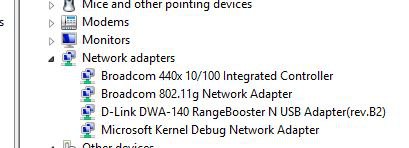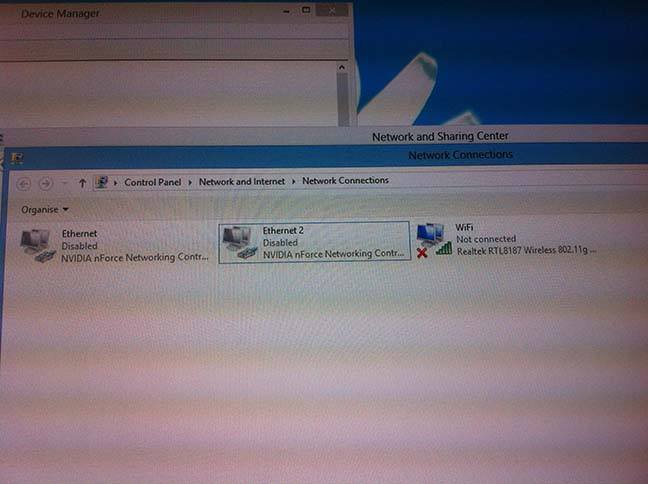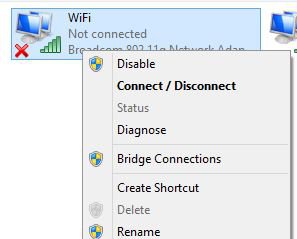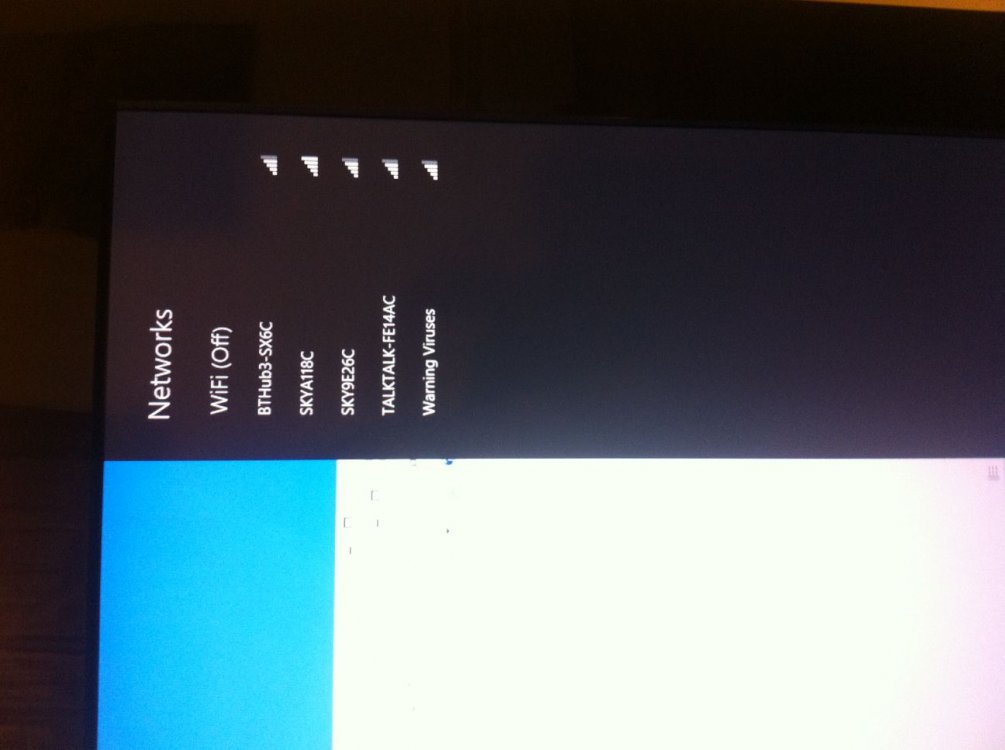I have managed to install my Realtek RTL8187 wireless adapter in Windows 8, and can see all the available wireless networks, but every time I try to connect to a network, I enter the password, it says connecting to network for around 10 seconds, then says 'Unable to connect to wireless network'
Pulling my hair out here, have never had this before. I've tried reinstalling the driver, turning my computer on/off and I am 100% I am entering the correct password. Any ideas??
TIA
Pulling my hair out here, have never had this before. I've tried reinstalling the driver, turning my computer on/off and I am 100% I am entering the correct password. Any ideas??
TIA
My Computer
System One
-
- OS
- Windows 8