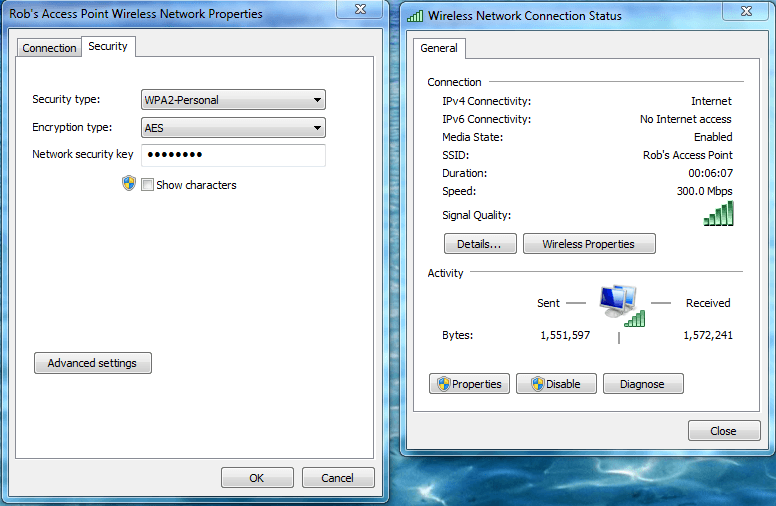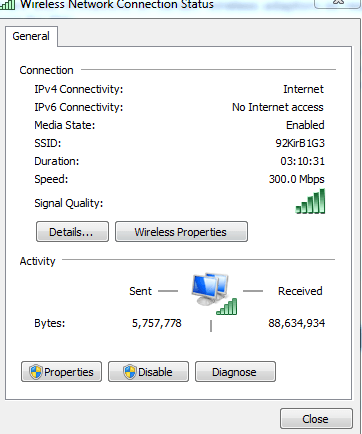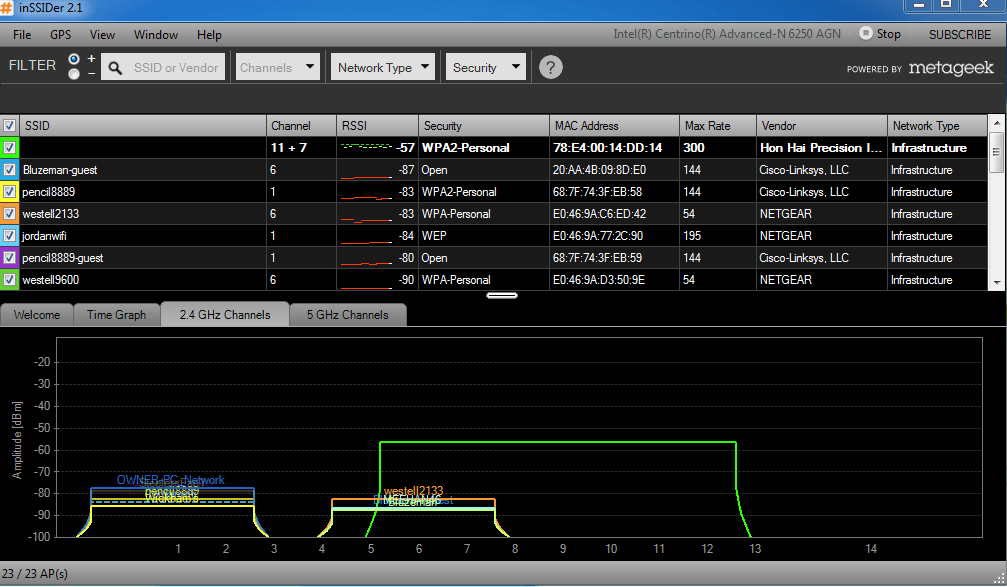bassfisher6522
Banned


- Messages
- 118
- Location
- USA
For those of us that have laptops or using a wifi dongle and want to check the status of our wifi connection - the speed of the connection. Here's how.
1. right click wireless connection in notification area.
2. click open network and sharing center.
3. click on your wifi connection.
This should show your wifi connection speed...mine is at 144Mbps
1. right click wireless connection in notification area.
2. click open network and sharing center.
3. click on your wifi connection.
This should show your wifi connection speed...mine is at 144Mbps
My Computer
System One
-
- OS
- Windows 8.1 Pro
- Computer type
- PC/Desktop
- System Manufacturer/Model
- Custom build
- CPU
- AMD Phenom II X 4 965 BE
- Motherboard
- Gigabyte GA-MA790X-DS4
- Memory
- G-Skill 8 GB PC 8500
- Graphics Card(s)
- AMD XFX HD Radeon 6790D
- Sound Card
- Realtek HD onboard
- Monitor(s) Displays
- 2l Samsung SyncMaster S20B300
- Screen Resolution
- 1600 X 900
- Hard Drives
- Seagate Barracuda 320 GB w/OS
Seagate Barracuda 1 TB data storage
- PSU
- Ultra X4 750 watt fully modular
- Case
- Thermaltake OverSeer RX 1 fulltower
- Cooling
- Cooler Master Hyper212 120mm
- Keyboard
- Logitech G510
- Mouse
- Razor DeathAdder 3.5