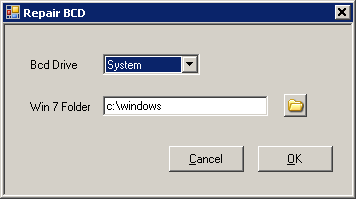Hello genius's (or genii?)
I have an Acer Aspire 5733, on which has a 640GB HDD. On that I have Windows 7 home premium. I've just Installed Windows 8 Release Preview on a VHD on the internal HDD, and to do that, (on windows 7) went into Disk Management and created 50GB VHD, which I attached. I then made a Windows 8 DVD, which I put into the drive and booted from. I got up to the HDD selection, and I tapped SHIFT + F10. I then typed DISKPART and then (w/o quotes) "Select vdisk file c:\Win8.vhd" and "attach vdisk" and then ALT+TABed back to the HDD selection screen. I pressed re-fresh and chose my 50GB VHD. I then installed to that drive. After it had installed, I successfully got into Windows 8. I found that the windows 7 was missing in the BCD so I installed EasyBCD and added Windows 7 and the location of the installation. I then re-booted the laptop to get onto Win7, but it came up with the error 0x0000248. And the digital driver can't be signed (or something like that).
Does anyone have any suggestions? Thank you in advance.
Edit: I have managed to get the Blue windows 8 OS selector when I turn on the computer, but windows 7 still fails to load properly
I have an Acer Aspire 5733, on which has a 640GB HDD. On that I have Windows 7 home premium. I've just Installed Windows 8 Release Preview on a VHD on the internal HDD, and to do that, (on windows 7) went into Disk Management and created 50GB VHD, which I attached. I then made a Windows 8 DVD, which I put into the drive and booted from. I got up to the HDD selection, and I tapped SHIFT + F10. I then typed DISKPART and then (w/o quotes) "Select vdisk file c:\Win8.vhd" and "attach vdisk" and then ALT+TABed back to the HDD selection screen. I pressed re-fresh and chose my 50GB VHD. I then installed to that drive. After it had installed, I successfully got into Windows 8. I found that the windows 7 was missing in the BCD so I installed EasyBCD and added Windows 7 and the location of the installation. I then re-booted the laptop to get onto Win7, but it came up with the error 0x0000248. And the digital driver can't be signed (or something like that).
Does anyone have any suggestions? Thank you in advance.
Edit: I have managed to get the Blue windows 8 OS selector when I turn on the computer, but windows 7 still fails to load properly
My Computer
System One
-
- OS
- Windows 7 Home Premium, Windows 8 Release Preview Build 84--
- System Manufacturer/Model
- ACER Aspire 5733
- CPU
- Intel Core i3 370M
- Motherboard
- MB.BJW02.001 S989 Q5Wp2 La-6582P
- Memory
- 6144MB
- Graphics Card(s)
- Intel HD Graphics (Core i3)
- Monitor(s) Displays
- Built in rubbish acer one :) and an external HP Pavilion Screen.
- Screen Resolution
- 1366x768
- Hard Drives
- 640GB SATA
- Case
- an acer plasticky one :)
- Cooling
- a very hot fan :)
- Keyboard
- built in rubbish :)
- Mouse
- Trackpad :)
- Internet Speed
- 7MP/s