grblade954
New Member
- Messages
- 2
The laptop came with pre-installed Windows 8.1 x64 (Lenovo 100-14IBY, 2GB RAM, Intel N2840 CPU) and I wanted to install Windows 7 x64 Ultimate so I could enter it to a domain. I made a bootable usb with Win7 and reached the partition section on the installation wizard.
I deleted all the partitions that the system already had (Recovery. MSR and others) and procceded with the installation succesfully. After the installation finished, my system was not able to boot and it is restarting every time it reaches the
"Starting Windows" screen.
The partitions for the HDD in the beggining, looked like this.
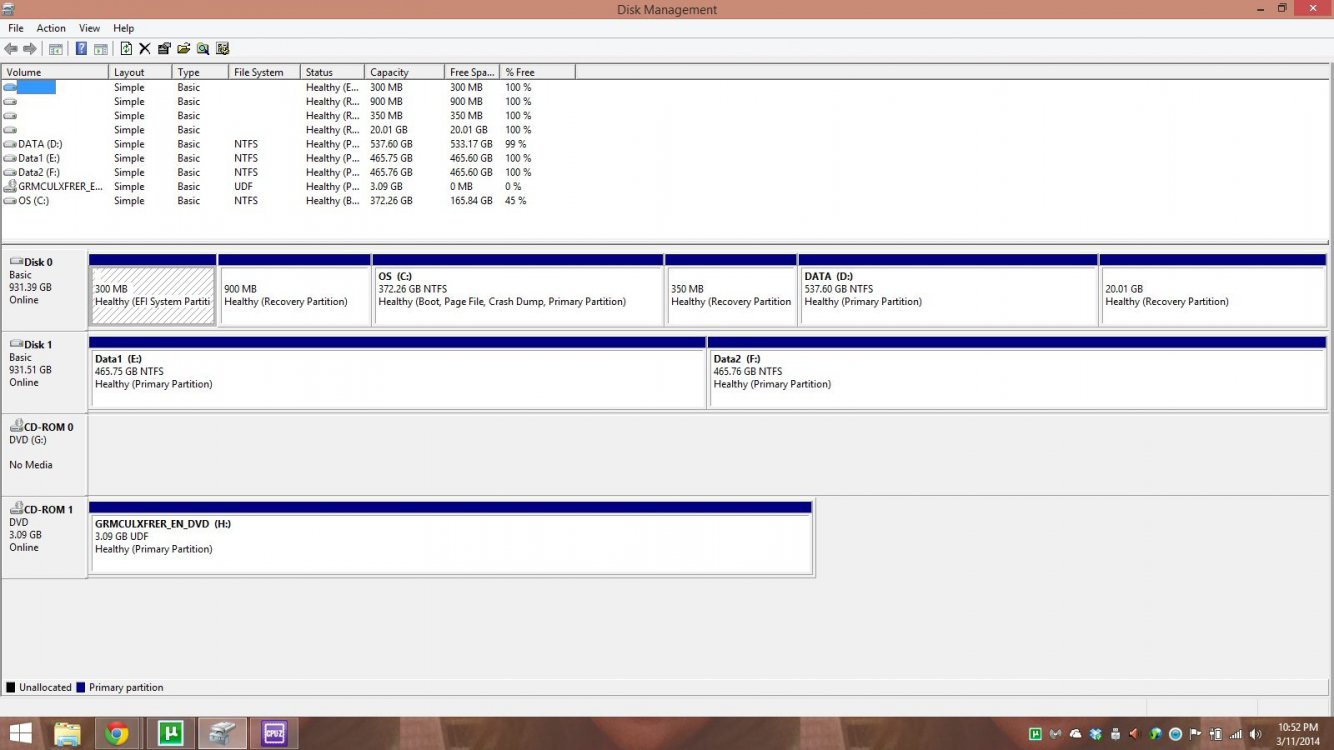
I deleted all the partitions that the system already had (Recovery. MSR and others) and procceded with the installation succesfully. After the installation finished, my system was not able to boot and it is restarting every time it reaches the
"Starting Windows" screen.
The partitions for the HDD in the beggining, looked like this.
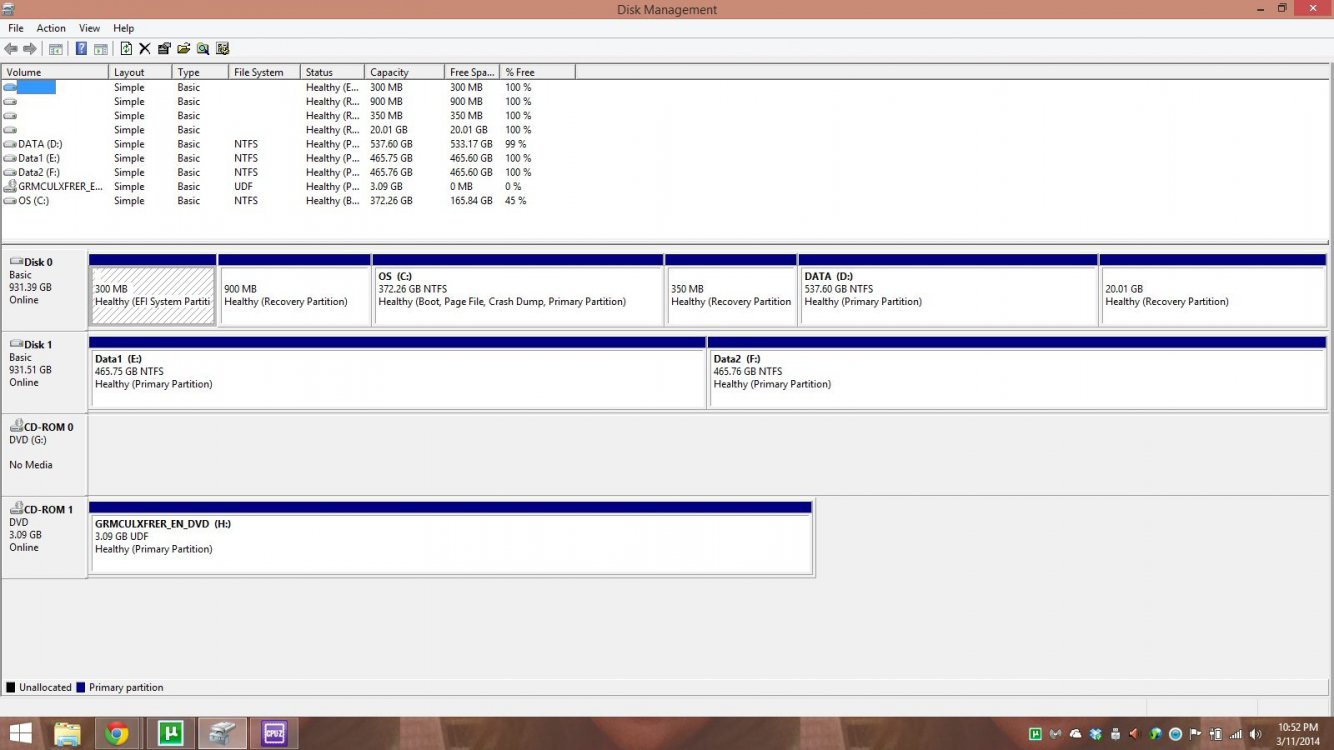
Last edited:
My Computer
System One
-
- OS
- Windows 10 Pro x64 and Windows 10 Home x32
