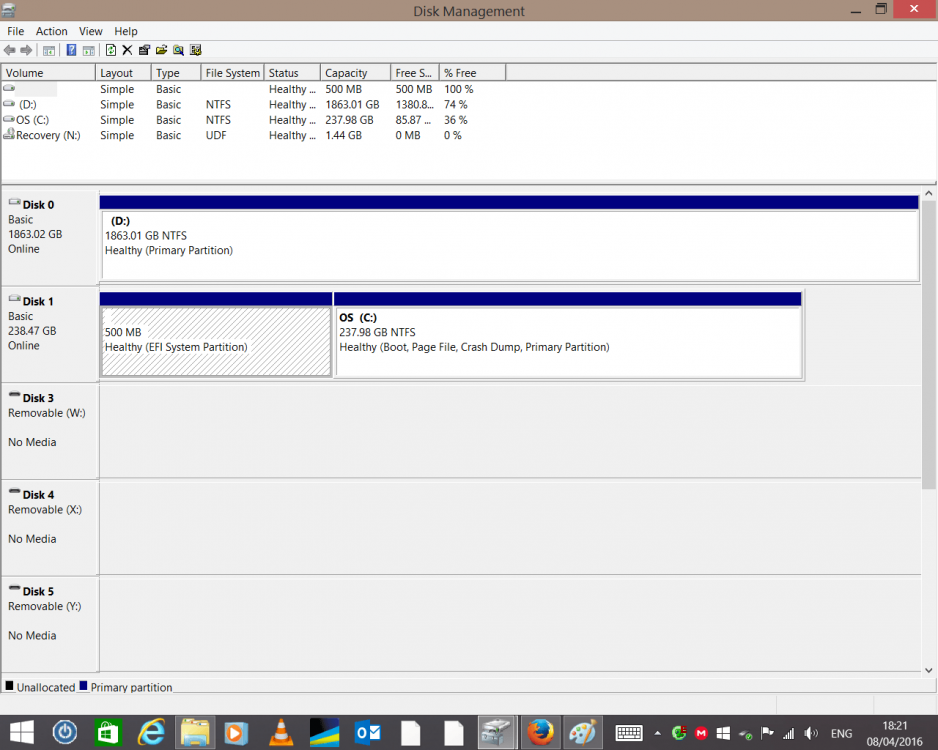Dear friends,
I cannot use the recover options in Windows 8.1 because it says 'Could not find recovery environment'. My computer is a DELL XPS 8500.
I think this issue is related to another issue. My computer has 2 hard drives: SSD 256 Hard Drive on which my factory image (Windows 8.1) is installed and a 2 TB Hard Drive. Last week I was attempting to do a dual boot on my computer by installing Windows 7 on my 2TB Hard Drive. Something went wrong and both hard drives changed their numbers. The 2TB Hard Drive became Disk No. 0 while the SSD256 Hard Drive became Disk No. 1. I formatted the 2TB Hard Drive and now I have only Windows 8.1 installed on the SSD 256 Hard Drive which is Disk 1 instead of Disk 0
I took a screenshot of my disk management to better understand what I am saying.
I think this issue is related with one or more of these options:
a) diskpart b) recovery partition or c) windows os is installed on disk 1 instead of disk 2.
What can I do to solve this issue?
I cannot use the recover options in Windows 8.1 because it says 'Could not find recovery environment'. My computer is a DELL XPS 8500.
I think this issue is related to another issue. My computer has 2 hard drives: SSD 256 Hard Drive on which my factory image (Windows 8.1) is installed and a 2 TB Hard Drive. Last week I was attempting to do a dual boot on my computer by installing Windows 7 on my 2TB Hard Drive. Something went wrong and both hard drives changed their numbers. The 2TB Hard Drive became Disk No. 0 while the SSD256 Hard Drive became Disk No. 1. I formatted the 2TB Hard Drive and now I have only Windows 8.1 installed on the SSD 256 Hard Drive which is Disk 1 instead of Disk 0
I took a screenshot of my disk management to better understand what I am saying.
I think this issue is related with one or more of these options:
a) diskpart b) recovery partition or c) windows os is installed on disk 1 instead of disk 2.
What can I do to solve this issue?
Attachments
My Computer
System One
-
- OS
- Windows 8.1
- Computer type
- PC/Desktop
- System Manufacturer/Model
- DELL XPS 8500
- CPU
- Intel Core i7-3770 - 3.40 GHZ
- Motherboard
- DELL XPS 8500
- Memory
- 16GB Dual Channel DDR3 SDRAM
- Graphics Card(s)
- NVIDIA GeForce GTX 660 1.5GB DDR5
- Monitor(s) Displays
- View Sonic
- Hard Drives
- 1) Samsung SSD PM830 mSATA 256GB
2) ST2000DM001-1CH164
- Keyboard
- DELL
- Mouse
- DELL
- Antivirus
- Windows Defender