Dear everyone,
I just noticed a 101 MB Unallocated partition at the start of my SSD BOOT Drive. It works fine nevertheless.
Look below:
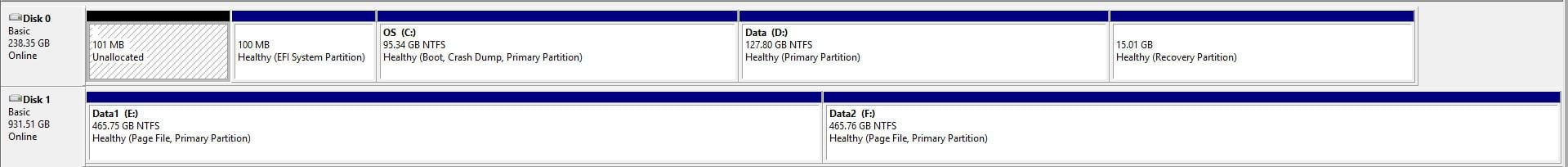
In Diskpart it shows the following, it is "reserved":
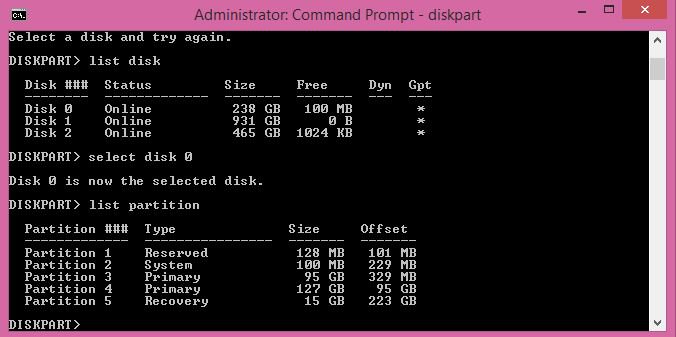
Wasn't this supposed to be the 100MB "system" partition? Meaning if I like to run a Recovery from Partition 5, it would have been Partition 4 before the restore of Acronis? I am not sure what I am saying actually hehe. Should I leave the 101MB reserved or is there any possibility to successfully add this reserved space to the OS partition?
Now I am uncertain if this was here before I had to do a restore of my earlier made backup with Acronis True Image 2014. I always use the CD to boot and don't make any backups in Windows. I did read something on Acronis forums regarding this, but I am unfamiliar with all these technical details. Actually, all other partitions show up in the order as I had before the backup.
Does someone here know about this and if this is fine or can I run into "problems" with some programs or anything?
Well, after some more digging myself I found that partition 1 above should normally between the efi partition and the boot c system partition. So in my case between partition 2 and 3. But it is unallocated and partition 1? Hope this still can be fixed without needing to reinstall everything because that would be a disaster (for me at least).
EDIT & UPDATE: FOUND THE SAME PROBLEM AS I HAVE HERE https://forum.acronis.com/forum/60129
But it is still a bit too complicated for me to grasp. Maybe with some great help we could solve this.
I just noticed a 101 MB Unallocated partition at the start of my SSD BOOT Drive. It works fine nevertheless.
Look below:
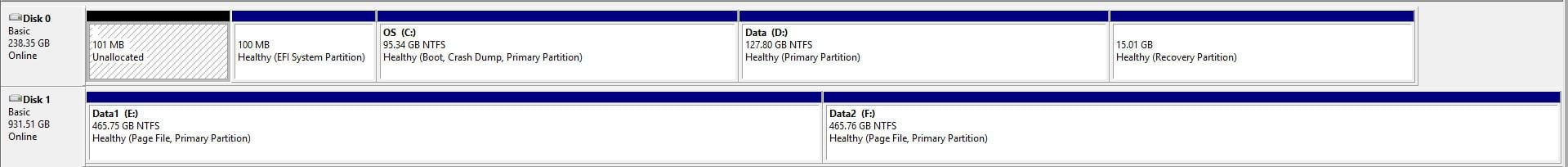
In Diskpart it shows the following, it is "reserved":
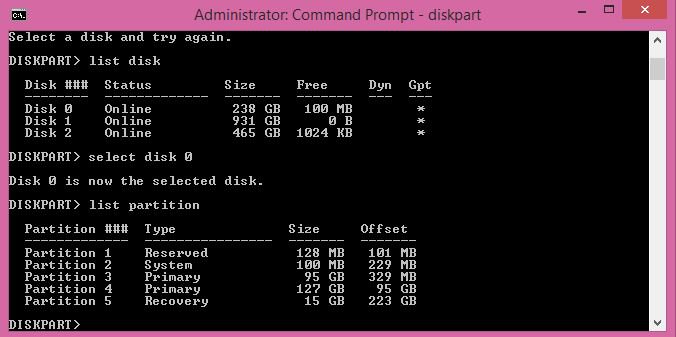
Wasn't this supposed to be the 100MB "system" partition? Meaning if I like to run a Recovery from Partition 5, it would have been Partition 4 before the restore of Acronis? I am not sure what I am saying actually hehe. Should I leave the 101MB reserved or is there any possibility to successfully add this reserved space to the OS partition?
Now I am uncertain if this was here before I had to do a restore of my earlier made backup with Acronis True Image 2014. I always use the CD to boot and don't make any backups in Windows. I did read something on Acronis forums regarding this, but I am unfamiliar with all these technical details. Actually, all other partitions show up in the order as I had before the backup.
Does someone here know about this and if this is fine or can I run into "problems" with some programs or anything?
Well, after some more digging myself I found that partition 1 above should normally between the efi partition and the boot c system partition. So in my case between partition 2 and 3. But it is unallocated and partition 1? Hope this still can be fixed without needing to reinstall everything because that would be a disaster (for me at least).
EDIT & UPDATE: FOUND THE SAME PROBLEM AS I HAVE HERE https://forum.acronis.com/forum/60129
But it is still a bit too complicated for me to grasp. Maybe with some great help we could solve this.
Last edited:
My Computer
System One
-
- OS
- Win 8.1 Pro
- Computer type
- Laptop






