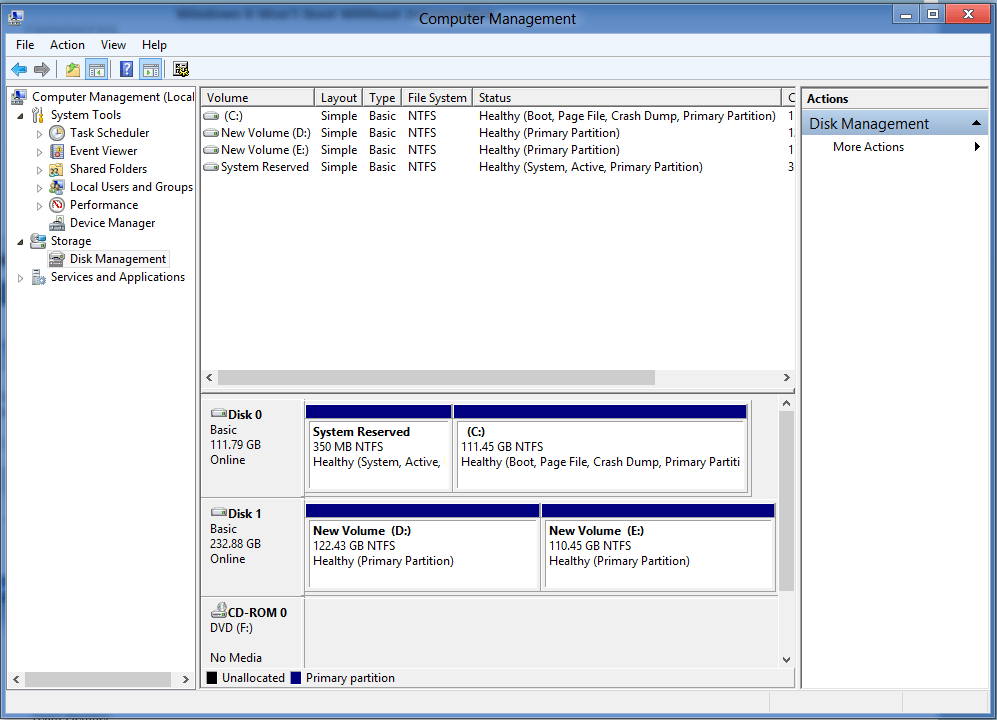Did a fresh install of Windows 8 on my laptop with a SSD. Deleted existing partitions and let installer create new ones (ended up creating 4 - recovery, system, mbr and primary). Installed Windows 8 on Primary as most of the tutorials instruct. Installation went fine but when it went to reboot after the bios screen it just gives me a blank black screen. I found that if I go into "boot options" when the bios screen comes up (F12 on my Dell) and choose the UEFI Windows Boot Manager or the UEFI partition it then starts windows fine. I went into the BIOS to ensure the boot sequence was set to UEFI (which it was) and have spent hours reading through various forums with no luck.
Hitting F12 everytime I need to start my machine isn't an option so if anyone knows how to fix this I would be greatly appreciative.
Hitting F12 everytime I need to start my machine isn't an option so if anyone knows how to fix this I would be greatly appreciative.
My Computer
System One
-
- OS
- Windows 8