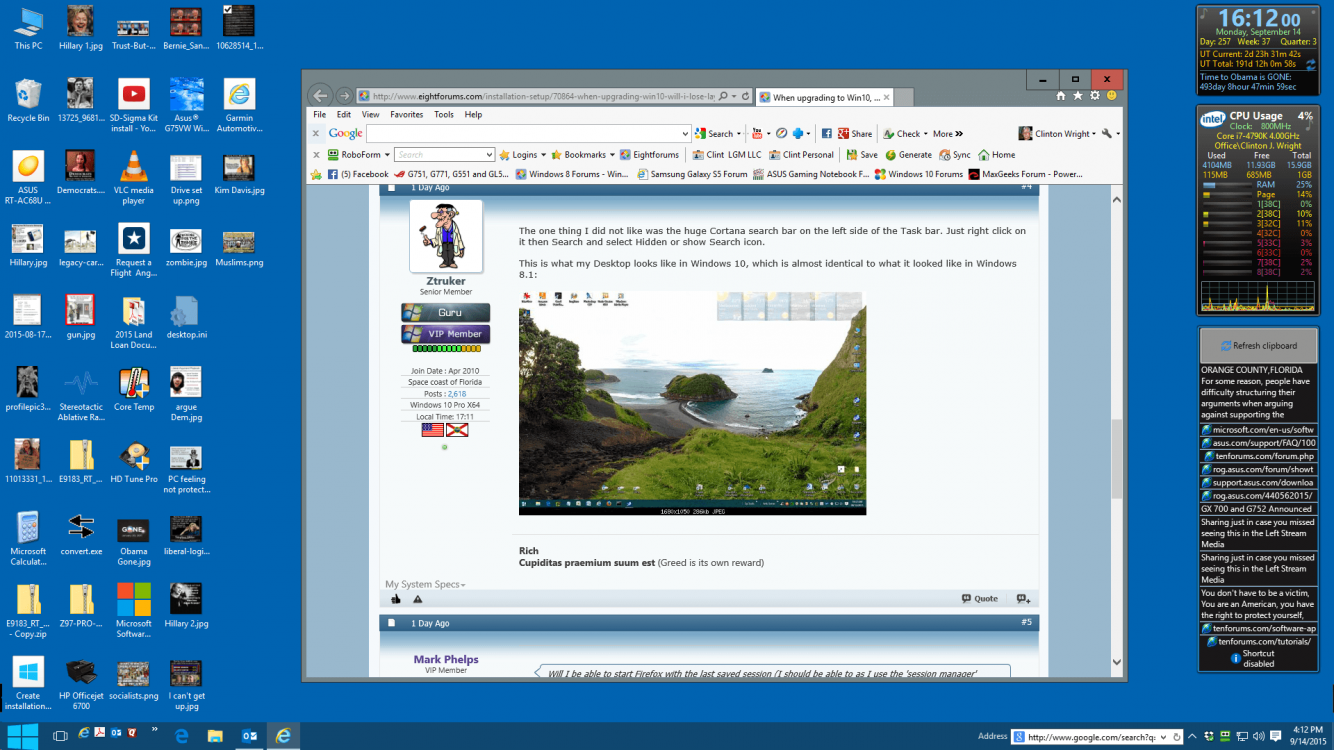Hi
Everything works fine on my Win8.1 laptop with Classic Shell installed, with everything as I want it.
When I eventually update to Win10 will the layout I currently have change in any way, including Classic Shell layout and settings?
Will I be able to start Firefox with the last saved session (I should be able to as I use the 'session manager' plugin)?
Thanks
Everything works fine on my Win8.1 laptop with Classic Shell installed, with everything as I want it.
When I eventually update to Win10 will the layout I currently have change in any way, including Classic Shell layout and settings?
Will I be able to start Firefox with the last saved session (I should be able to as I use the 'session manager' plugin)?
Thanks
My Computer
System One
-
- OS
- Windows 8.1 update 1
- Computer type
- Laptop
- System Manufacturer/Model
- Dell Inspiron 15R special edition
- CPU
- Intel Core i5-3210M CPU @ 2.50GHz
- Graphics Card(s)
- Intel HD Graphics 4000
- Browser
- Firefox
- Antivirus
- Avast