Recently my Windows 10 was corrupted and I reinstalled my windows 8.1. I did a clean install and saw that my SSD and HDD were already partitioned. I deleted the OEM and System reserved partitions since I thought it would be ok since it was a clean install (wanted to install as if they were new drives). Now the partition that was the original MSR reserved partition cannot be extended into (the 351 unallocated volume) and I do not see the MSR or OEM reserved partitions. I am currently not experiencing any problems with booting or such, but I am not sure whether I should be concerned. This is what my disk management looks like and the list of partitions of disk 0 which is where my OS is located (currently windows 10 again). Also the HDD had an system reserved partition which I deleted as well, but in diskpart it shows some sort of reserved volume not listed in disk management.
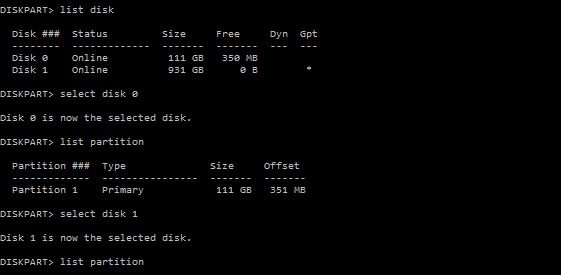
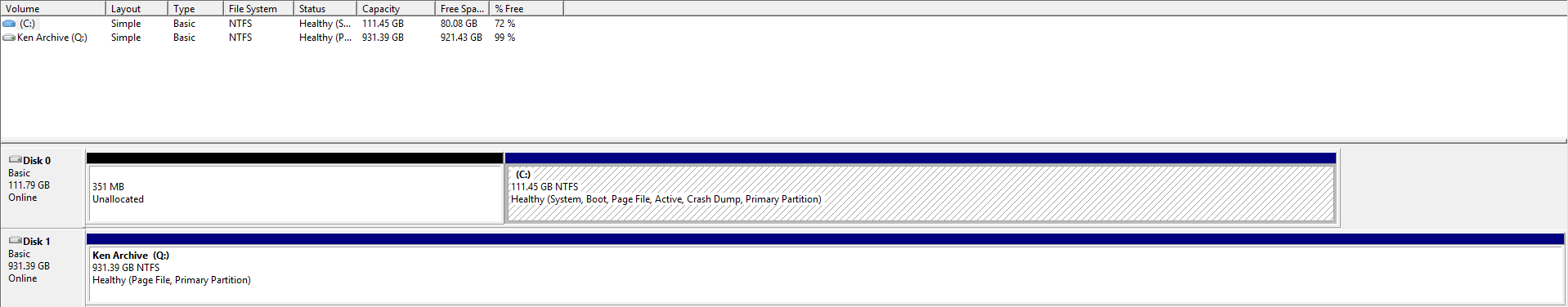
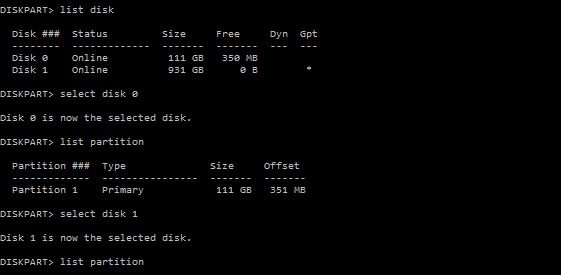
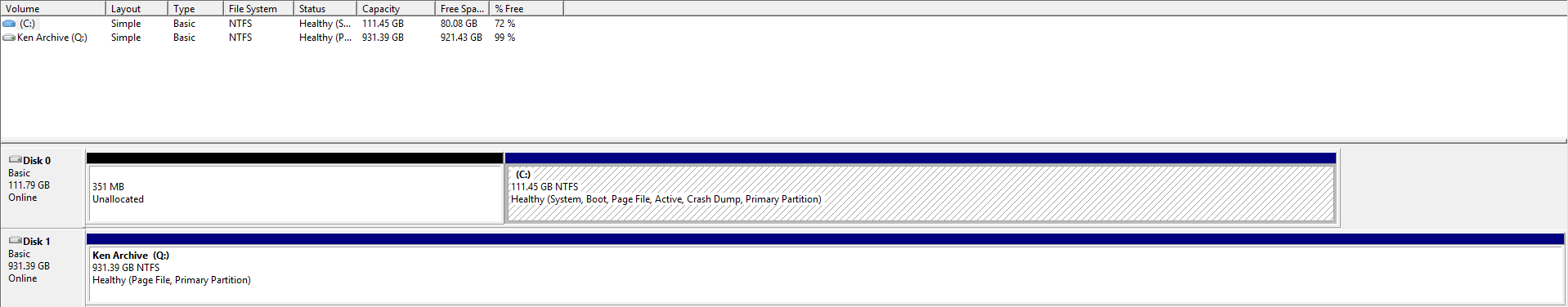
My Computer
System One
-
- OS
- Windows 10


