Hi everyone,
I have HP250 (without CD/DVD ROM). Windows 8.1 OS. I need help to "recover" my HP Recovery Manager and I am on finish line! ... i hope
recently i've parted my hard with EasyUS(damn it). Right after i couldn't use Recovery manager. Thanks this Forum, especially to SIW2 and KYHI. Posts helped me to find my recovery partitions, set correct attributes and repair Reagentc.
I also tried to restore notebook (2nd option in SS#1) but i still cannot use Recovery manager - Recovery option is not active for me - SS#2 - option 2and3 in "i need immediate help" (sorry, i use 3rd party ScreenShots since my menu is not English).
In SS#3 i show my reagentc, volumes and partitions
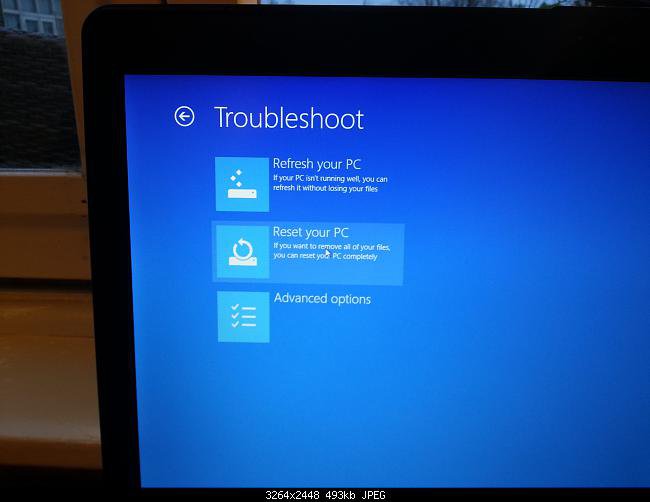
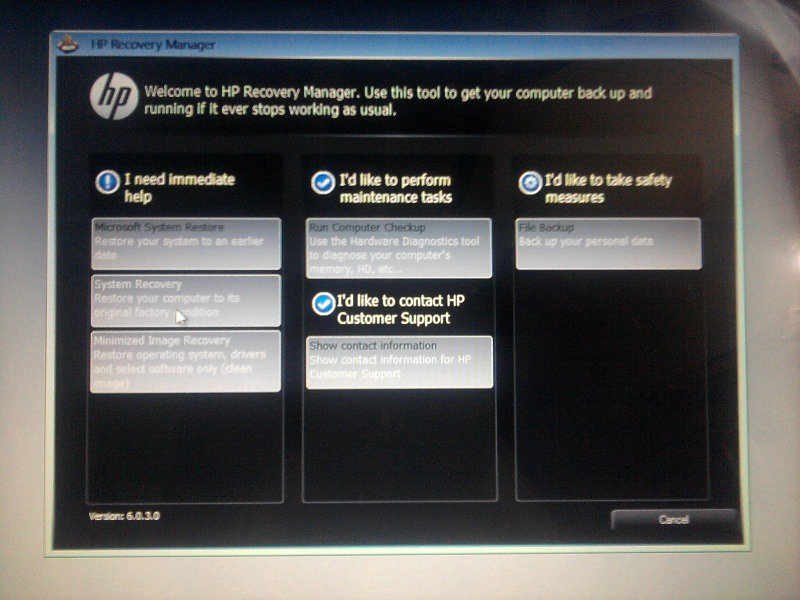
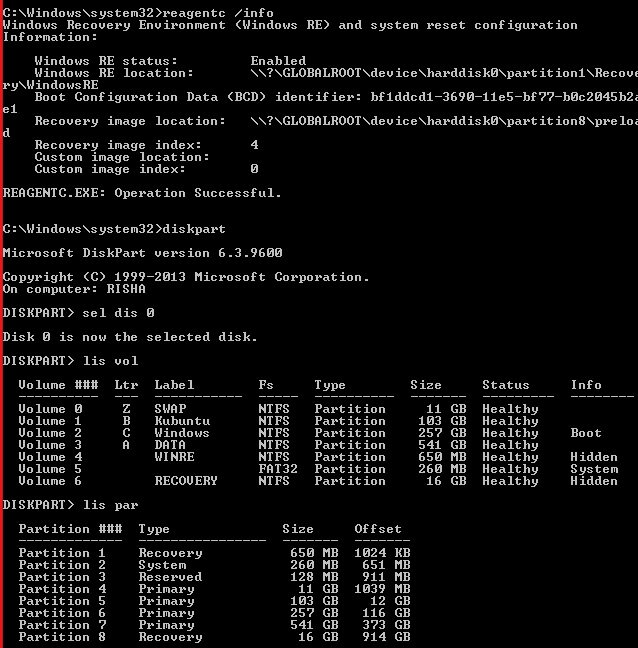
My reagentc /info seems to be correct
But the only thing that makes me worry is recovery volume in bcdedit(below). It says - Volume1 but i am pretty sure it should be Volume4
I believe it's the only thing i have to change, number 1to4, to be able to use Recovery manager. Am i right?
I hope so much that i am right!
Windows Boot Loader
-------------------
identifier {bf1ddcd1-3690-11e5-bf77-b0c2045b2ae1}
device ramdisk=[\Device\HarddiskVolume1]\Recovery\WindowsRE\Win
re.wim,{bf1ddcd2-3690-11e5-bf77-b0c2045b2ae1}
path \windows\system32\winload.efi
description Windows Recovery Environment
locale ru-RU
inherit {6efb52bf-1766-41db-a6b3-0ee5eff72bd7}
displaymessage Recovery
osdevice ramdisk=[\Device\HarddiskVolume1]\Recovery\WindowsRE\Win
re.wim,{bf1ddcd2-3690-11e5-bf77-b0c2045b2ae1}
systemroot \windows
nx OptIn
bootmenupolicy Standard
winpe Yes
custom:46000010 Yes
I have HP250 (without CD/DVD ROM). Windows 8.1 OS. I need help to "recover" my HP Recovery Manager and I am on finish line! ... i hope
recently i've parted my hard with EasyUS(damn it). Right after i couldn't use Recovery manager. Thanks this Forum, especially to SIW2 and KYHI. Posts helped me to find my recovery partitions, set correct attributes and repair Reagentc.
I also tried to restore notebook (2nd option in SS#1) but i still cannot use Recovery manager - Recovery option is not active for me - SS#2 - option 2and3 in "i need immediate help" (sorry, i use 3rd party ScreenShots since my menu is not English).
In SS#3 i show my reagentc, volumes and partitions
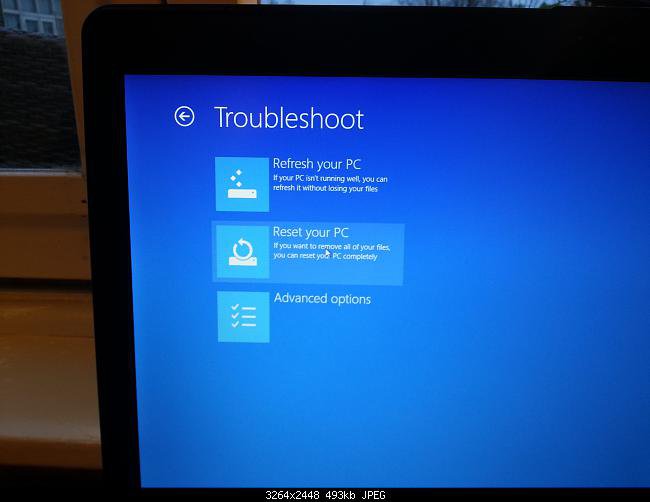
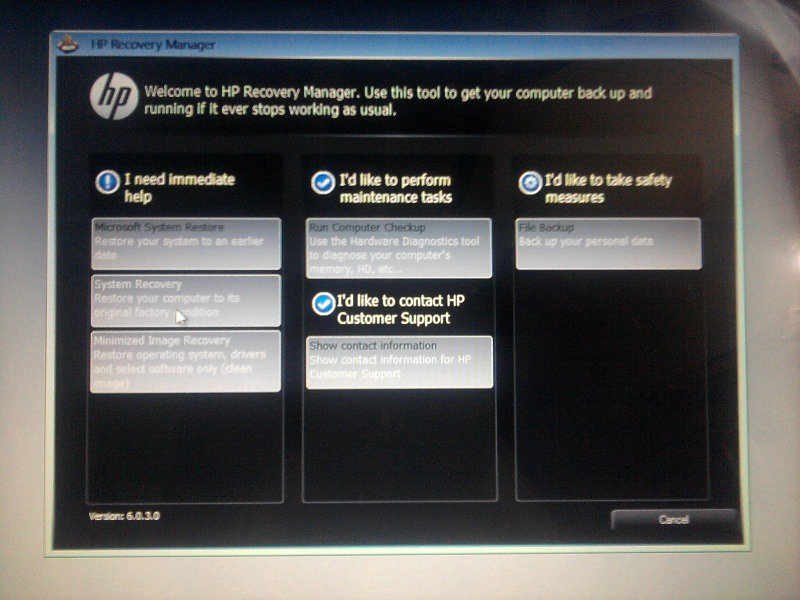
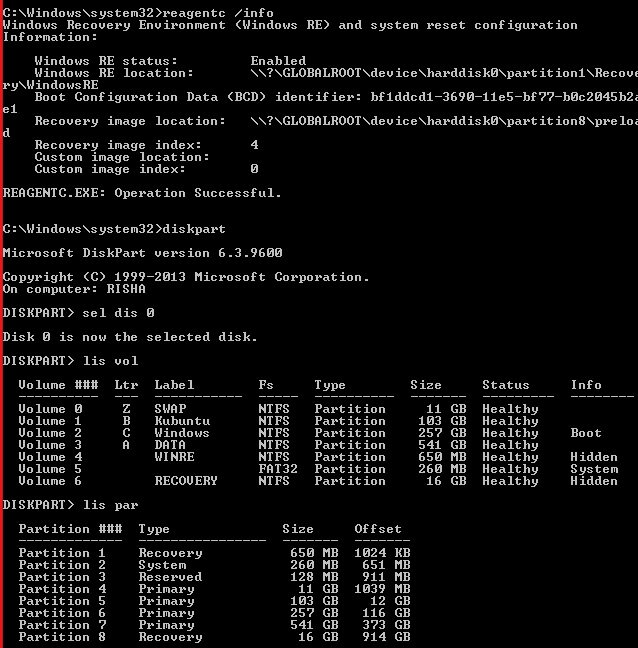
My reagentc /info seems to be correct
But the only thing that makes me worry is recovery volume in bcdedit(below). It says - Volume1 but i am pretty sure it should be Volume4
I believe it's the only thing i have to change, number 1to4, to be able to use Recovery manager. Am i right?
I hope so much that i am right!
Windows Boot Loader
-------------------
identifier {bf1ddcd1-3690-11e5-bf77-b0c2045b2ae1}
device ramdisk=[\Device\HarddiskVolume1]\Recovery\WindowsRE\Win
re.wim,{bf1ddcd2-3690-11e5-bf77-b0c2045b2ae1}
path \windows\system32\winload.efi
description Windows Recovery Environment
locale ru-RU
inherit {6efb52bf-1766-41db-a6b3-0ee5eff72bd7}
displaymessage Recovery
osdevice ramdisk=[\Device\HarddiskVolume1]\Recovery\WindowsRE\Win
re.wim,{bf1ddcd2-3690-11e5-bf77-b0c2045b2ae1}
systemroot \windows
nx OptIn
bootmenupolicy Standard
winpe Yes
custom:46000010 Yes
Last edited:
My Computer
System One
-
- OS
- Windows 8.1
- Computer type
- Laptop

