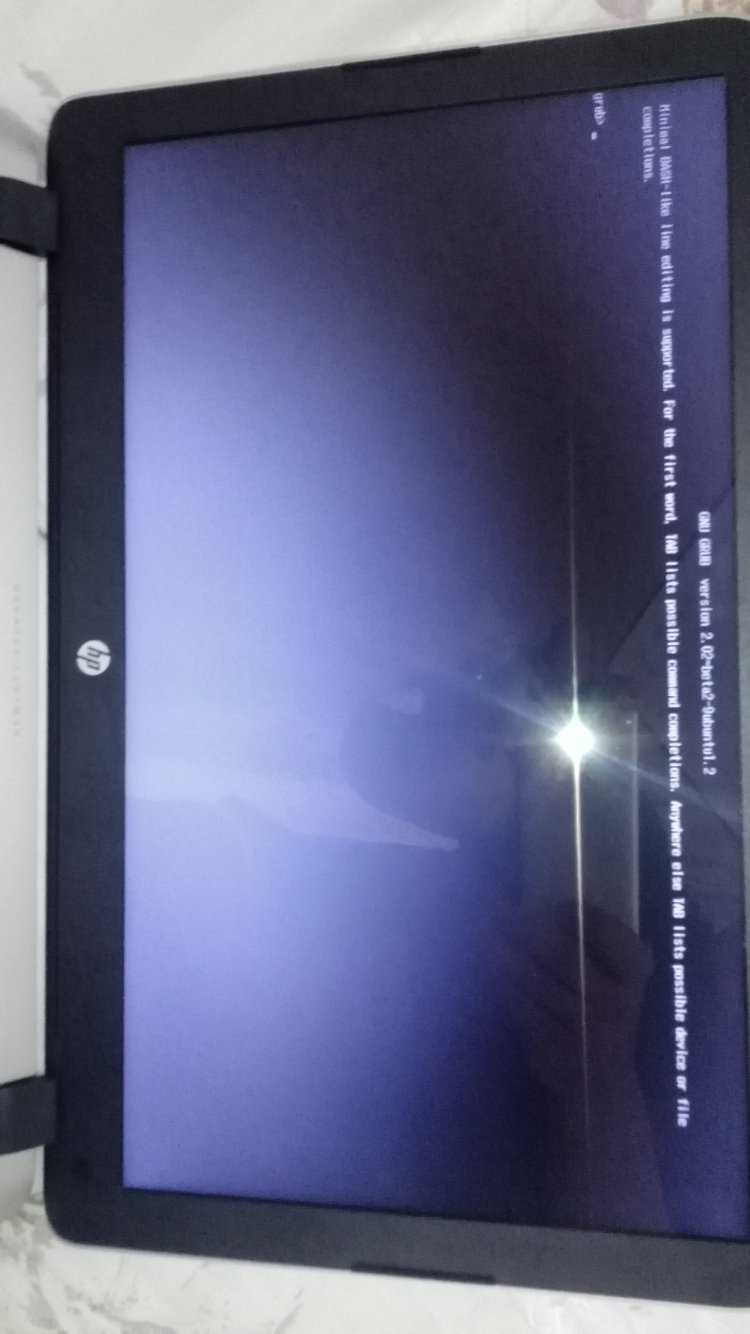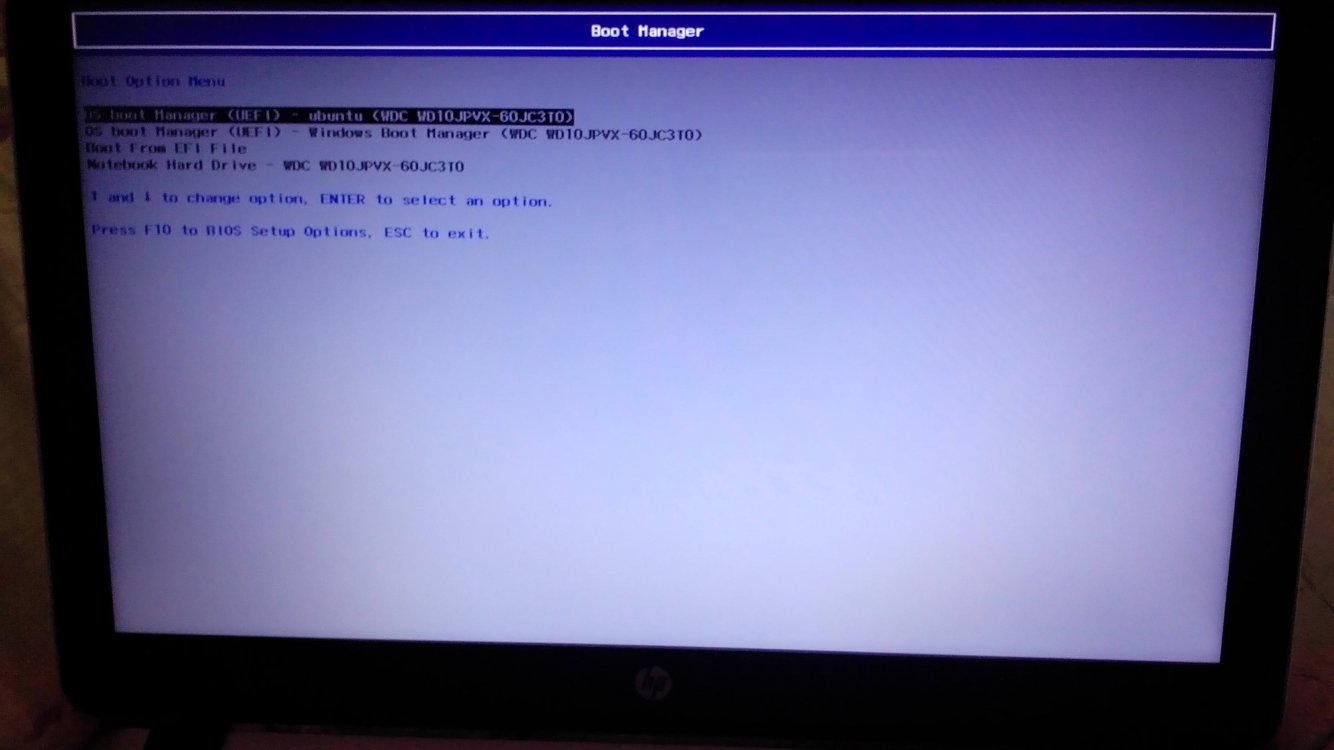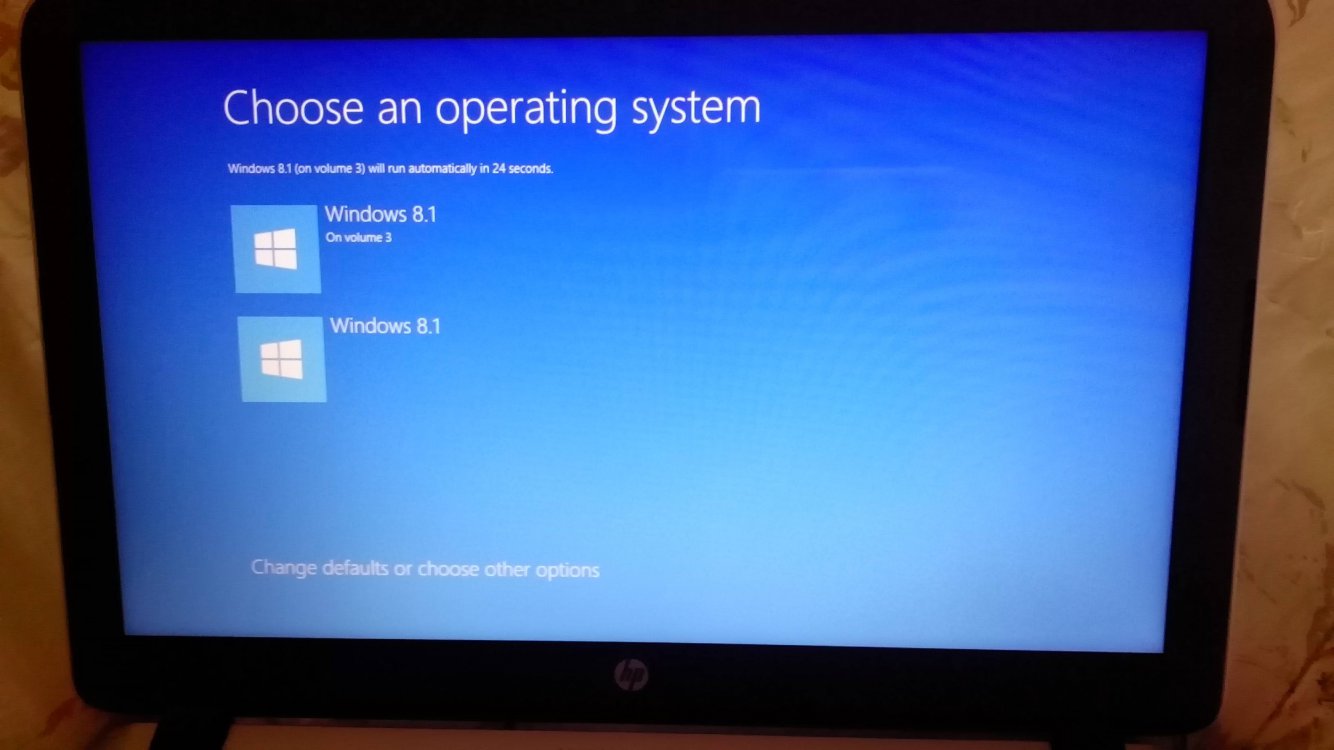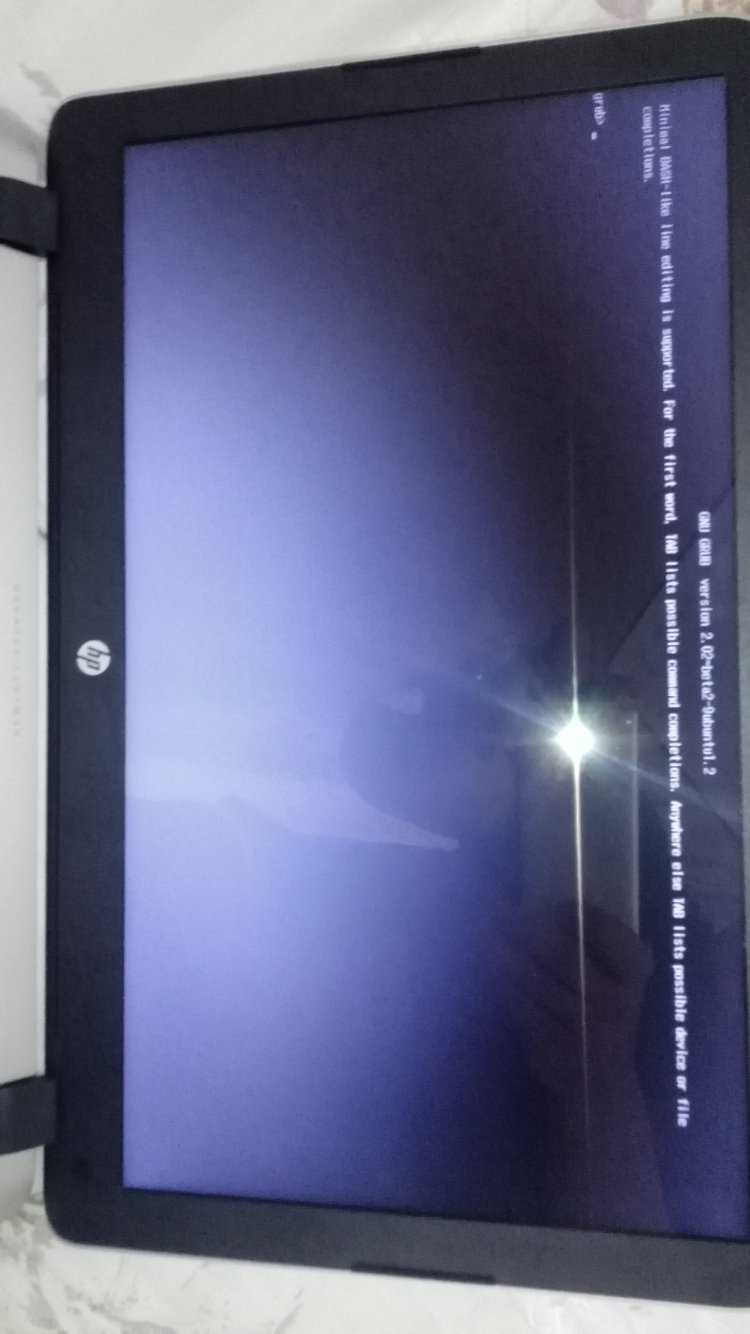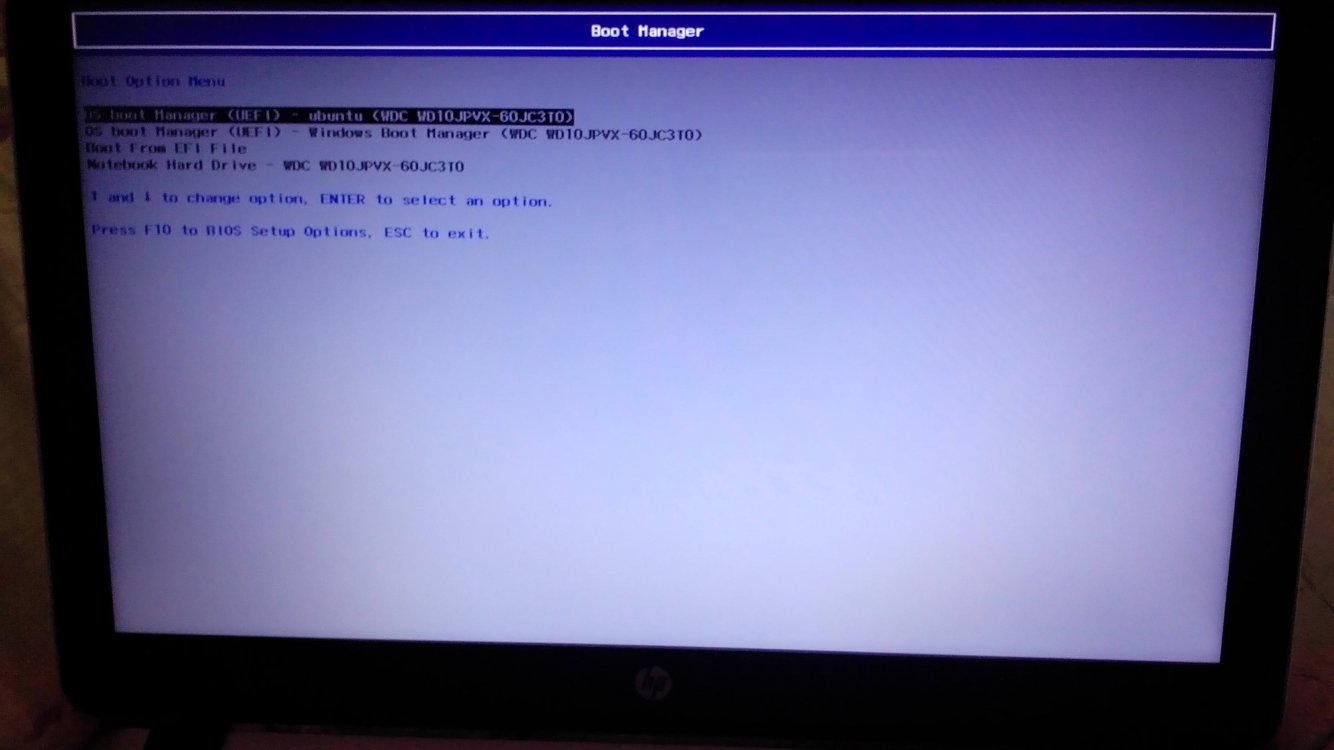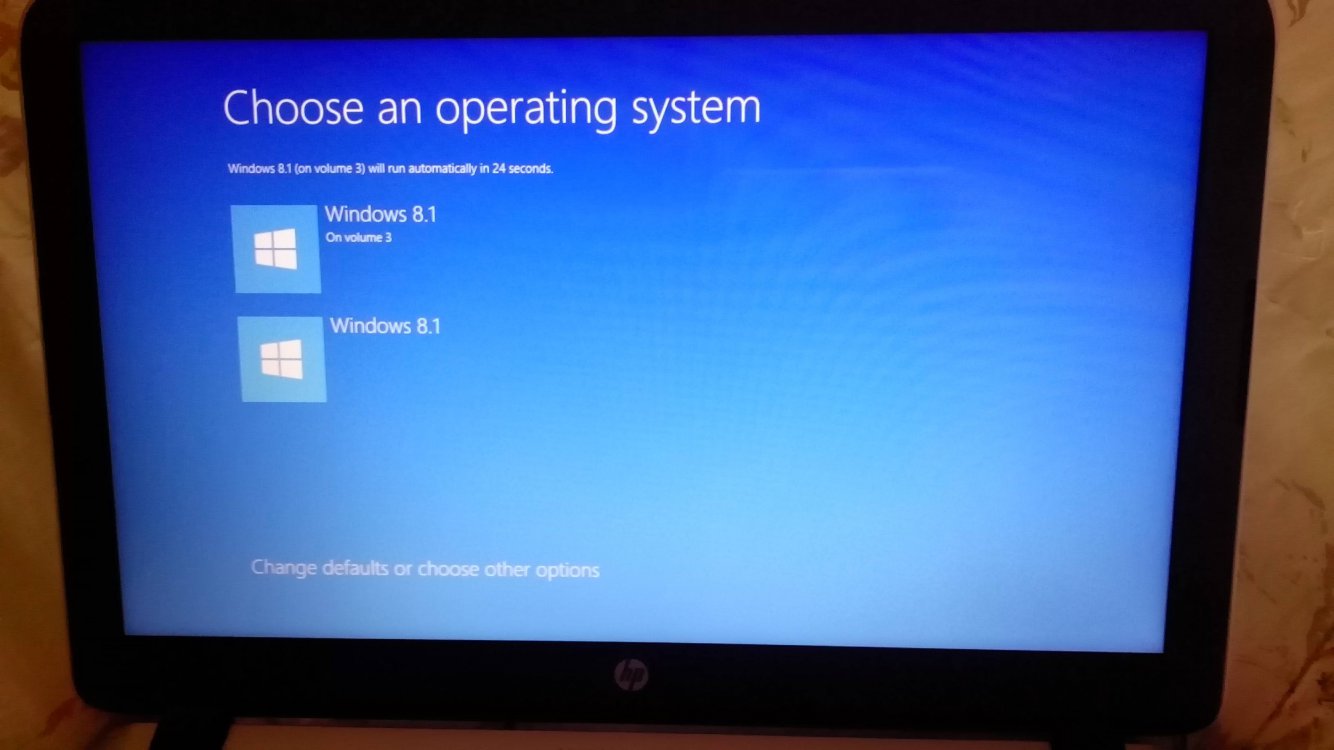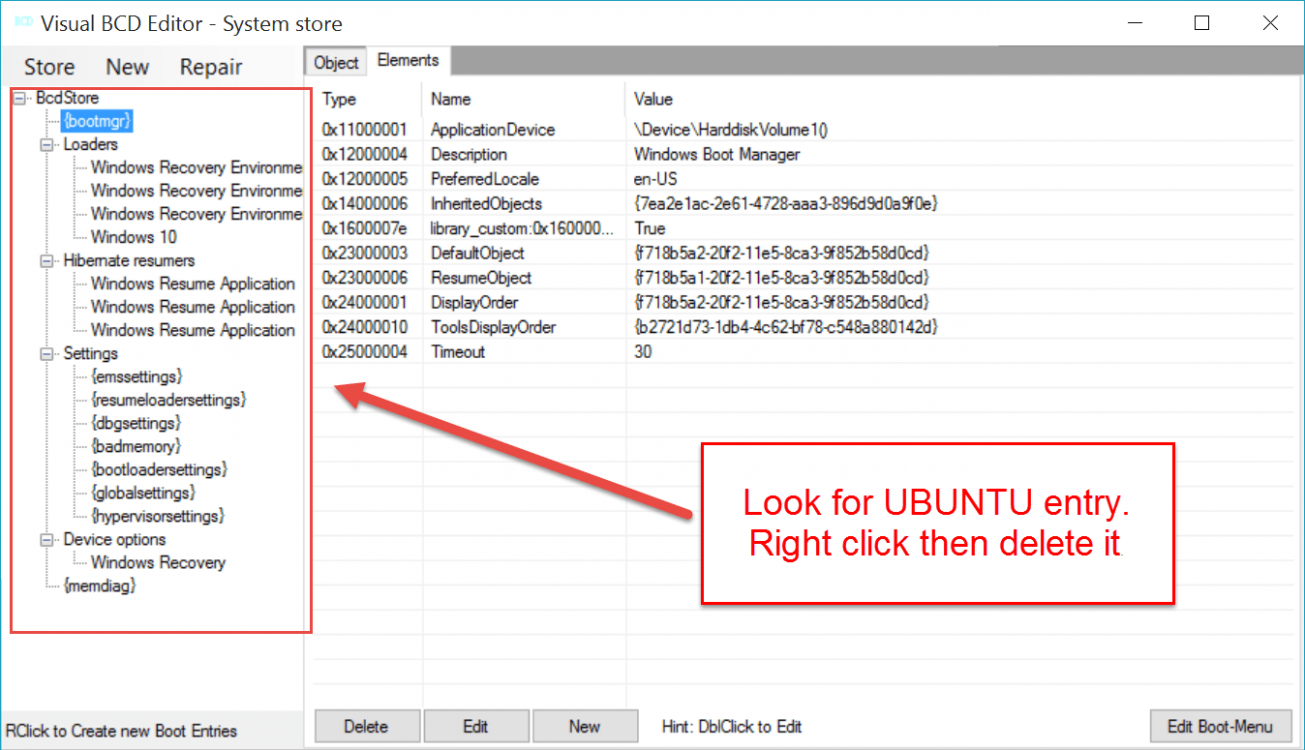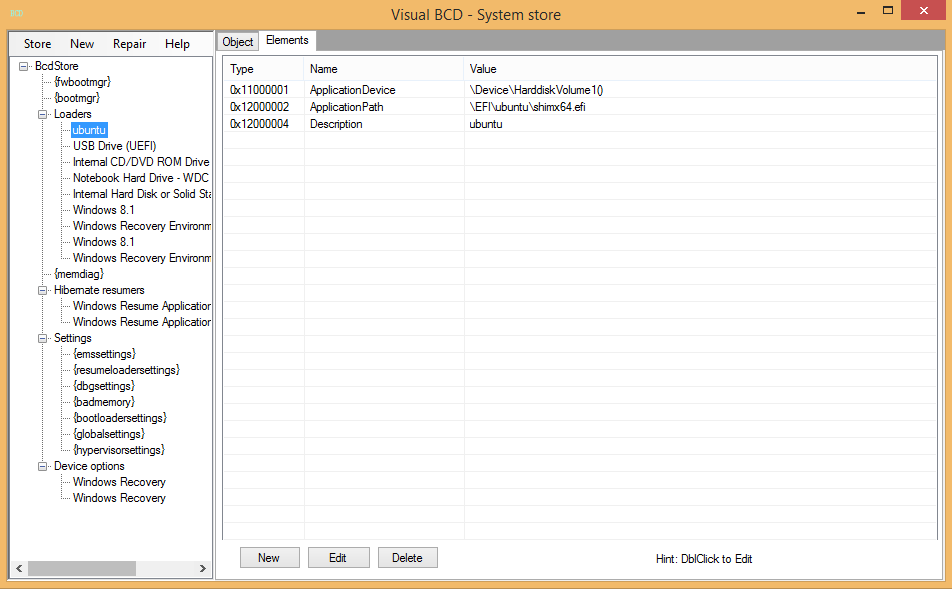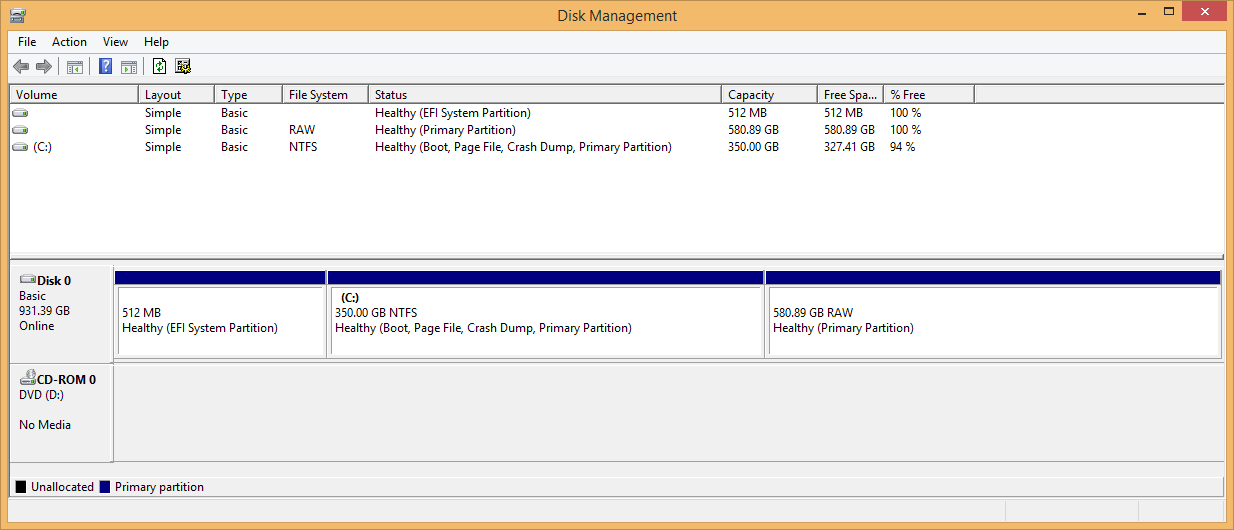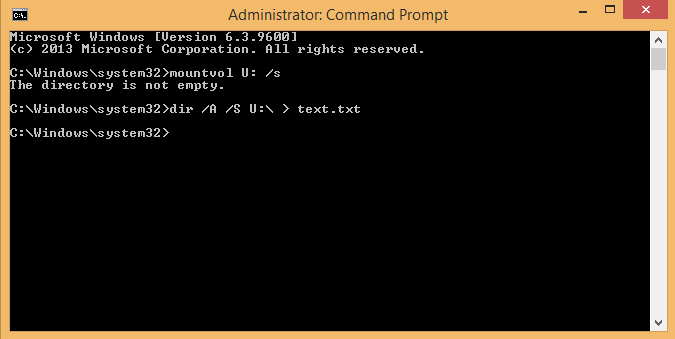Volume in drive U has no label.
Volume Serial Number is F498-D645
Directory of U:\
02/10/2015 02:17 PM <DIR> EFI
07/06/2015 07:29 AM <DIR> Temp
0 File(s) 0 bytes
Directory of U:\EFI
02/10/2015 02:17 PM <DIR> .
02/10/2015 02:17 PM <DIR> ..
02/10/2015 02:17 PM <DIR> ubuntu
07/06/2015 11:40 AM <DIR> Microsoft
07/06/2015 11:56 AM <DIR> Boot
0 File(s) 0 bytes
Directory of U:\EFI\ubuntu
02/10/2015 02:17 PM <DIR> .
02/10/2015 02:17 PM <DIR> ..
07/05/2015 06:46 PM 1,355,736 shimx64.efi
07/05/2015 06:46 PM 956,792 grubx64.efi
07/05/2015 06:46 PM 1,178,240 MokManager.efi
07/05/2015 06:46 PM 126 grub.cfg
4 File(s) 3,490,894 bytes
Directory of U:\EFI\Microsoft
07/06/2015 11:40 AM <DIR> .
07/06/2015 11:40 AM <DIR> ..
07/06/2015 11:40 AM <DIR> Boot
0 File(s) 0 bytes
Directory of U:\EFI\Microsoft\Boot
07/06/2015 11:40 AM <DIR> .
07/06/2015 11:40 AM <DIR> ..
07/07/2015 11:52 PM 45,056 BCD
07/06/2015 11:40 AM 45,056 BCD.LOG
07/06/2015 11:56 AM <DIR> bg-BG
07/06/2015 11:56 AM <DIR> cs-CZ
07/06/2015 11:56 AM <DIR> da-DK
07/06/2015 11:56 AM <DIR> de-DE
07/06/2015 11:56 AM <DIR> el-GR
07/06/2015 11:56 AM <DIR> en-GB
07/06/2015 11:56 AM <DIR> en-US
07/06/2015 11:56 AM <DIR> es-ES
07/06/2015 11:56 AM <DIR> et-EE
07/06/2015 11:56 AM <DIR> fi-FI
07/06/2015 11:56 AM <DIR> fr-FR
07/06/2015 11:56 AM <DIR> hr-HR
07/06/2015 11:56 AM <DIR> hu-HU
07/06/2015 11:56 AM <DIR> it-IT
07/06/2015 11:56 AM <DIR> ja-JP
07/06/2015 11:56 AM <DIR> ko-KR
07/06/2015 11:56 AM <DIR> lt-LT
07/06/2015 11:56 AM <DIR> lv-LV
07/06/2015 11:56 AM <DIR> nb-NO
07/06/2015 11:56 AM <DIR> nl-NL
07/06/2015 11:56 AM <DIR> pl-PL
07/06/2015 11:56 AM <DIR> pt-BR
07/06/2015 11:56 AM <DIR> pt-PT
07/06/2015 11:56 AM <DIR> qps-ploc
07/06/2015 11:56 AM <DIR> ro-RO
07/06/2015 11:56 AM <DIR> ru-RU
07/06/2015 11:56 AM <DIR> sk-SK
07/06/2015 11:56 AM <DIR> sl-SI
07/06/2015 11:56 AM <DIR> sr-Latn-CS
07/06/2015 11:56 AM <DIR> sr-Latn-RS
07/06/2015 11:56 AM <DIR> sv-SE
07/06/2015 11:56 AM <DIR> tr-TR
07/06/2015 11:56 AM <DIR> uk-UA
07/06/2015 11:56 AM <DIR> zh-CN
07/06/2015 11:56 AM <DIR> zh-HK
07/06/2015 11:56 AM <DIR> zh-TW
07/06/2015 07:58 AM 65,536 BOOTSTAT.DAT
07/06/2015 11:56 AM <DIR> Fonts
07/06/2015 11:56 AM <DIR> Resources
07/06/2015 11:56 AM 0 BCD.LOG1
07/06/2015 11:56 AM 0 BCD.LOG2
06/18/2013 06:49 AM 4,247 boot.stl
11/21/2014 12:13 AM 1,617,240 bootmgfw.efi
11/21/2014 12:13 AM 1,614,168 bootmgr.efi
11/21/2014 12:13 AM 1,500,504 memtest.efi
9 File(s) 4,891,807 bytes
Directory of U:\EFI\Microsoft\Boot\bg-BG
07/06/2015 11:56 AM <DIR> .
07/06/2015 11:56 AM <DIR> ..
08/22/2013 04:35 AM 77,152 bootmgfw.efi.mui
08/22/2013 04:35 AM 77,152 bootmgr.efi.mui
2 File(s) 154,304 bytes
Directory of U:\EFI\Microsoft\Boot\cs-CZ
07/06/2015 11:56 AM <DIR> .
07/06/2015 11:56 AM <DIR> ..
08/22/2013 04:35 AM 76,128 bootmgfw.efi.mui
08/22/2013 04:35 AM 76,128 bootmgr.efi.mui
08/22/2013 04:35 AM 45,408 memtest.efi.mui
3 File(s) 197,664 bytes
Directory of U:\EFI\Microsoft\Boot\da-DK
07/06/2015 11:56 AM <DIR> .
07/06/2015 11:56 AM <DIR> ..
08/22/2013 04:35 AM 75,616 bootmgfw.efi.mui
08/22/2013 04:35 AM 75,616 bootmgr.efi.mui
08/22/2013 04:35 AM 45,408 memtest.efi.mui
3 File(s) 196,640 bytes
Directory of U:\EFI\Microsoft\Boot\de-DE
07/06/2015 11:56 AM <DIR> .
07/06/2015 11:56 AM <DIR> ..
08/22/2013 04:35 AM 78,688 bootmgfw.efi.mui
08/22/2013 04:35 AM 78,688 bootmgr.efi.mui
08/22/2013 04:35 AM 45,920 memtest.efi.mui
3 File(s) 203,296 bytes
Directory of U:\EFI\Microsoft\Boot\el-GR
07/06/2015 11:56 AM <DIR> .
07/06/2015 11:56 AM <DIR> ..
08/22/2013 04:35 AM 79,712 bootmgfw.efi.mui
08/22/2013 04:35 AM 79,712 bootmgr.efi.mui
08/22/2013 04:35 AM 46,432 memtest.efi.mui
3 File(s) 205,856 bytes
Directory of U:\EFI\Microsoft\Boot\en-GB
07/06/2015 11:56 AM <DIR> .
07/06/2015 11:56 AM <DIR> ..
08/22/2013 04:35 AM 73,568 bootmgfw.efi.mui
08/22/2013 04:35 AM 73,568 bootmgr.efi.mui
2 File(s) 147,136 bytes
Directory of U:\EFI\Microsoft\Boot\en-US
07/06/2015 11:56 AM <DIR> .
07/06/2015 11:56 AM <DIR> ..
08/22/2013 04:35 AM 73,568 bootmgfw.efi.mui
08/22/2013 04:35 AM 73,568 bootmgr.efi.mui
08/22/2013 04:35 AM 45,408 memtest.efi.mui
3 File(s) 192,544 bytes
Directory of U:\EFI\Microsoft\Boot\es-ES
07/06/2015 11:56 AM <DIR> .
07/06/2015 11:56 AM <DIR> ..
08/22/2013 04:35 AM 77,152 bootmgfw.efi.mui
08/22/2013 04:35 AM 77,152 bootmgr.efi.mui
08/22/2013 04:35 AM 45,920 memtest.efi.mui
3 File(s) 200,224 bytes
Directory of U:\EFI\Microsoft\Boot\et-EE
07/06/2015 11:56 AM <DIR> .
07/06/2015 11:56 AM <DIR> ..
08/22/2013 04:35 AM 74,592 bootmgfw.efi.mui
08/22/2013 04:35 AM 74,592 bootmgr.efi.mui
2 File(s) 149,184 bytes
Directory of U:\EFI\Microsoft\Boot\fi-FI
07/06/2015 11:56 AM <DIR> .
07/06/2015 11:56 AM <DIR> ..
08/22/2013 04:35 AM 76,640 bootmgfw.efi.mui
08/22/2013 04:35 AM 76,640 bootmgr.efi.mui
08/22/2013 04:35 AM 45,408 memtest.efi.mui
3 File(s) 198,688 bytes
Directory of U:\EFI\Microsoft\Boot\fr-FR
07/06/2015 11:56 AM <DIR> .
07/06/2015 11:56 AM <DIR> ..
08/22/2013 04:35 AM 78,688 bootmgfw.efi.mui
08/22/2013 04:35 AM 78,688 bootmgr.efi.mui
08/22/2013 04:35 AM 45,920 memtest.efi.mui
3 File(s) 203,296 bytes
Directory of U:\EFI\Microsoft\Boot\hr-HR
07/06/2015 11:56 AM <DIR> .
07/06/2015 11:56 AM <DIR> ..
08/22/2013 04:35 AM 76,128 bootmgfw.efi.mui
08/22/2013 04:35 AM 76,128 bootmgr.efi.mui
2 File(s) 152,256 bytes
Directory of U:\EFI\Microsoft\Boot\hu-HU
07/06/2015 11:56 AM <DIR> .
07/06/2015 11:56 AM <DIR> ..
08/22/2013 04:35 AM 78,176 bootmgfw.efi.mui
08/22/2013 04:35 AM 78,176 bootmgr.efi.mui
08/22/2013 04:35 AM 45,920 memtest.efi.mui
3 File(s) 202,272 bytes
Directory of U:\EFI\Microsoft\Boot\it-IT
07/06/2015 11:56 AM <DIR> .
07/06/2015 11:56 AM <DIR> ..
08/22/2013 04:35 AM 76,640 bootmgfw.efi.mui
08/22/2013 04:35 AM 76,640 bootmgr.efi.mui
08/22/2013 04:35 AM 45,408 memtest.efi.mui
3 File(s) 198,688 bytes
Directory of U:\EFI\Microsoft\Boot\ja-JP
07/06/2015 11:56 AM <DIR> .
07/06/2015 11:56 AM <DIR> ..
08/22/2013 04:35 AM 67,424 bootmgfw.efi.mui
08/22/2013 04:35 AM 67,424 bootmgr.efi.mui
08/22/2013 04:35 AM 42,848 memtest.efi.mui
3 File(s) 177,696 bytes
Directory of U:\EFI\Microsoft\Boot\ko-KR
07/06/2015 11:56 AM <DIR> .
07/06/2015 11:56 AM <DIR> ..
08/22/2013 04:35 AM 66,912 bootmgfw.efi.mui
08/22/2013 04:35 AM 66,912 bootmgr.efi.mui
08/22/2013 04:35 AM 42,848 memtest.efi.mui
3 File(s) 176,672 bytes
Directory of U:\EFI\Microsoft\Boot\lt-LT
07/06/2015 11:56 AM <DIR> .
07/06/2015 11:56 AM <DIR> ..
08/22/2013 04:35 AM 75,616 bootmgfw.efi.mui
08/22/2013 04:35 AM 75,616 bootmgr.efi.mui
2 File(s) 151,232 bytes
Directory of U:\EFI\Microsoft\Boot\lv-LV
07/06/2015 11:56 AM <DIR> .
07/06/2015 11:56 AM <DIR> ..
08/22/2013 04:35 AM 75,104 bootmgfw.efi.mui
08/22/2013 04:35 AM 75,104 bootmgr.efi.mui
2 File(s) 150,208 bytes
Directory of U:\EFI\Microsoft\Boot\nb-NO
07/06/2015 11:56 AM <DIR> .
07/06/2015 11:56 AM <DIR> ..
08/22/2013 04:35 AM 75,104 bootmgfw.efi.mui
08/22/2013 04:35 AM 75,104 bootmgr.efi.mui
08/22/2013 04:35 AM 45,920 memtest.efi.mui
3 File(s) 196,128 bytes
Directory of U:\EFI\Microsoft\Boot\nl-NL
07/06/2015 11:56 AM <DIR> .
07/06/2015 11:56 AM <DIR> ..
08/22/2013 04:35 AM 77,664 bootmgfw.efi.mui
08/22/2013 04:35 AM 77,664 bootmgr.efi.mui
08/22/2013 04:35 AM 45,408 memtest.efi.mui
3 File(s) 200,736 bytes
Directory of U:\EFI\Microsoft\Boot\pl-PL
07/06/2015 11:56 AM <DIR> .
07/06/2015 11:56 AM <DIR> ..
08/22/2013 04:35 AM 77,664 bootmgfw.efi.mui
08/22/2013 04:35 AM 77,664 bootmgr.efi.mui
08/22/2013 04:35 AM 45,920 memtest.efi.mui
3 File(s) 201,248 bytes
Directory of U:\EFI\Microsoft\Boot\pt-BR
07/06/2015 11:56 AM <DIR> .
07/06/2015 11:56 AM <DIR> ..
08/22/2013 04:35 AM 76,128 bootmgfw.efi.mui
08/22/2013 04:35 AM 76,128 bootmgr.efi.mui
08/22/2013 04:35 AM 45,408 memtest.efi.mui
3 File(s) 197,664 bytes
Directory of U:\EFI\Microsoft\Boot\pt-PT
07/06/2015 11:56 AM <DIR> .
07/06/2015 11:56 AM <DIR> ..
08/22/2013 04:35 AM 76,640 bootmgfw.efi.mui
08/22/2013 04:35 AM 76,640 bootmgr.efi.mui
08/22/2013 04:35 AM 45,920 memtest.efi.mui
3 File(s) 199,200 bytes
Directory of U:\EFI\Microsoft\Boot\qps-ploc
07/06/2015 11:56 AM <DIR> .
07/06/2015 11:56 AM <DIR> ..
11/20/2014 11:48 PM 73,560 bootmgfw.efi.mui
11/20/2014 11:48 PM 73,560 bootmgr.efi.mui
08/22/2013 04:35 AM 45,408 memtest.efi.mui
3 File(s) 192,528 bytes
Directory of U:\EFI\Microsoft\Boot\ro-RO
07/06/2015 11:56 AM <DIR> .
07/06/2015 11:56 AM <DIR> ..
08/22/2013 04:35 AM 75,616 bootmgfw.efi.mui
08/22/2013 04:35 AM 75,616 bootmgr.efi.mui
2 File(s) 151,232 bytes
Directory of U:\EFI\Microsoft\Boot\ru-RU
07/06/2015 11:56 AM <DIR> .
07/06/2015 11:56 AM <DIR> ..
08/22/2013 04:35 AM 76,640 bootmgfw.efi.mui
08/22/2013 04:35 AM 76,640 bootmgr.efi.mui
08/22/2013 04:35 AM 44,896 memtest.efi.mui
3 File(s) 198,176 bytes
Directory of U:\EFI\Microsoft\Boot\sk-SK
07/06/2015 11:56 AM <DIR> .
07/06/2015 11:56 AM <DIR> ..
08/22/2013 04:35 AM 76,640 bootmgfw.efi.mui
08/22/2013 04:35 AM 76,640 bootmgr.efi.mui
2 File(s) 153,280 bytes
Directory of U:\EFI\Microsoft\Boot\sl-SI
07/06/2015 11:56 AM <DIR> .
07/06/2015 11:56 AM <DIR> ..
08/22/2013 04:35 AM 76,128 bootmgfw.efi.mui
08/22/2013 04:35 AM 76,128 bootmgr.efi.mui
2 File(s) 152,256 bytes
Directory of U:\EFI\Microsoft\Boot\sr-Latn-CS
07/06/2015 11:56 AM <DIR> .
07/06/2015 11:56 AM <DIR> ..
08/22/2013 04:35 AM 76,640 bootmgfw.efi.mui
08/22/2013 04:35 AM 76,640 bootmgr.efi.mui
2 File(s) 153,280 bytes
Directory of U:\EFI\Microsoft\Boot\sr-Latn-RS
07/06/2015 11:56 AM <DIR> .
07/06/2015 11:56 AM <DIR> ..
08/22/2013 04:35 AM 76,640 bootmgfw.efi.mui
08/22/2013 04:35 AM 76,640 bootmgr.efi.mui
2 File(s) 153,280 bytes
Directory of U:\EFI\Microsoft\Boot\sv-SE
07/06/2015 11:56 AM <DIR> .
07/06/2015 11:56 AM <DIR> ..
08/22/2013 04:35 AM 76,128 bootmgfw.efi.mui
08/22/2013 04:35 AM 76,128 bootmgr.efi.mui
08/22/2013 04:35 AM 45,408 memtest.efi.mui
3 File(s) 197,664 bytes
Directory of U:\EFI\Microsoft\Boot\tr-TR
07/06/2015 11:56 AM <DIR> .
07/06/2015 11:56 AM <DIR> ..
08/22/2013 04:35 AM 75,104 bootmgfw.efi.mui
08/22/2013 04:35 AM 75,104 bootmgr.efi.mui
08/22/2013 04:35 AM 45,408 memtest.efi.mui
3 File(s) 195,616 bytes
Directory of U:\EFI\Microsoft\Boot\uk-UA
07/06/2015 11:56 AM <DIR> .
07/06/2015 11:56 AM <DIR> ..
08/22/2013 04:35 AM 76,640 bootmgfw.efi.mui
08/22/2013 04:35 AM 76,640 bootmgr.efi.mui
2 File(s) 153,280 bytes
Directory of U:\EFI\Microsoft\Boot\zh-CN
07/06/2015 11:56 AM <DIR> .
07/06/2015 11:56 AM <DIR> ..
08/22/2013 04:35 AM 63,840 bootmgfw.efi.mui
08/22/2013 04:35 AM 63,840 bootmgr.efi.mui
08/22/2013 04:35 AM 42,336 memtest.efi.mui
3 File(s) 170,016 bytes
Directory of U:\EFI\Microsoft\Boot\zh-HK
07/06/2015 11:56 AM <DIR> .
07/06/2015 11:56 AM <DIR> ..
08/22/2013 04:35 AM 63,832 bootmgfw.efi.mui
08/22/2013 04:35 AM 63,840 bootmgr.efi.mui
08/22/2013 04:35 AM 42,336 memtest.efi.mui
3 File(s) 170,008 bytes
Directory of U:\EFI\Microsoft\Boot\zh-TW
07/06/2015 11:56 AM <DIR> .
07/06/2015 11:56 AM <DIR> ..
08/22/2013 04:35 AM 63,840 bootmgfw.efi.mui
08/22/2013 04:35 AM 63,840 bootmgr.efi.mui
08/22/2013 04:35 AM 42,336 memtest.efi.mui
3 File(s) 170,016 bytes
Directory of U:\EFI\Microsoft\Boot\Fonts
07/06/2015 11:56 AM <DIR> .
07/06/2015 11:56 AM <DIR> ..
06/18/2013 06:42 AM 3,694,080 chs_boot.ttf
06/18/2013 06:42 AM 3,876,772 cht_boot.ttf
06/18/2013 06:42 AM 1,984,228 jpn_boot.ttf
06/18/2013 06:42 AM 2,371,360 kor_boot.ttf
06/18/2013 06:42 AM 165,764 malgunn_boot.ttf
06/18/2013 06:42 AM 168,212 malgun_boot.ttf
06/18/2013 06:42 AM 132,888 meiryon_boot.ttf
06/18/2013 06:42 AM 134,508 meiryo_boot.ttf
06/18/2013 06:42 AM 152,892 msjhn_boot.ttf
06/18/2013 06:42 AM 154,896 msjh_boot.ttf
06/18/2013 06:42 AM 142,124 msyhn_boot.ttf
06/18/2013 06:42 AM 146,228 msyh_boot.ttf
06/18/2013 06:42 AM 36,020 segmono_boot.ttf
06/18/2013 06:42 AM 77,088 segoen_slboot.ttf
06/18/2013 06:42 AM 77,404 segoe_slboot.ttf
06/18/2013 06:42 AM 47,452 wgl4_boot.ttf
16 File(s) 13,361,916 bytes
Directory of U:\EFI\Microsoft\Boot\Resources
07/06/2015 11:56 AM <DIR> .
07/06/2015 11:56 AM <DIR> ..
07/06/2015 11:56 AM <DIR> en-US
08/22/2013 04:39 AM 18,272 bootres.dll
1 File(s) 18,272 bytes
Directory of U:\EFI\Microsoft\Boot\Resources\en-US
07/06/2015 11:56 AM <DIR> .
07/06/2015 11:56 AM <DIR> ..
11/20/2014 10:53 PM 11,616 bootres.dll.mui
1 File(s) 11,616 bytes
Directory of U:\EFI\Boot
07/06/2015 11:56 AM <DIR> .
07/06/2015 11:56 AM <DIR> ..
11/21/2014 12:13 AM 1,617,240 bootx64.efi
1 File(s) 1,617,240 bytes
Directory of U:\Temp
07/06/2015 07:29 AM <DIR> .
07/06/2015 07:29 AM <DIR> ..
07/06/2015 07:29 AM 8,088 SrtTrail.log
07/06/2015 07:29 AM 2,128 SrtTrail.txt
07/06/2015 07:29 AM 3,580 disklayout.txt
07/06/2015 07:29 AM 102 bcdinfo.txt
07/06/2015 07:29 AM 4 bootfailure.txt
5 File(s) 13,902 bytes
Total Files Listed:
133 File(s) 29,869,111 bytes
135 Dir(s) 505,491,456 bytes free