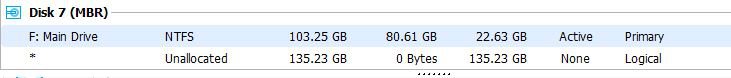- Messages
- 216
Win 8.1 Pro x64. I cloned a 128gb SSD to a 256gb SSD one, trying both Samsung's cloning software and Todo Backup Home's, both successfully, but the new drive won't boot. Returns one of three errors;
- disk read error
- MBR Error 1
- system32\winload.exe error / 0xc000000e
A common solution to the latter is to boot from a Windows CD and run bootrec /rebuildbcd from a command prompt. For the moment, that option is cut off because my CD/DVD drive isn't being recognized by the BIOS, only by Windows (got a post about that on the TweakTowns Gigabyte forum). So I've booted from the old drive and the new one is plugged into a USB port. My question is whether or not there's a way to run a fix from there, without the new one actually being in the boot seat. I've tried running bcdboot from a command prompt with the new drive's current directory, F: - "F: bcdboot c:\windows / s/ f:" - but that returns "failure when attmepting to copy boot files." Any other ideas? Thanks,
- disk read error
- MBR Error 1
- system32\winload.exe error / 0xc000000e
A common solution to the latter is to boot from a Windows CD and run bootrec /rebuildbcd from a command prompt. For the moment, that option is cut off because my CD/DVD drive isn't being recognized by the BIOS, only by Windows (got a post about that on the TweakTowns Gigabyte forum). So I've booted from the old drive and the new one is plugged into a USB port. My question is whether or not there's a way to run a fix from there, without the new one actually being in the boot seat. I've tried running bcdboot from a command prompt with the new drive's current directory, F: - "F: bcdboot c:\windows / s/ f:" - but that returns "failure when attmepting to copy boot files." Any other ideas? Thanks,
My Computer
System One
-
- OS
- Win 8.1 Pro x64
- Computer type
- PC/Desktop
- System Manufacturer/Model
- DIY
- CPU
- i5 4690K
- Motherboard
- Gigabyte GA-Z97X-UD5H-BK3 (rev. 1.2) UEFI Bios
- Memory
- 16 GB (4x4)
- Graphics Card(s)
- Sapphire Ultimate HD7750
- Sound Card
- JCAT USB
- Monitor(s) Displays
- Dell U2412M
- Screen Resolution
- 1920x1200
- Hard Drives
- Samsung 850 Pro 256 GB SSD
Seagate 3TB, 2TB & 1TB HDDs
- PSU
- Seasonic x650 PSU
- Case
- Cooler Master Elite 335
- Cooling
- Prolimatech Megahalems Rev. C cooler, 3 Nexus Silent Fans
- Keyboard
- IBM Model M
- Mouse
- Bornd Wireless Mouse
- Internet Speed
- 60+ mbps claimed
- Antivirus
- Comodo CIS, MBAM Pro
- Other Info
- PS Audio Directstream dac, Quad 12L powered speakers, Core Audio Tech Kora LPS, JCAT USB card, Uptone Regen USB