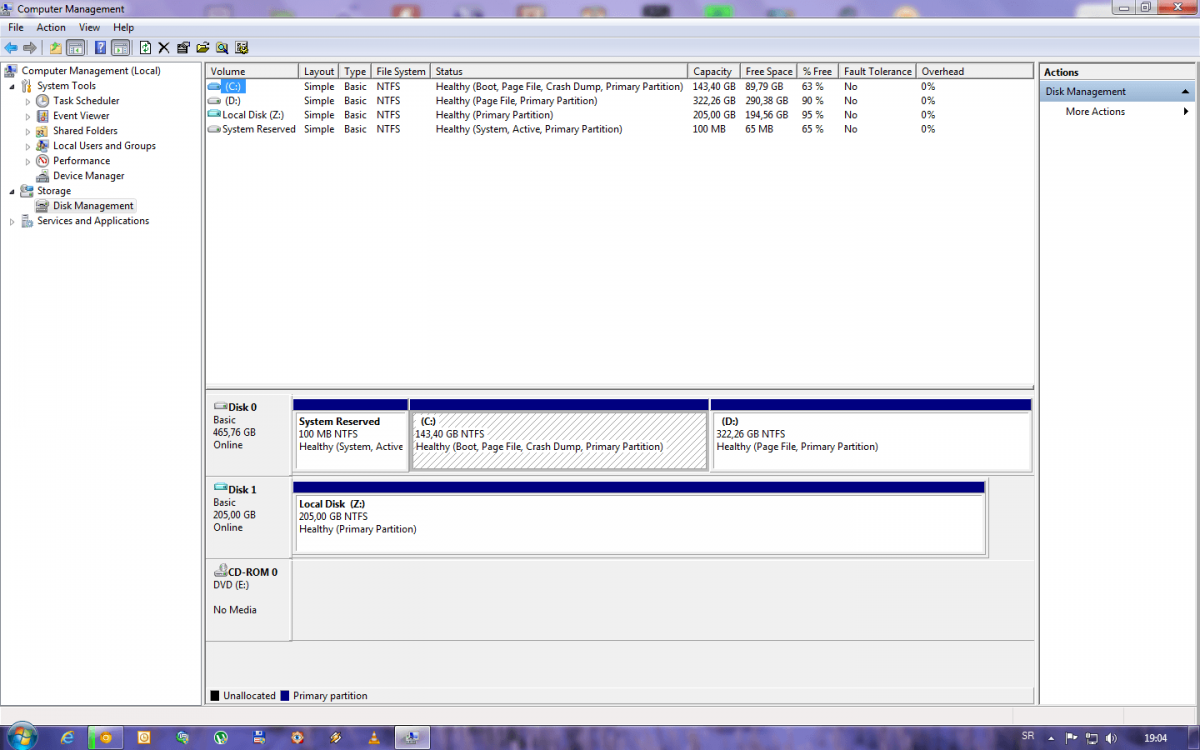- Messages
- 10
Hello, EightForums!
First, I don't want to be boring for people. If you have time answer. I don't want and don't like to risk EVER.
Then I love to bother other people to avoid risks and other bad things (I love my computer <3)
Second, I installed Windows 8 , last week. And after 1 day I have problem. When I turn on computer , after Post , normaly I have Windows 7 Old Boot Manager and I have to select which OS I want to run.
But...... In that day I got power failure for less then 5 sec. I lost my date , my time and etc. I changed time in Win 7 then in Win 8 and I restarted computer in BIOS to see time there.
When I restared computed I got Windows 7 Old Boot Manager then after 5 sec Windows 8 New boot Manager then I selected Win 8 in both. And my computer totally restarted and It runs Windows 7 ! And I go to Disk Manager and I deleted Windows 8!
Now I want to back it.
Here you are questions for fun :
:
1. Can I install Windows 8 again ?
2. Can that installation affect my Windows 7 or Windows 8 new or both ?
3. Can I install that new RP like I did with ISO or I must burn it (I'm lazy to do it ) ?
) ?
4. How much space I need for Windows 8 RP (for normal use with some software , drivers, and Visual Studio) ?
And ,
When I want to install Win 8 first time , I shirked D:\ for 100GB and I had 100GB unallocated. I run Win 8 setup and I didnt saw this. I restared computer several times but nothing. I created Simple Volume and It was logical and there was free space. I run Win 8 setup and I saw that partition and I installed it on this partiton. Why I can't install it on unallocated space ? I will attach image from Disk Manager.
That's all for now.
Sorry again , and thanks in advance.
{Baltic}Trinty
Note for Disk Management : Disk 0 is my physical disk and Disk 1 is my VHD where is my other things (I use VHD for better organization. There is files that I use one in 1 year). And it's current preview of this.
First, I don't want to be boring for people. If you have time answer. I don't want and don't like to risk EVER.
Then I love to bother other people to avoid risks and other bad things (I love my computer <3)
Second, I installed Windows 8 , last week. And after 1 day I have problem. When I turn on computer , after Post , normaly I have Windows 7 Old Boot Manager and I have to select which OS I want to run.
But...... In that day I got power failure for less then 5 sec. I lost my date , my time and etc. I changed time in Win 7 then in Win 8 and I restarted computer in BIOS to see time there.
When I restared computed I got Windows 7 Old Boot Manager then after 5 sec Windows 8 New boot Manager then I selected Win 8 in both. And my computer totally restarted and It runs Windows 7 ! And I go to Disk Manager and I deleted Windows 8!
Now I want to back it.
Here you are questions for fun
1. Can I install Windows 8 again ?
2. Can that installation affect my Windows 7 or Windows 8 new or both ?
3. Can I install that new RP like I did with ISO or I must burn it (I'm lazy to do it
4. How much space I need for Windows 8 RP (for normal use with some software , drivers, and Visual Studio) ?
And ,
When I want to install Win 8 first time , I shirked D:\ for 100GB and I had 100GB unallocated. I run Win 8 setup and I didnt saw this. I restared computer several times but nothing. I created Simple Volume and It was logical and there was free space. I run Win 8 setup and I saw that partition and I installed it on this partiton. Why I can't install it on unallocated space ? I will attach image from Disk Manager.
That's all for now.
Sorry again , and thanks in advance.
{Baltic}Trinty
Note for Disk Management : Disk 0 is my physical disk and Disk 1 is my VHD where is my other things (I use VHD for better organization. There is files that I use one in 1 year). And it's current preview of this.
Attachments
My Computer
System One
-
- OS
- Windows 7 Ultimate and Windows 8 Dual-Boot (Ubuntu, Fedora, Windows XP,Windows 7 Home Premium on VM)
- System Manufacturer/Model
- Custom (Self Build) - Build 2011
- CPU
- Intel Pentium G620 Sandy Bridge @ 2.60GHz
- Motherboard
- ASUS P8H61-M LX2 - Sandy Bridge chipset
- Memory
- Transcend Information - 2x2048 DDR3 - Dual Channels
- Graphics Card(s)
- ATI Radeon HD 5670 - 2797 MB - Driver v8.850.0.0 /20.04.2011
- Sound Card
- VIA High Definition Audio
- Monitor(s) Displays
- Samsung SyncMaster 2220LM - 22"
- Screen Resolution
- 1440x900
- Hard Drives
- SAMSUNG HD503HI ATA Device - 500GB.
- PSU
- Don't know for now !
- Case
- Case MSI
- Cooling
- Stock
- Keyboard
- MS Industrial 2.4GHz Wirelees Keyboard
- Mouse
- MS Industrial 2.4GHz Wirelees Optical Mouse
- Internet Speed
- Download speed : 6,5Mbps / Upload speed : 1Mpbs
- Other Info
- BIOS version : 08.00.10 / 02.05.2010. DirectX 11. Logitech G13 Advanced Gaming Keyboard. Maximum temperature on current build (Prime95 Blend - 3h) : 63°C.