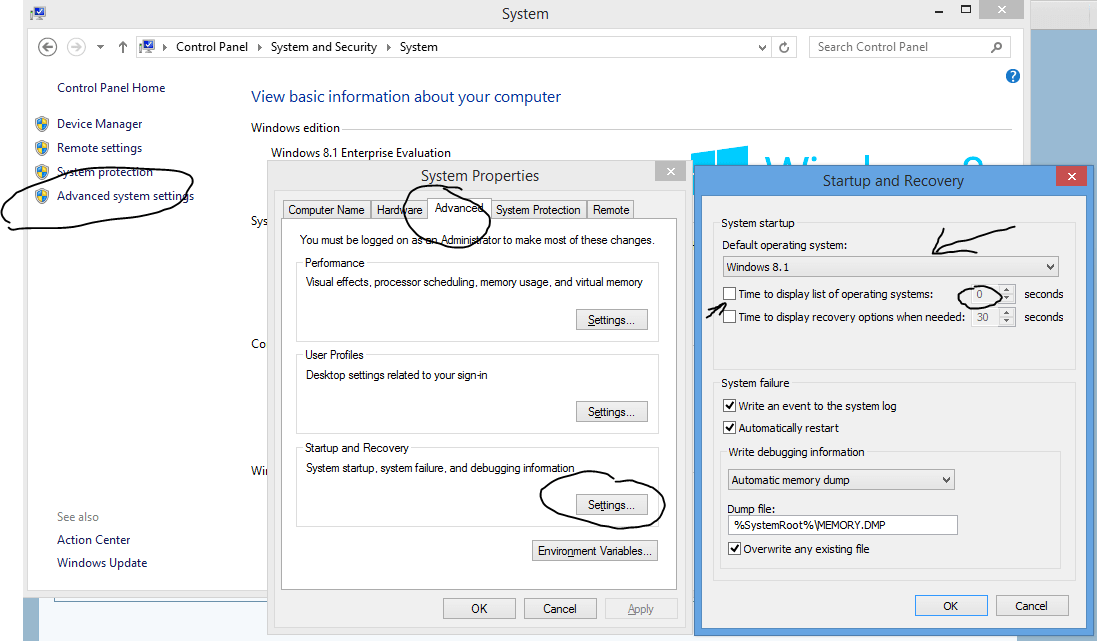I had a hard drive crash and had to install my o.s. again. I had to start with Windows XP SP1, SP2, and SP3, then install Windows 8. When I did this I got a menu that came up on booting that asked me if I wanted to boot to an earlier version of Windows. I Googled the way to remove the Windows.old folder created on my upgrading to Win 8 and followed the instructions (using the Disk Clean-up method). This did get rid of the Windows.old folder, but I am left with the Boot Menu. I don't want it as I only want to boot to Windows 8.1 (unless I decide to install some version of Linux). What does a guy have to do to get rid of this unwanted Boot Menu? I'd appreciate any help I could get. Thanks!
My Computer
System One
-
- OS
- Windows 8.1
- Computer type
- PC/Desktop
- System Manufacturer/Model
- Home built
- CPU
- AMD FX-8120
- Motherboard
- Gigabyte GA-970A-D3
- Memory
- 8 Gb
- Graphics Card(s)
- nVidia GeForce 9800 GT
- Browser
- Waterfox
- Antivirus
- Emsisoft Anti-Malware