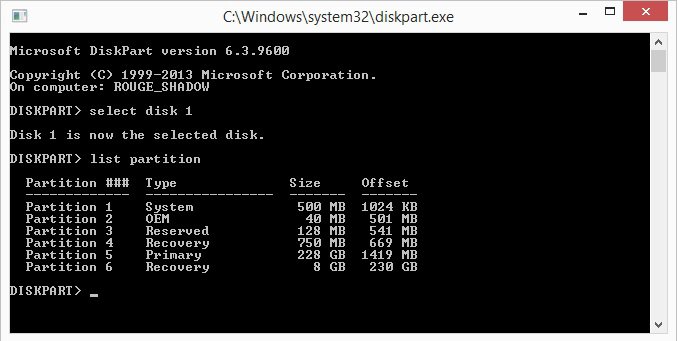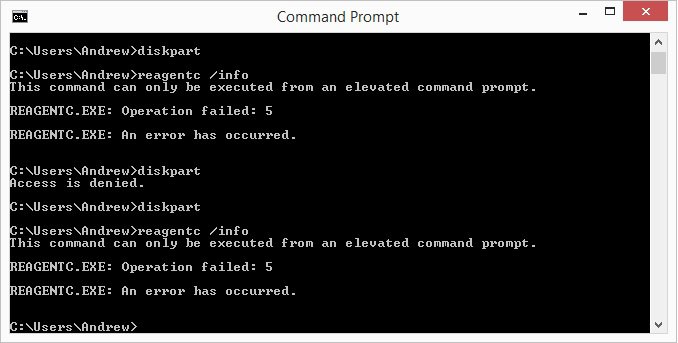rougeshadow
New Member
- Messages
- 2
Hello Everyone,
I just got a new laptop that has a 256GB SSD boot drive and a 1TB HDD Storage drive. Dell put 2 recovery partitions and and OEM partition on the SSD and I want to maximize my SSD space. I have already created a USB recovery media but I would like to be able to still reset or refresh my PC if I need to while on the go. Is there a way to move or copy these partitions over to the HDD and have the Windows Recovery Environment still be bootable and the reset and refresh functions still working?
Thanks for the help
I just got a new laptop that has a 256GB SSD boot drive and a 1TB HDD Storage drive. Dell put 2 recovery partitions and and OEM partition on the SSD and I want to maximize my SSD space. I have already created a USB recovery media but I would like to be able to still reset or refresh my PC if I need to while on the go. Is there a way to move or copy these partitions over to the HDD and have the Windows Recovery Environment still be bootable and the reset and refresh functions still working?
Thanks for the help
My Computer
System One
-
- OS
- Windows 8.1 Pro