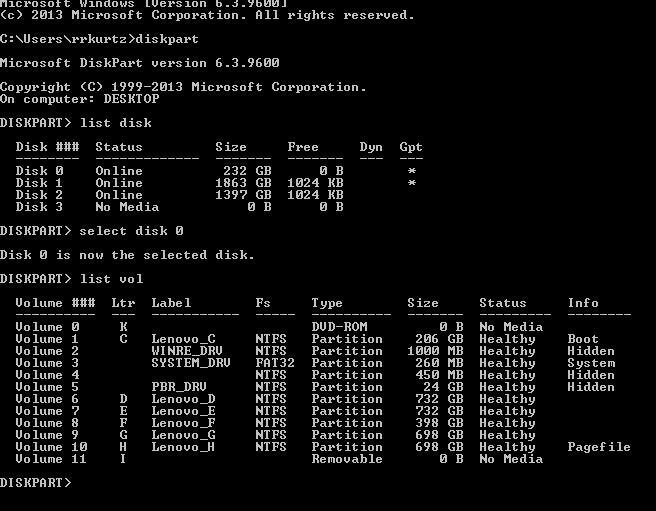Hello !
I have windows 8.1 on a standard MBR partition.
Is possible to convert to GPT without loosing the installations I made ?
( Of course the Bios support UEFI ).
Thank you !
I have windows 8.1 on a standard MBR partition.
Is possible to convert to GPT without loosing the installations I made ?
( Of course the Bios support UEFI ).
Thank you !
My Computer
System One
-
- OS
- Windows 8.1