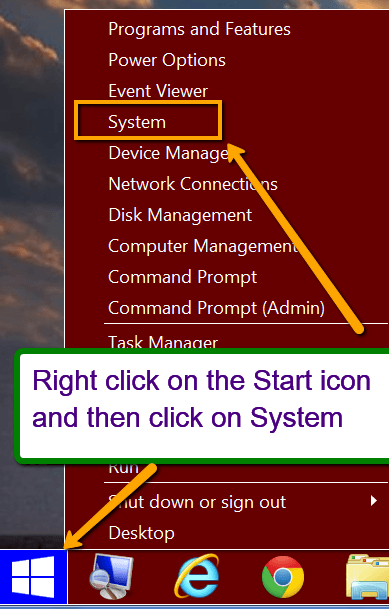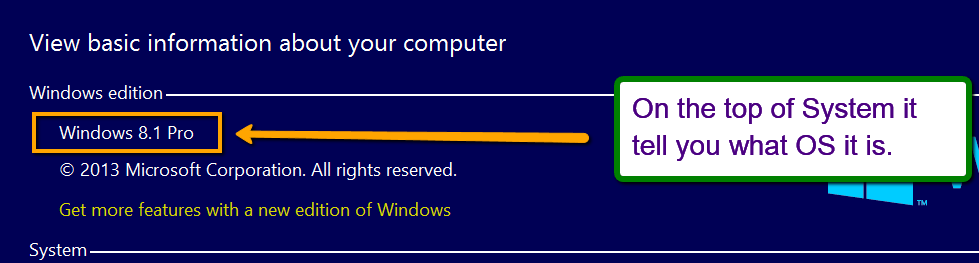I'm helping a non-PC literate person remotely. The can't get into Windows 8 (or 8.1, I'm unsure if she's been updated to 8.1), and when their notebook tries to boot they go into recovery mode. The problem is, recovery is looking for media which she does not have.
I've used my desktop to download Windows 8.1, both 32 and 64 as I don't know which she has, and I plan to send them to her to try. However, I'd like to send Windows 8 disks (32 and 64) also in case she hasn't been upgraded to 8.1.
Is there a location/means I can get Windows 8, not 8.1, ISO's?
Thanks for any info on this!
Chuck
I've used my desktop to download Windows 8.1, both 32 and 64 as I don't know which she has, and I plan to send them to her to try. However, I'd like to send Windows 8 disks (32 and 64) also in case she hasn't been upgraded to 8.1.
Is there a location/means I can get Windows 8, not 8.1, ISO's?
Thanks for any info on this!
Chuck
My Computer
System One
-
- OS
- Windows 8.1 Pro x64
- Computer type
- PC/Desktop