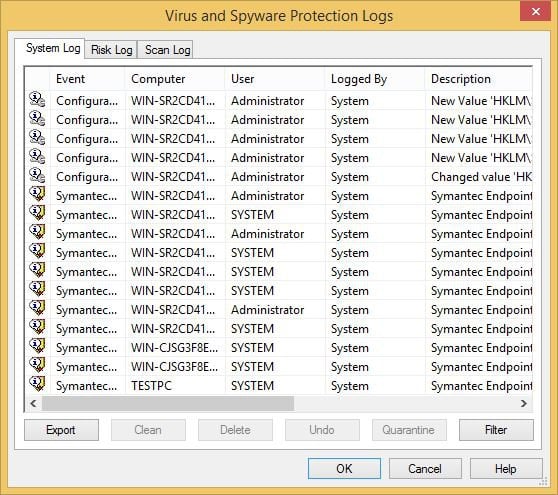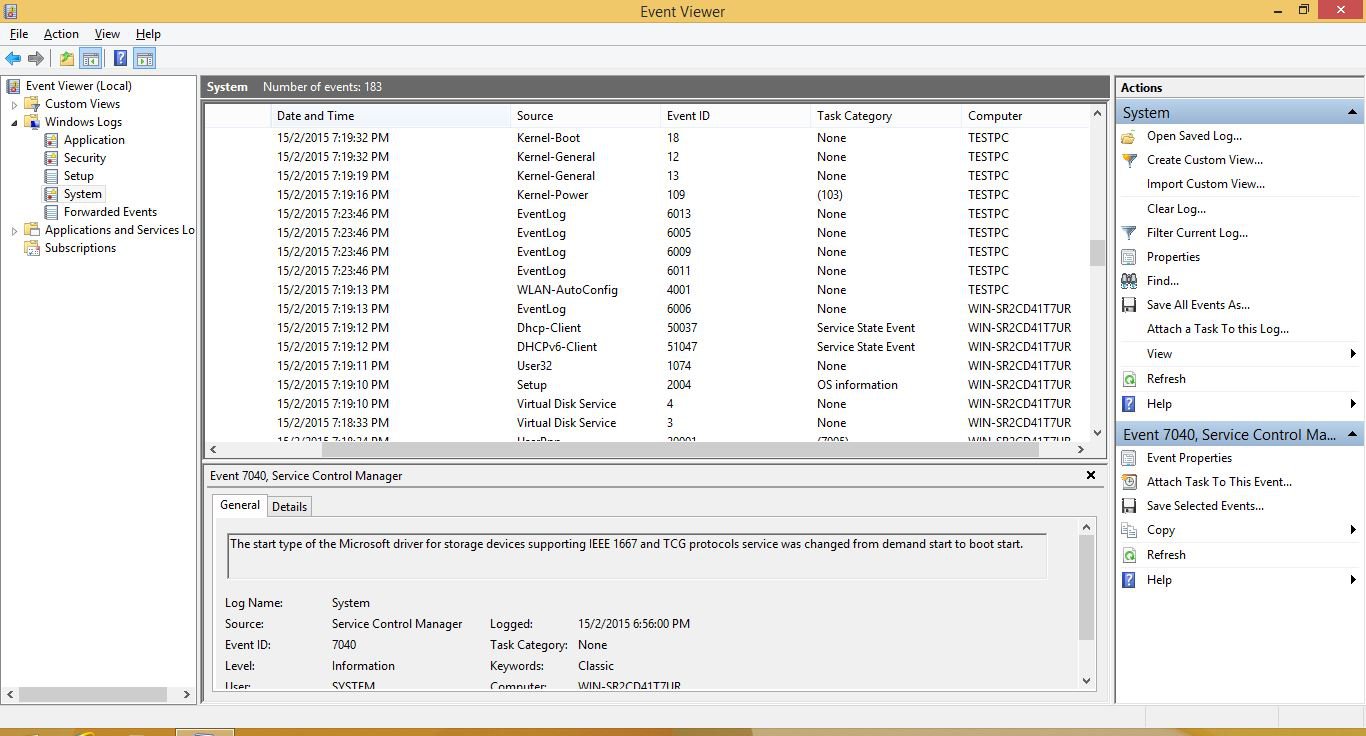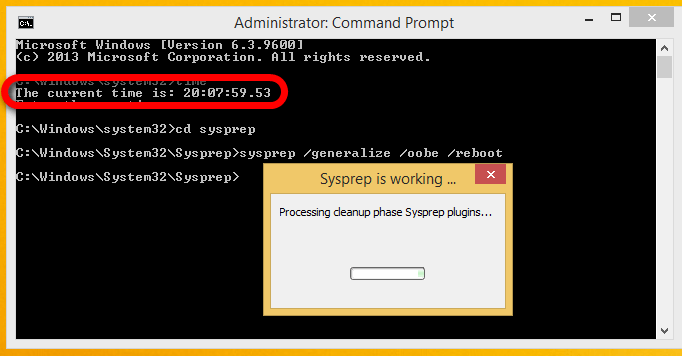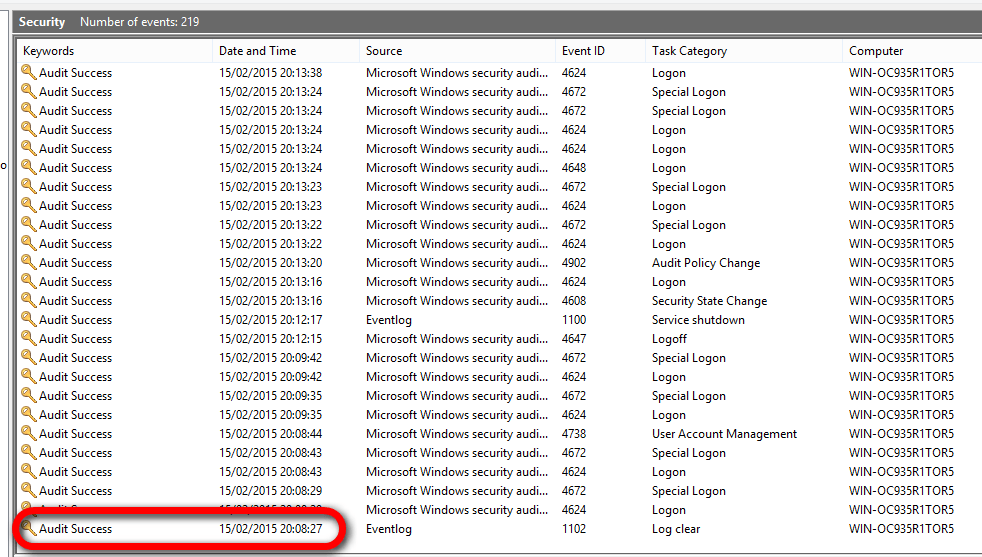Hi everyone, I'm hoping that this wonderful community got some help for me.
I've previously done image deployment with Windows 7 and know how to prepare an image for deployment.
I'm now trying to make an image with Windows 8.1 enterprise.
I'm making an image with with PersistAllDeviceInstalls to keep the hardware configuration.
I use the gui to run sysprep oobe with generalize option checked.
After its completed, I make an image of it and deploy to test laptop 2 with the exact same specs.
After its done, and I boot it up and finish all the preparation (like computer name etc), the system boots up to the desktop.
However, here is where I realized I'm most likely doing something wrong.
The event logs are filled with data from pre-sysprep, Symantec Endpoint Protection logs are still there.
Can someone help me out here? Isn't generalize suppose to remove logs and stuff?
It's been almost 2 years since I touched sysprep and all. Hopefully someone here can shed some light about the issue I'm facing.
All help is sincerely appreciated.
I've previously done image deployment with Windows 7 and know how to prepare an image for deployment.
I'm now trying to make an image with Windows 8.1 enterprise.
I'm making an image with with PersistAllDeviceInstalls to keep the hardware configuration.
I use the gui to run sysprep oobe with generalize option checked.
After its completed, I make an image of it and deploy to test laptop 2 with the exact same specs.
After its done, and I boot it up and finish all the preparation (like computer name etc), the system boots up to the desktop.
However, here is where I realized I'm most likely doing something wrong.
The event logs are filled with data from pre-sysprep, Symantec Endpoint Protection logs are still there.
Can someone help me out here? Isn't generalize suppose to remove logs and stuff?
It's been almost 2 years since I touched sysprep and all. Hopefully someone here can shed some light about the issue I'm facing.
All help is sincerely appreciated.
Last edited:
My Computer
System One
-
- OS
- Windows 7 Ultimate x64