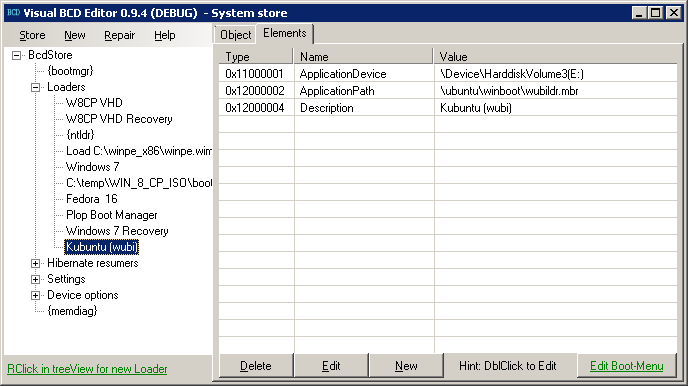Hello,
I had Win XP and Ubuntu (through Wubi) installed in my 500 GB SATA hard disk. I installed Windows 8 in another 80 GB ATA hard disk. When I rebooted, I was unable to log into Win XP or Ubuntu; just Windows 8. How can I get back Windows XP and Ubuntu installations?
Thanks,
Emma Good.
I had Win XP and Ubuntu (through Wubi) installed in my 500 GB SATA hard disk. I installed Windows 8 in another 80 GB ATA hard disk. When I rebooted, I was unable to log into Win XP or Ubuntu; just Windows 8. How can I get back Windows XP and Ubuntu installations?
Thanks,
Emma Good.
My Computer
System One
-
- OS
- Window 8
- Computer type
- Laptop
- System Manufacturer/Model
- Viao
- CPU
- i3
- Memory
- 2 gb
- Graphics Card(s)
- on board