I have four drives on my laptop...
C: Windows 7
D: Windows 8 CP
E: Ubuntu 11.10
F: Files/Documents
But I observed that my E: drive is invisible when I view it through the explorer of Windows 8. I want to know how can I make this drive visible again so that I can move some of my files to this drive?
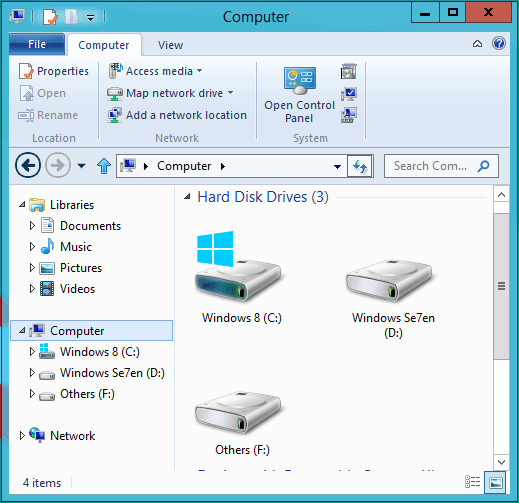
Also will the format of Ubuntu make the drive visible again... but I am confused which drive to format?!
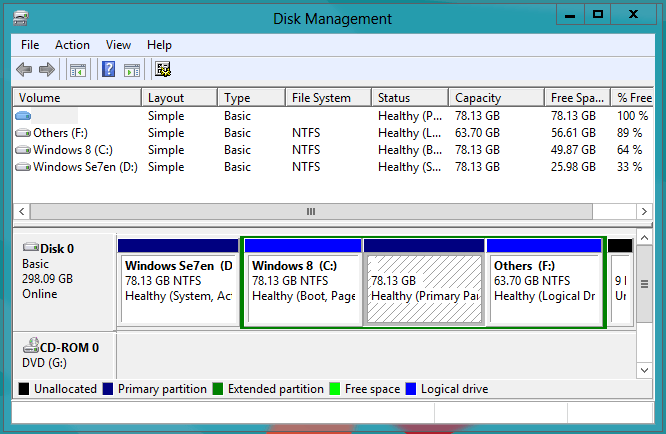
Apologies if same thread exists, give me its link if so...
Any help would be appreciated .
.
C: Windows 7
D: Windows 8 CP
E: Ubuntu 11.10
F: Files/Documents
But I observed that my E: drive is invisible when I view it through the explorer of Windows 8. I want to know how can I make this drive visible again so that I can move some of my files to this drive?
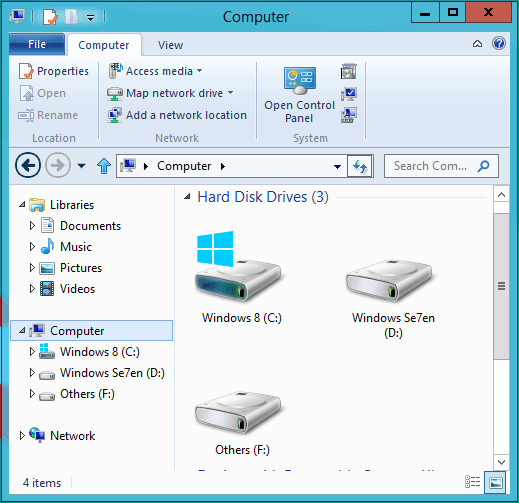
Also will the format of Ubuntu make the drive visible again... but I am confused which drive to format?!
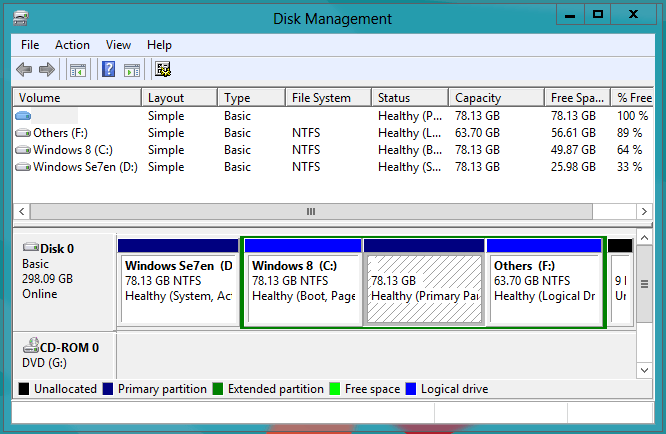
Apologies if same thread exists, give me its link if so...
Any help would be appreciated
 .
.My Computer
System One
-
- OS
- Windows 8 RP, Windows 7
- System Manufacturer/Model
- HP / Compaq 610
- CPU
- Intel Core 2 Duo
- Screen Resolution
- 1300x768




