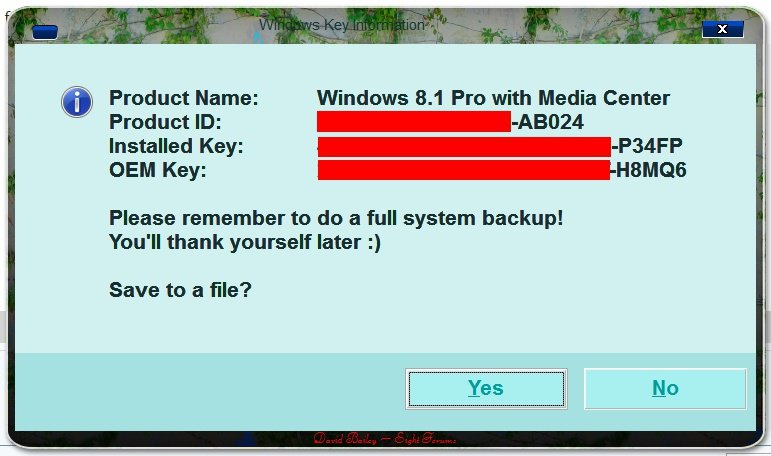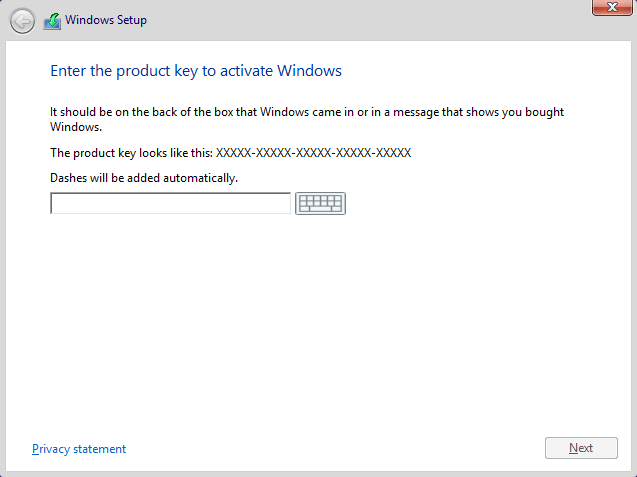Hi
I have visited eightforums many times for help without having to post my own question, until now.
I have an Asus S56CA Ultrabook that came with Win 8. I decided I needed the extra features of Win 8 Pro and purchased that from Microsoft in the form of an ISO which I burnt to a DVD. I upgraded and all way fine.
Until I decided to re-install everything to clean up the laptop. I did this and then realised that Windows had installed on the hard drive instead of the SSD.
First Problem - Drive Selection:
My DVD Windows 8.0 Pro installation does allow me to select a drive to install Windows on. I understand some versions ask what type of installation you want, and you can select Custom to change the drive. How do I add that feature to my Win * Pro DVD?
Second Problem - Product Key:
I removed the HHD to force an installation on the SSD and booted from the DVD. The Installation process starts automatically and this method does not ask for a Product Key; instead I get the message: "The product key entered does not match any of the Windows images available for installation. Enter a different product key"
From research, I understand that there is the original Windows 8 Product Key hidden in the BIOS. I have seen various files to create and save in the Windows Sources directory on the installation medium, but that does not work with a DVD.
Can anyone tell me what to do.
Although these are two problems, I think solving one will meet my aim of installing Windows 8 Pro onto my SSD.
Thanks
I have visited eightforums many times for help without having to post my own question, until now.
I have an Asus S56CA Ultrabook that came with Win 8. I decided I needed the extra features of Win 8 Pro and purchased that from Microsoft in the form of an ISO which I burnt to a DVD. I upgraded and all way fine.
Until I decided to re-install everything to clean up the laptop. I did this and then realised that Windows had installed on the hard drive instead of the SSD.
First Problem - Drive Selection:
My DVD Windows 8.0 Pro installation does allow me to select a drive to install Windows on. I understand some versions ask what type of installation you want, and you can select Custom to change the drive. How do I add that feature to my Win * Pro DVD?
Second Problem - Product Key:
I removed the HHD to force an installation on the SSD and booted from the DVD. The Installation process starts automatically and this method does not ask for a Product Key; instead I get the message: "The product key entered does not match any of the Windows images available for installation. Enter a different product key"
From research, I understand that there is the original Windows 8 Product Key hidden in the BIOS. I have seen various files to create and save in the Windows Sources directory on the installation medium, but that does not work with a DVD.
Can anyone tell me what to do.
Although these are two problems, I think solving one will meet my aim of installing Windows 8 Pro onto my SSD.
Thanks
My Computer
System One
-
- OS
- Win 8.1 Pro