paloaltomoses
New Member
- Messages
- 1
I just built my first PC with these specs:
Windows 8.1 System Builder OEM DVD 64-Bit
WD BLACK SERIES WD1003FZEX 1TB 64MB Cache SATA 6.0Gb/s 3.5" Internal Hard Drive (2x)
[URL="http://www.newegg.com/Product/Product.aspx?Item=N82E16822236625"]
1 x [URL="http://www.newegg.com/Product/Product.aspx?Item=N82E16813130637"]MSI 970A-G46 AM3+ AMD 970 + SB950 SATA 6Gb/s USB 3.0 ATX AMD Motherboard with UEFI BIOS
[/URL][/URL]Gigabyte GV-R777OC-1GD AMD Radeon HD 7770 1GB GDDR5 DVI-I / HDMI / 2x mini-Displayport PCI-Express 3.0 Graphic Card
AMD FD8320FRHKBOX FX-8320 FX-Series 8-Core Black Edition
Antec VP-450 450 Watt Energy Star Certified Power Supply
Corsair Vengeance 8 GB (2 x 4 GB) DDR3 1600 MHz PC3 12800 240-Pin DDR3 Dual Channel Memory Kit (CMZ8GX3M2A1600C9)
My plan was to run the operating system and a few games off of the SSD drive, and then use the two 1 TB hard drives as RAID 1 backups for my photos and other documents.
I started out with just the SSD drive hooked up until I got more cables for the two 1 TB hard drives. I finally got the cables a few days ago, hooked them up, and then tried to set the two 1 TB hard drives up today. I set them both as GPT drives, and, looking at videos on YouTube (like this one) thought that I could figure it out. Except there's one issue: there is no option to mirror the drives.
When I go into my Disk Management section and right click on of the drives, I get this drop down menu:
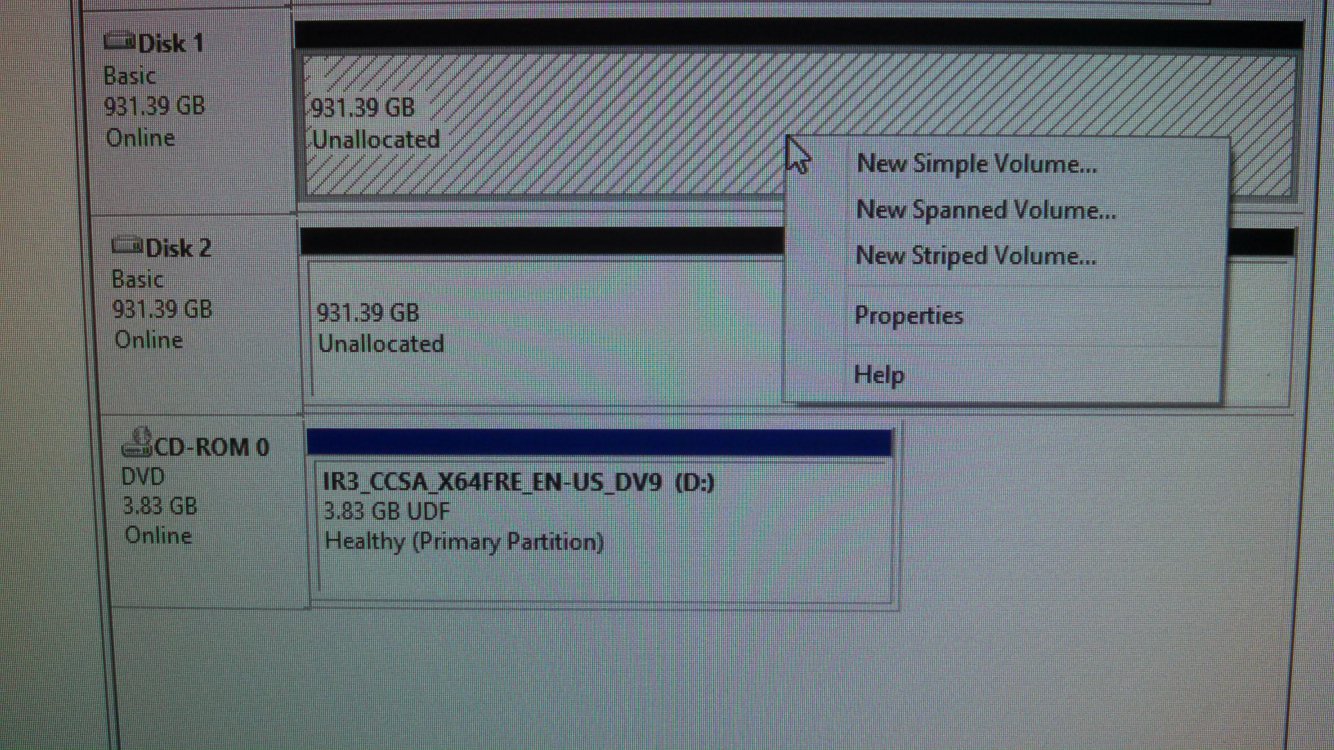
It has (from top to bottom): New Simple Volume, New Spanned Volume, and New Striped Volume. But in the video, the fourth option was shown as New Mirrored Volume (reference the photo below, from the demo video).
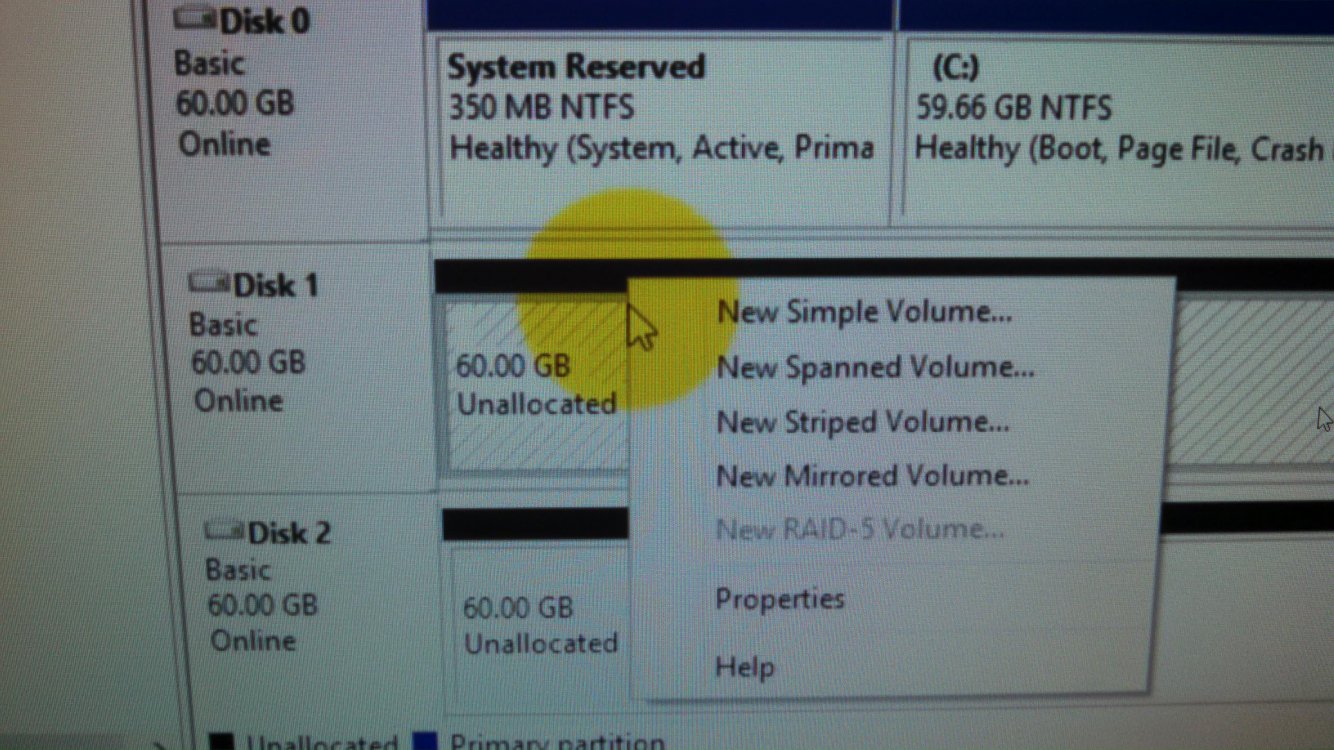
I have no idea what is wrong, if anything is wrong, or if Windows removed this option. Which would really screw up my plans.
So, please help a total computer noob start realizing his dreams of figuring out what the hell is going on. Much appreciated.
Windows 8.1 System Builder OEM DVD 64-Bit
WD BLACK SERIES WD1003FZEX 1TB 64MB Cache SATA 6.0Gb/s 3.5" Internal Hard Drive (2x)
[URL="http://www.newegg.com/Product/Product.aspx?Item=N82E16822236625"]
[*=left]
[*=left][URL="http://www.newegg.com/Product/Product.aspx?Item=N82E16820721108"]Kingston SSDNow V300 Series SV300S37A/240G 2.5" 240GB SATA III Internal Solid State Drive (SSD)
1 x [URL="http://www.newegg.com/Product/Product.aspx?Item=N82E16813130637"]MSI 970A-G46 AM3+ AMD 970 + SB950 SATA 6Gb/s USB 3.0 ATX AMD Motherboard with UEFI BIOS
[/URL][/URL]Gigabyte GV-R777OC-1GD AMD Radeon HD 7770 1GB GDDR5 DVI-I / HDMI / 2x mini-Displayport PCI-Express 3.0 Graphic Card
AMD FD8320FRHKBOX FX-8320 FX-Series 8-Core Black Edition
Antec VP-450 450 Watt Energy Star Certified Power Supply
Corsair Vengeance 8 GB (2 x 4 GB) DDR3 1600 MHz PC3 12800 240-Pin DDR3 Dual Channel Memory Kit (CMZ8GX3M2A1600C9)
My plan was to run the operating system and a few games off of the SSD drive, and then use the two 1 TB hard drives as RAID 1 backups for my photos and other documents.
I started out with just the SSD drive hooked up until I got more cables for the two 1 TB hard drives. I finally got the cables a few days ago, hooked them up, and then tried to set the two 1 TB hard drives up today. I set them both as GPT drives, and, looking at videos on YouTube (like this one) thought that I could figure it out. Except there's one issue: there is no option to mirror the drives.
When I go into my Disk Management section and right click on of the drives, I get this drop down menu:
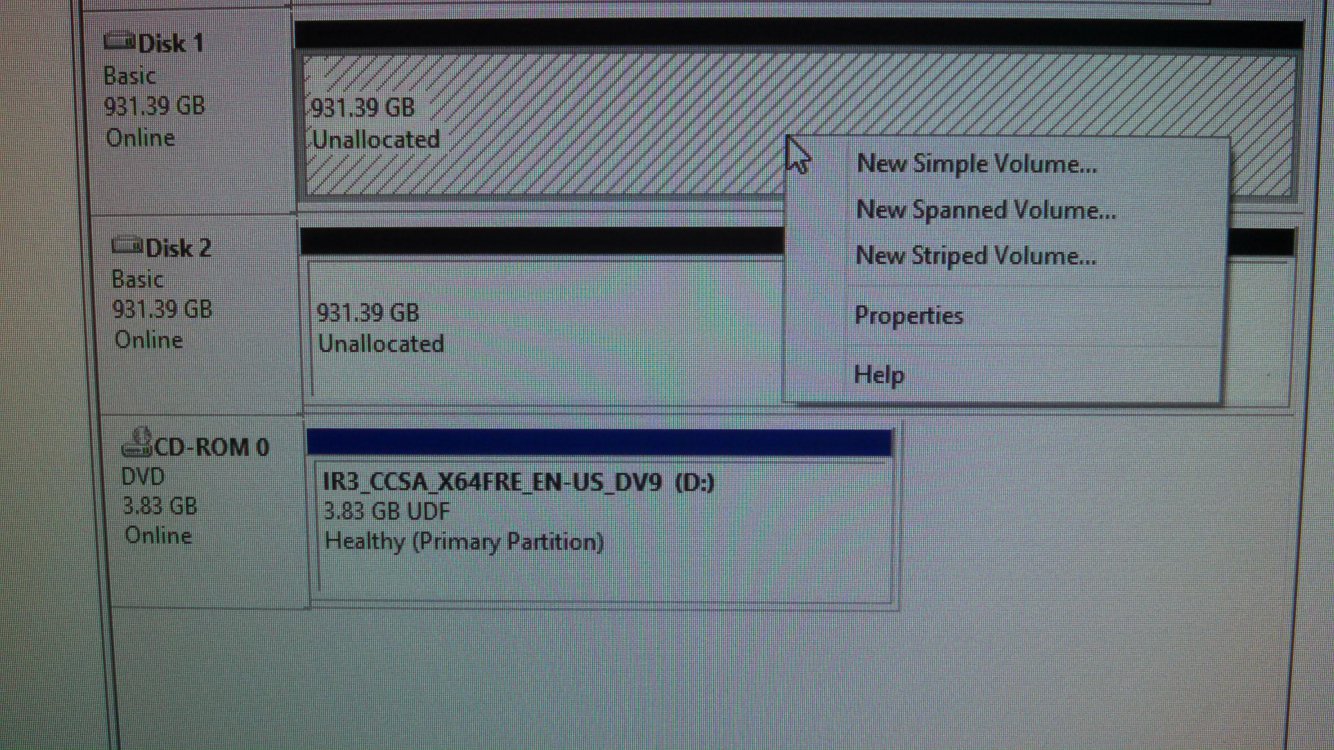
It has (from top to bottom): New Simple Volume, New Spanned Volume, and New Striped Volume. But in the video, the fourth option was shown as New Mirrored Volume (reference the photo below, from the demo video).
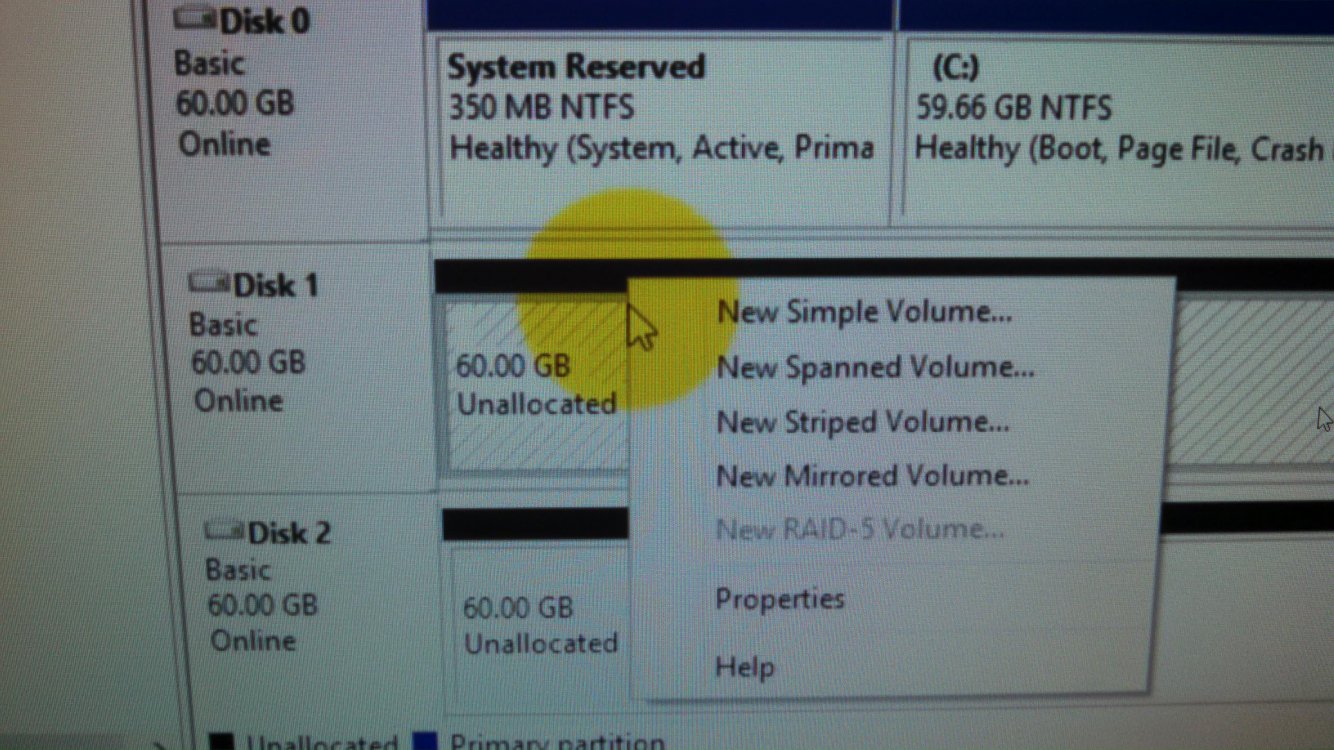
I have no idea what is wrong, if anything is wrong, or if Windows removed this option. Which would really screw up my plans.
So, please help a total computer noob start realizing his dreams of figuring out what the hell is going on. Much appreciated.
My Computer
System One
-
- OS
- Microsoft 8.1
