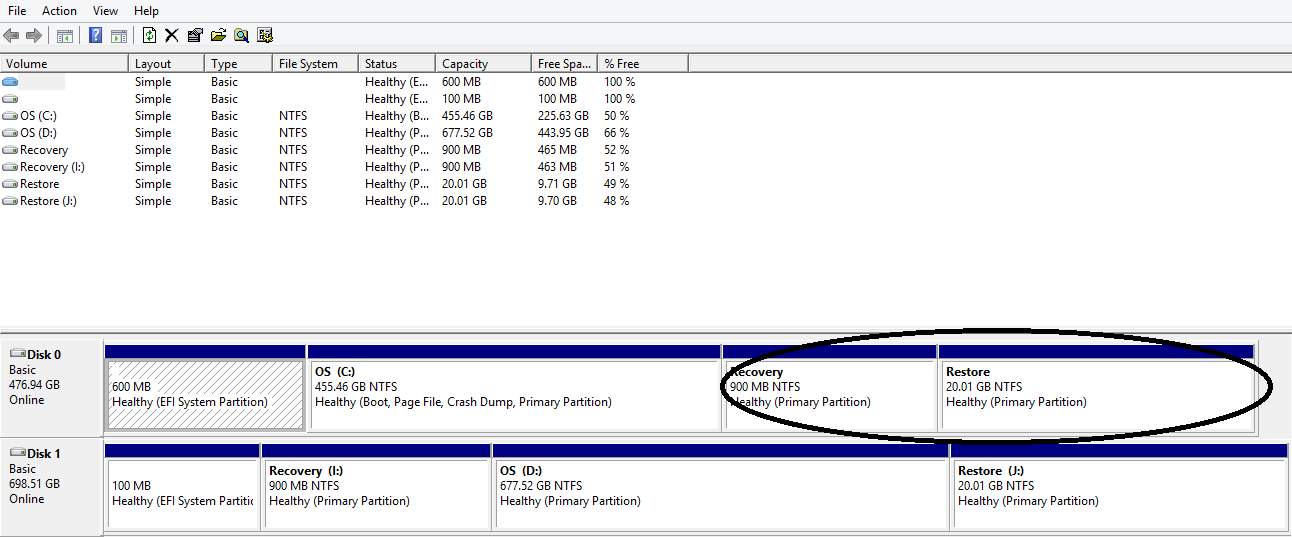Hi all,
I recently got a base-model Asus G750JS with Win 8.1 and bought a separate SSD with the intent of migrating the original setup onto the new disk. I read up on how to migrate and opted to go with AOMEI Partition Assistant as my partition cloning tool. I've copied all of the partitions to the new disc, and Windows is bootable and works as desired, but the cloned recovery and restore partitions do not. Since the computer did not come with a recovery DVD or even a serial number for the Windows, I'd like to find a way of keeping these recovery/restore partitions in place should anything happen to my OS in the future.
I encountered no errors when cloning these partitions onto the SSD, but Windows does not recognize them when I try to explore options like "System Refresh". If I launch the Windows Recovery Media Creator tool from control panel, it greys out the option to "Copy the recovery partition" and, when I try to create a new recovery partition, tells me that "Some required files are missing".
I noticed that there were some flags on the original recovery/restore partitions that labeled them as "Restore" type drives, whereas the new cloned partitions are just regular partitions (although I set them to be hidden). Could that be the source of the issue, and if so, how would I set those flags?
Thank you in advance!
I recently got a base-model Asus G750JS with Win 8.1 and bought a separate SSD with the intent of migrating the original setup onto the new disk. I read up on how to migrate and opted to go with AOMEI Partition Assistant as my partition cloning tool. I've copied all of the partitions to the new disc, and Windows is bootable and works as desired, but the cloned recovery and restore partitions do not. Since the computer did not come with a recovery DVD or even a serial number for the Windows, I'd like to find a way of keeping these recovery/restore partitions in place should anything happen to my OS in the future.
I encountered no errors when cloning these partitions onto the SSD, but Windows does not recognize them when I try to explore options like "System Refresh". If I launch the Windows Recovery Media Creator tool from control panel, it greys out the option to "Copy the recovery partition" and, when I try to create a new recovery partition, tells me that "Some required files are missing".
I noticed that there were some flags on the original recovery/restore partitions that labeled them as "Restore" type drives, whereas the new cloned partitions are just regular partitions (although I set them to be hidden). Could that be the source of the issue, and if so, how would I set those flags?
Thank you in advance!
My Computer
System One
-
- OS
- Windows 8.1