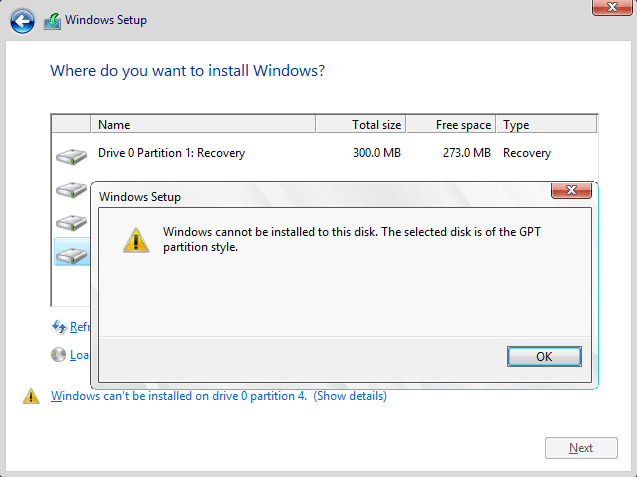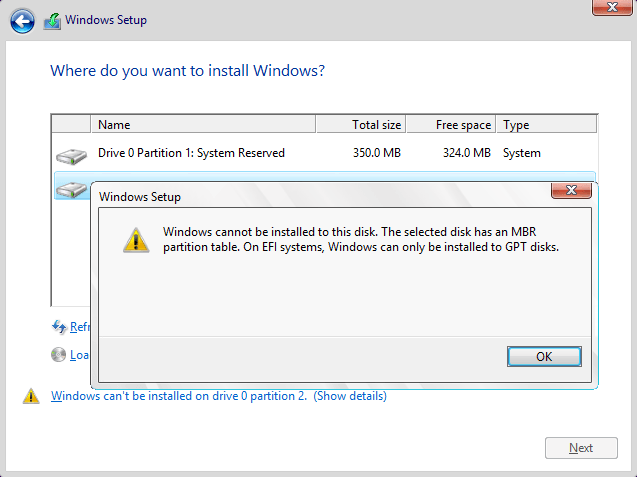martantoni
New Member
- Messages
- 2
I have bought Satellite L70-A-12W with preinstalled win 8.1 few days ago.. I did not have win7 recovery , but I have Win7 64 Bit new DVD.
, but I have Win7 64 Bit new DVD.
I have made recovery media on USB if something with be wrong. In win 8.1 I have installed Paragon Partition Manager 14 (free version) and see Partition Table. It looklike like this:
media on USB if something with be wrong. In win 8.1 I have installed Paragon Partition Manager 14 (free version) and see Partition Table. It looklike like this:
1. Partition - system - 1GB - NTFS (Service Partition);
2. Partition (no name) - 100 MB - it is gray colour;
3. Partition (local partition) - 128 MB;
4. Partition C: Disk (win 8.1) - 920 GB - NTFS;
5. Partition - Recovery - 10.1 GB - NTFS (OEM Service Partition).
I would like evrything keep it as it is, and install Win 7 64 bit ultimate (What I have) and have dual boot. I have resized partition of 920 GB, and now is 100 Gb win 8.1 and 100 Gb is reserved for win 7 and the rest for private data from this partition 920 GB
With Rufus I have made win 7 64 bit usb bootable for UEFI (hope so that is OK).
Secure boot disabled. UEFI boot is set up in BIOS.
When I put usb and boot from USB it starts... and after 10-15 sec is get stuck... and nothing happened
I have also another boot usb with win 7 64 bit for old prtitionered system. For this case secure boot is disabled, csm boot enabled, boot from this usb go and got error massage: Windows cannot be installed to this disk. The selected disk is of the GPT partition Style....
Now I do not know what I have to do....
I would like to have dual boot if it is possible... but do not know how to do it. If this is not possible on my laptop I would like to install win 7 on my laptop but on UEFI partition table... and remove win 8.1
Could you please help me...
 , but I have Win7 64 Bit new DVD.
, but I have Win7 64 Bit new DVD.I have made recovery
 media on USB if something with be wrong. In win 8.1 I have installed Paragon Partition Manager 14 (free version) and see Partition Table. It looklike like this:
media on USB if something with be wrong. In win 8.1 I have installed Paragon Partition Manager 14 (free version) and see Partition Table. It looklike like this: 1. Partition - system - 1GB - NTFS (Service Partition);
2. Partition (no name) - 100 MB - it is gray colour;
3. Partition (local partition) - 128 MB;
4. Partition C: Disk (win 8.1) - 920 GB - NTFS;
5. Partition - Recovery - 10.1 GB - NTFS (OEM Service Partition).
I would like evrything keep it as it is, and install Win 7 64 bit ultimate (What I have) and have dual boot. I have resized partition of 920 GB, and now is 100 Gb win 8.1 and 100 Gb is reserved for win 7 and the rest for private data from this partition 920 GB
With Rufus I have made win 7 64 bit usb bootable for UEFI (hope so that is OK).
Secure boot disabled. UEFI boot is set up in BIOS.
When I put usb and boot from USB it starts... and after 10-15 sec is get stuck... and nothing happened
I have also another boot usb with win 7 64 bit for old prtitionered system. For this case secure boot is disabled, csm boot enabled, boot from this usb go and got error massage: Windows cannot be installed to this disk. The selected disk is of the GPT partition Style....
Now I do not know what I have to do....
I would like to have dual boot if it is possible... but do not know how to do it. If this is not possible on my laptop I would like to install win 7 on my laptop but on UEFI partition table... and remove win 8.1
Could you please help me...
My Computer
System One
-
- OS
- win7
- Computer type
- Laptop