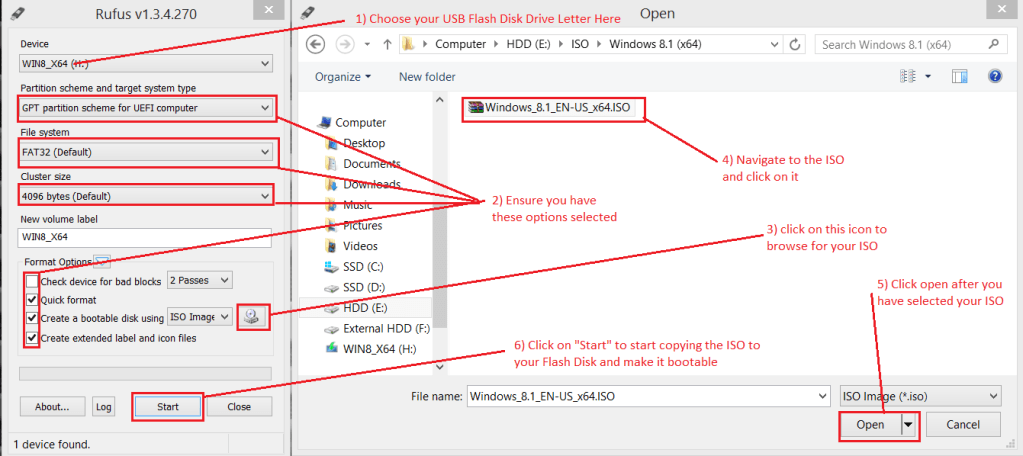I have a laptop with windows 8.1. And I would like to reinstall it.
It an an UEFI laptop which only supports bootable UEFI media. Now I did not find it an issue creating an UEFI bootable USB. I created it using a freeware called Rufus but the problem is that each time I try to boot from the device I get this error:
0xc0000225 - File \Windows\System32\winload.efi is either corrupted or missing
I tried every single possibility. I was browsing the web and tried various solutions for 7 hours and still couldn't find out why it does not want to boot from the USB. I used various commands, methods, approaches... nothing works. I always get this error.
The thing is operating system works without a problem, so I doubt the issue is in it. It boots fine, there are no issues, it runs smoothly. I have another edition of windows 8, fully licensed and I would like to install it. But thanks to this issue I am unable to create a device that actually boots.
The laptop is a HP pavilion.
Any help would be appreciated.
It an an UEFI laptop which only supports bootable UEFI media. Now I did not find it an issue creating an UEFI bootable USB. I created it using a freeware called Rufus but the problem is that each time I try to boot from the device I get this error:
0xc0000225 - File \Windows\System32\winload.efi is either corrupted or missing
I tried every single possibility. I was browsing the web and tried various solutions for 7 hours and still couldn't find out why it does not want to boot from the USB. I used various commands, methods, approaches... nothing works. I always get this error.
The thing is operating system works without a problem, so I doubt the issue is in it. It boots fine, there are no issues, it runs smoothly. I have another edition of windows 8, fully licensed and I would like to install it. But thanks to this issue I am unable to create a device that actually boots.
The laptop is a HP pavilion.
Any help would be appreciated.
My Computer
System One
-
- OS
- Windows 8