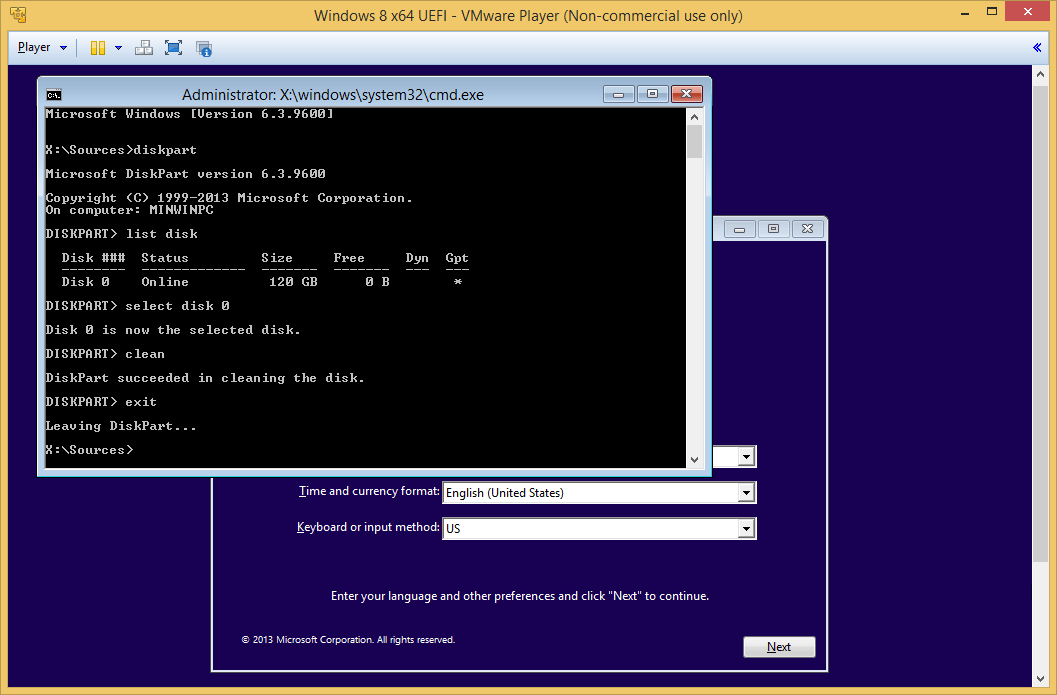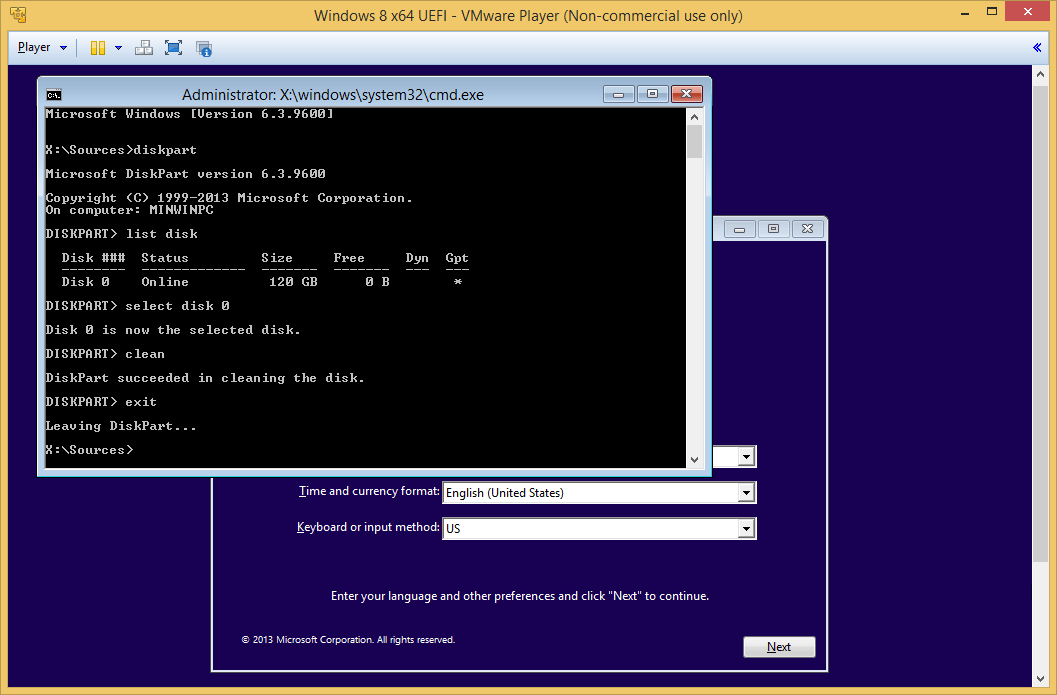Normally, you should be able to delete all the partitions on the
Where do you want to install Windows? screen.
Note: But if you cannot delete all the partitions on the
Where do you want to install Windows? screen.
- Boot the computer using the Windows 7/8/10 installation media.
- On the first screen, press
SHIFT+F10 to bring up the command prompt.
- Run the following commands at the command prompt.
diskpart
list disk (this will give you a listing of the disks on your system)
select disk # (select the disk you want to clean, for example
select disk 0)
clean (running the clean command will delete all partitions on the disk)
exit
Even if you are going to use the GPT (GUID Partition Table), you do not need to run the
convert gpt command, since you are not creating the partitions at a command prompt.
- Close the command prompt window and continue your Windows installation as usual.