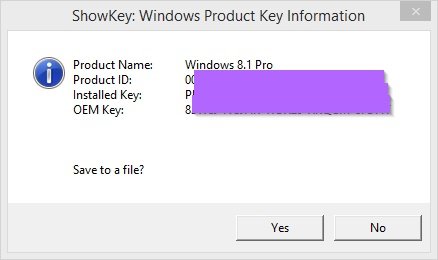So, My desktop has been running Windows 8.1 for awhile now, happily chugging along and serving up Netflix. Recently I'd noticed the hard drive was getting loud (searching a lot, loud spin up/spin down noises), and figured it was time to do the SSD upgrade I'd asked about on here ages ago.
I've had the SSD for a few weeks, and today the disk failed. I meant to do my upgrade before now, but, well, life. I have blank dvd's and blank cd's, but no reinstall disks. The desktop was a prebuilt system from Asus, and came with only a 'gpu tuning and tweaks!' disk. Is there any way I can actually, truly, legally download a W8 iso? The other hard disk is done, so I think my only hope is the belief that the Activation Key is cached in the bios, and can be read from during the install process.
oh, and I've 30 days max to figure this out: I'm currently running an unlicensed copy of W7, since I found an old install disk for that.
I've had the SSD for a few weeks, and today the disk failed. I meant to do my upgrade before now, but, well, life. I have blank dvd's and blank cd's, but no reinstall disks. The desktop was a prebuilt system from Asus, and came with only a 'gpu tuning and tweaks!' disk. Is there any way I can actually, truly, legally download a W8 iso? The other hard disk is done, so I think my only hope is the belief that the Activation Key is cached in the bios, and can be read from during the install process.
oh, and I've 30 days max to figure this out: I'm currently running an unlicensed copy of W7, since I found an old install disk for that.
My Computer
System One
-
- OS
- 8