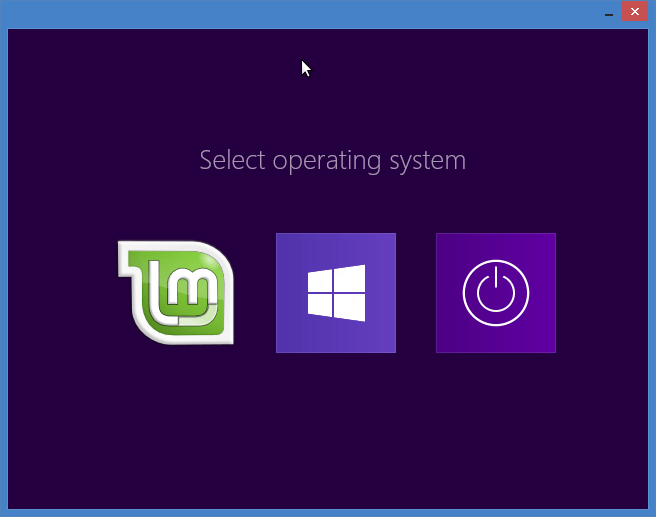Hi there
Oh no you don't have to get rid of Ubuntu or use Easybcd either!!!!
You can install UBUNTU (or pretty well any other Linux) so the BOOT (or GRUB (now GRUB2) installs on any partition or HDD.
The main problem with some of the Automatic Installers is that if you have a UEFI system then at install time GRUB (now GRUB2) will be installed on the internal boot HDD -- it actually doesn't have to be but that's the price one pays for the general "dumbing down" of everything. You Can (and I'd advise it in any case) install a NON UEFI version of most Linux distros even on a UEFI system and you don't have to switch off UEFI in the BIOS either.
I've got here a link to a post I made a while ago explaining how you could create a totally bootable Linux system from an EXTERNAL HDD and run a Windows VM as well without any change whatsoever to your main HDD. You could use this also for an internal HDD and use the BIOS menu to choose what HDD to boot.
http://www.eightforums.com/installa...make-portable-windows-system-any-version.html
Follow the logic through (works for most distros) and also how to remove GRUB from your main boot HDD.
Cheers
jimbo