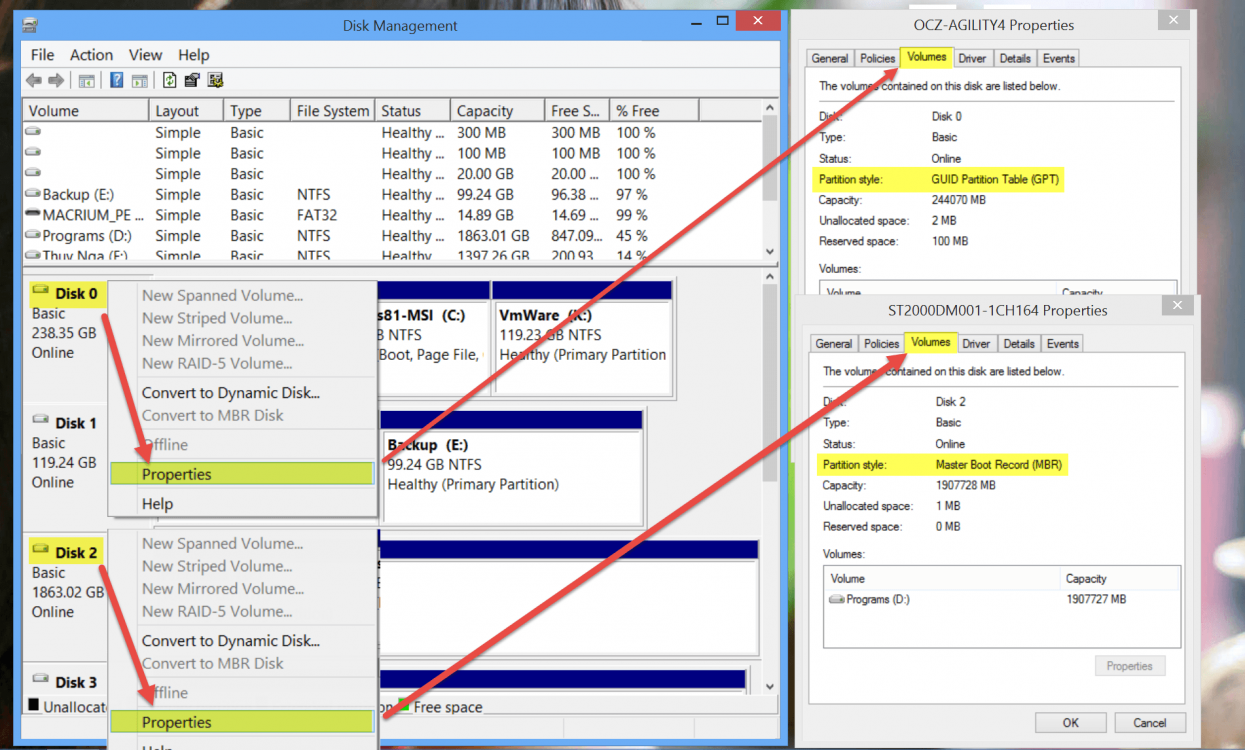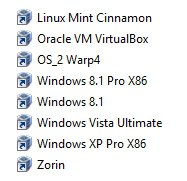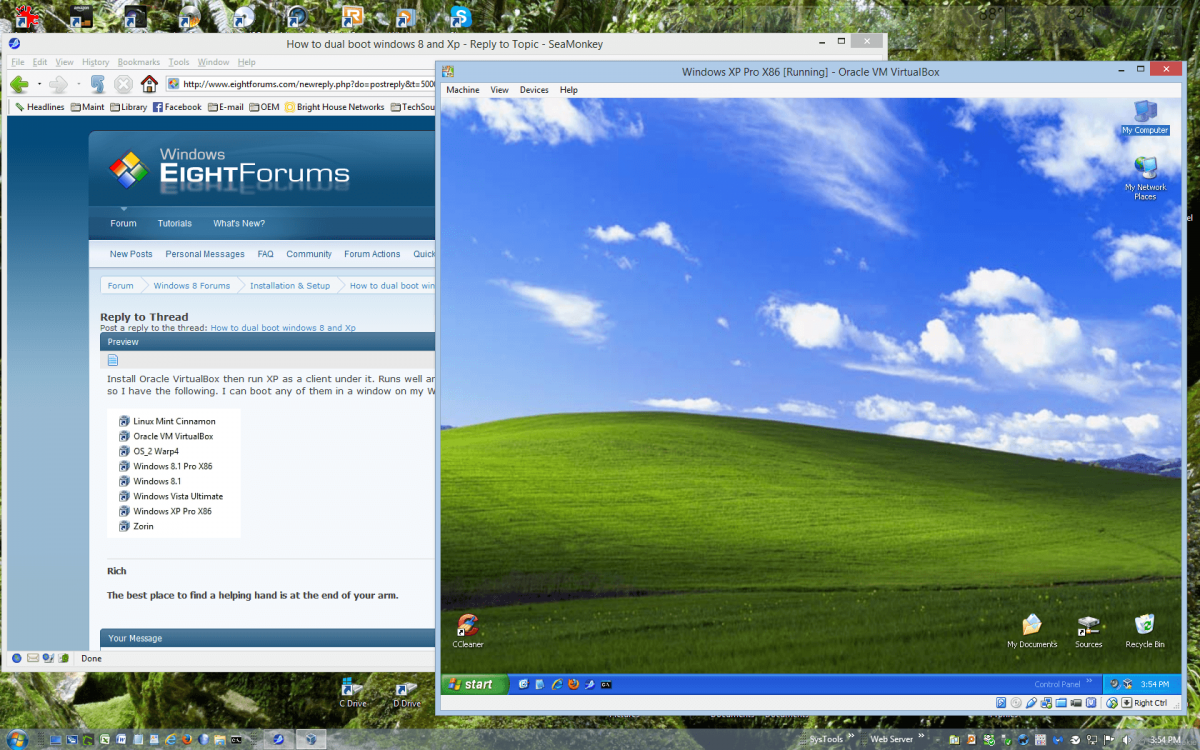So I have a Toshiba laptop with win 8 preinstalled in it I want to dual boot it with win XP However I managed to boot to the CD after some research but when I reach to installing win xp to my virtual partition I can't seem to find it I just see my HDD as one without a partition... what can I do?
Sorry if this is the wrong place...
Sorry if this is the wrong place...
My Computer
System One
-
- OS
- Windows 7
- Computer type
- PC/Desktop
- CPU
- i5 4670K
- Motherboard
- AsRock z87
- Memory
- 8 GB
- Graphics Card(s)
- GTX760
- Monitor(s) Displays
- Samsung
- Hard Drives
- 120 SSD 1 TB HDD
- PSU
- Seasonic 620W
- Case
- Corsair
- Keyboard
- Cobra E-Blue
- Mouse
- Cobra E-Blue
- Browser
- Chrome
- Antivirus
- Bitdifinder