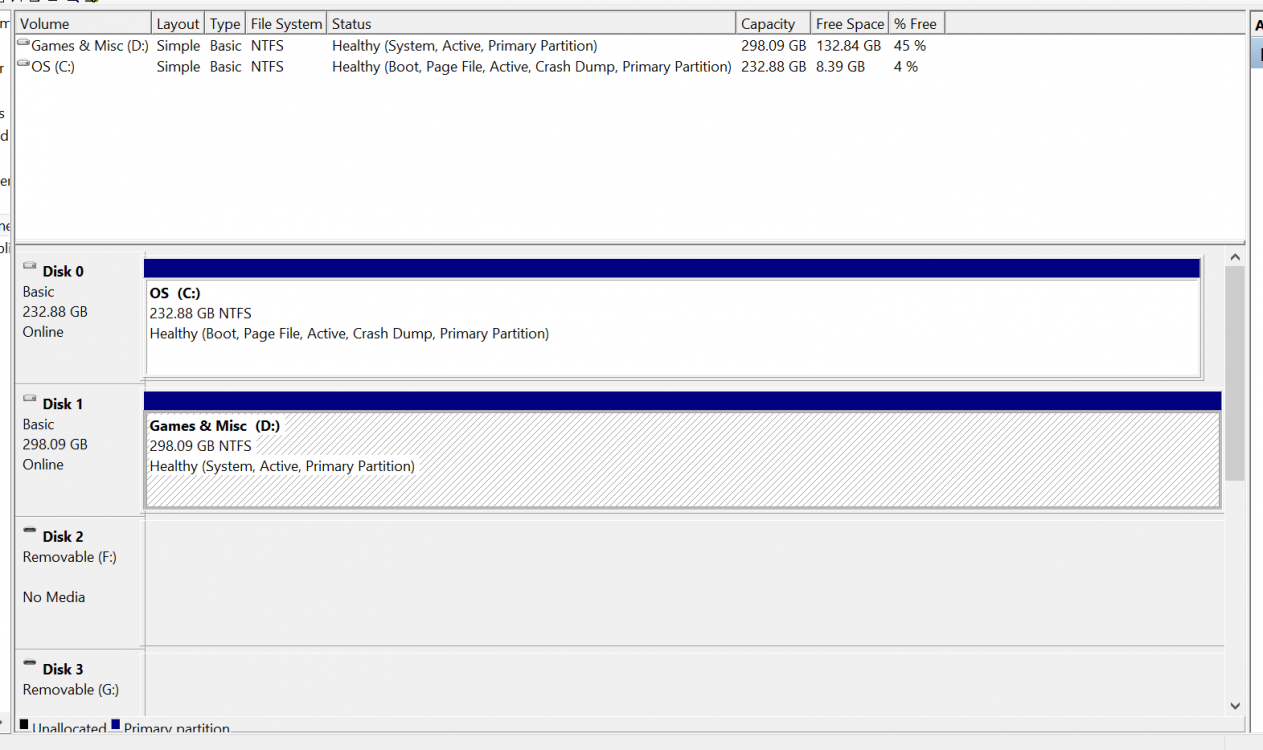Windows 8, 64-bit.
Used to run Win 7 on our main drive, and used a second one for storage (mainly games), however something happened, making us unable to boot. So we decided to upgrade to Windows 8, which we put on our secondary drive, and that's now the main one (boots from here, is Disk 0). When I turn on the PC, it asks me whether to run on Windows 7 or 8 (8 is the default). C: contains Windows 8, D: Contains Win 7.
MAIN PROBLEM: Since we're going to use the old main drive as storage (the one with Windows 7), I wanted to format it, but it won't let me because, I suppose, of the System files still on it (System, Active). Picture of Disk Management below. How do I format it?
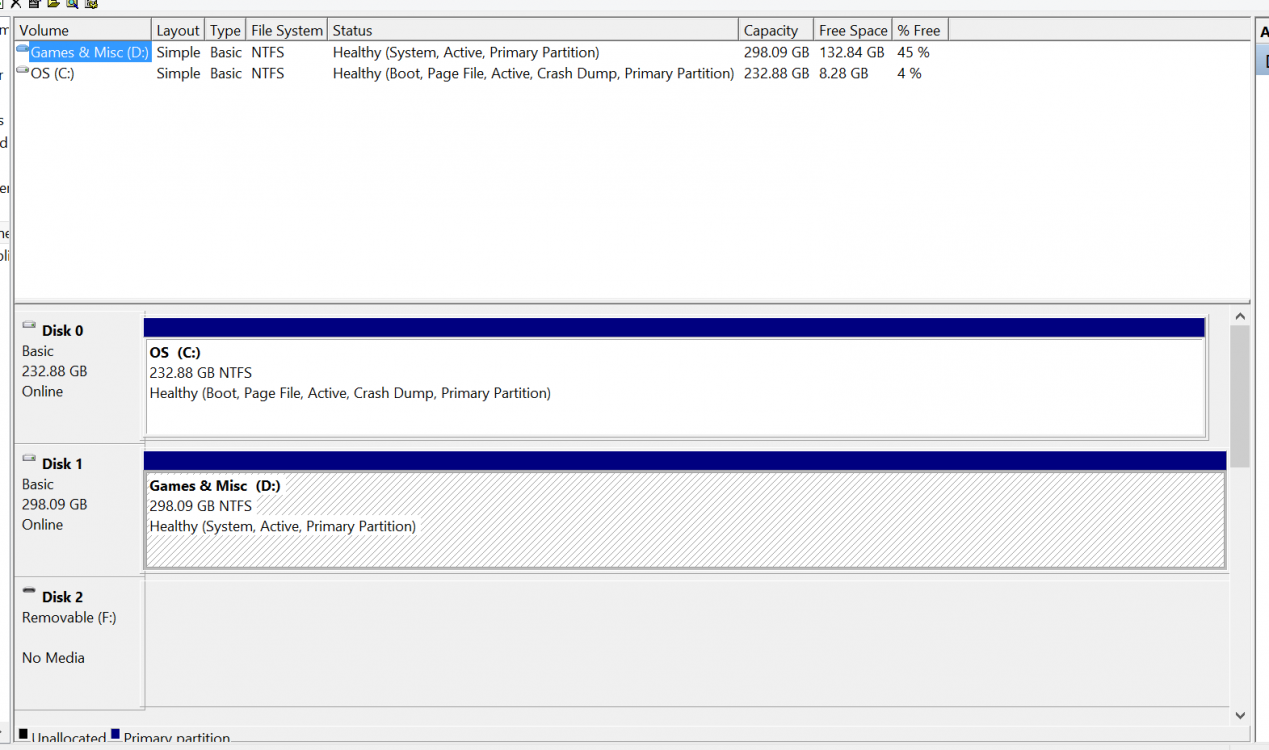
Used to run Win 7 on our main drive, and used a second one for storage (mainly games), however something happened, making us unable to boot. So we decided to upgrade to Windows 8, which we put on our secondary drive, and that's now the main one (boots from here, is Disk 0). When I turn on the PC, it asks me whether to run on Windows 7 or 8 (8 is the default). C: contains Windows 8, D: Contains Win 7.
MAIN PROBLEM: Since we're going to use the old main drive as storage (the one with Windows 7), I wanted to format it, but it won't let me because, I suppose, of the System files still on it (System, Active). Picture of Disk Management below. How do I format it?
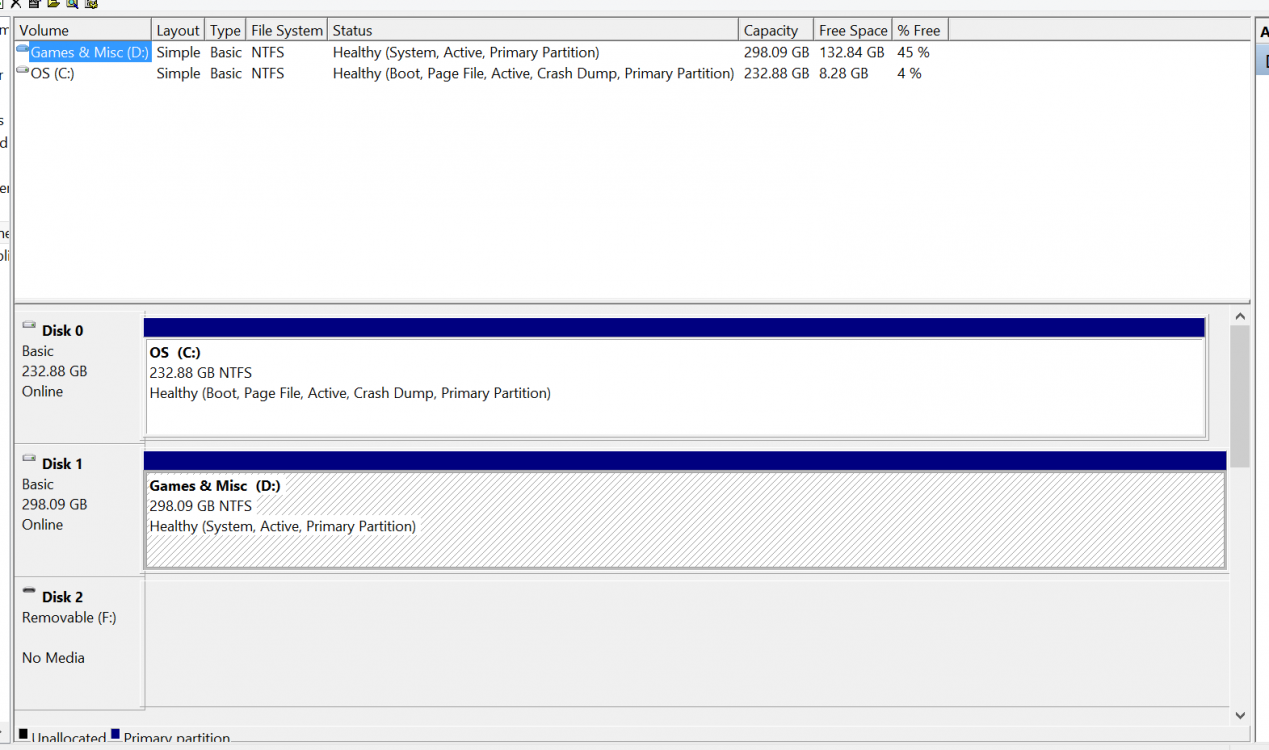
Attachments
Last edited:
My Computer
System One
-
- OS
- Windows 8