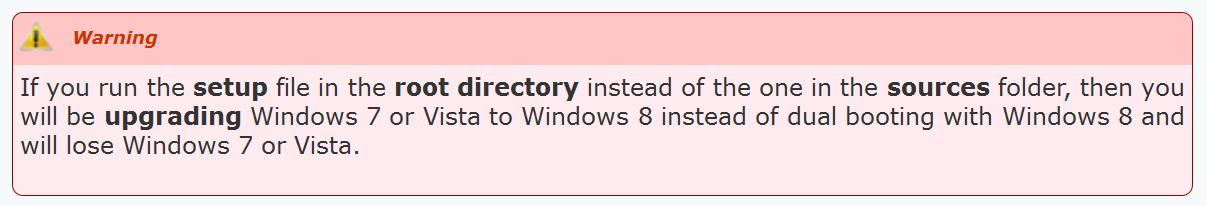Dave Rhodes
New Member


- Messages
- 5
- Location
- In a city
Can't dual-boot installing inside Win7 ...
I have a second hd in my machine, when I attempt to install to that drive running a mounted iso from inside Win7 I don't get the options to where to install. It asks me what I want to keep, as if it is going to upgrade my os. I don't want that, I want to dual boot. Any clues anyone?
Thanks in advance.
I have a second hd in my machine, when I attempt to install to that drive running a mounted iso from inside Win7 I don't get the options to where to install. It asks me what I want to keep, as if it is going to upgrade my os. I don't want that, I want to dual boot. Any clues anyone?
Thanks in advance.
My Computer
System One
-
- OS
- Windows 7 Ultimate
- CPU
- Name, Value Processor Name: AMD Phenom(tm) 9550 Quad-Core Processor
- Motherboard
- ASUS_ - 20080806
- Memory
- 8.00 GB
- Graphics Card(s)
- ATI Radeon HD 5570
- Monitor(s) Displays
- Vizio HDTV
- Screen Resolution
- 1080p
- Hard Drives
- Sata Name, Value
Total Bytes: 739,666,554,880
LAcie external 1TB
Lacie external 1.5 TB
- Keyboard
- Logitech Wireless
- Mouse
- Logitech Wireless
- Internet Speed
- 7.19 Mbs