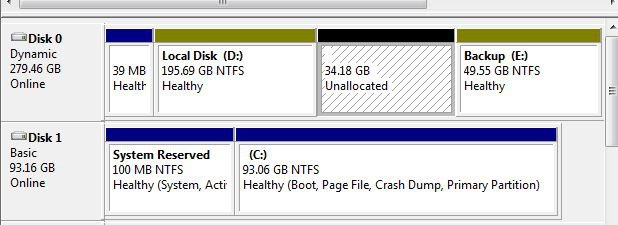- Messages
- 67
Moron question of the day:
I have a 2nd drive that I partitioned and created a new drive to install Win 8. It is about 35Gb in size, but when I chose Custom install to select the drive, I'm getting a message that says "Windows can not be installed on this hard drive system. This partition contains one or more dynamic volumes that are not supported for installation."
So can someone translate that into terms that I can understand, so I know what I need to do?
2nd drive is Western Digital 300GB SATA-II 3GB/X, 10,000 RPM, 16MB Cache
Thanks,
Greg
I have a 2nd drive that I partitioned and created a new drive to install Win 8. It is about 35Gb in size, but when I chose Custom install to select the drive, I'm getting a message that says "Windows can not be installed on this hard drive system. This partition contains one or more dynamic volumes that are not supported for installation."
So can someone translate that into terms that I can understand, so I know what I need to do?
2nd drive is Western Digital 300GB SATA-II 3GB/X, 10,000 RPM, 16MB Cache
Thanks,
Greg
My Computer
System One
-
- OS
- Windows 8.1 Pro
- Computer type
- PC/Desktop
- System Manufacturer/Model
- Alienware Area 51
- CPU
- Intel(R) Core(TM) i7-5820K (6-cores, 15MB Cache, Overclocked to 3.8 GHz w/ Turbo Boost)
- Motherboard
- Alienware Area 51
- Memory
- 16GB Quad Channel DDR4 at 2133MHz
- Graphics Card(s)
- 4GB GDDR5 NVIDIA(R) GeForce(R) GTX 980
- Sound Card
- Sound Blaster Recon3Di
- Monitor(s) Displays
- Asus PB287Q 28"
- Screen Resolution
- 3840 x 2160
- Hard Drives
- Samsung PM851 128GB SSD 6Gb/s Main + 2TB 7200RPM SATA 6Gb/s
- PSU
- 875 Watt
- Case
- Triad Black case
- Cooling
- Alienware High-Performance Liquid Cooling
- Keyboard
- Alienware
- Mouse
- Alienware
- Internet Speed
- 100/5MB Service
- Browser
- Chrome
- Antivirus
- Norton Internet Security
- Other Info
- Logitech Z-5500 THX-Certified 505-Watt 5.1 Digital Surround Sound Speaker System