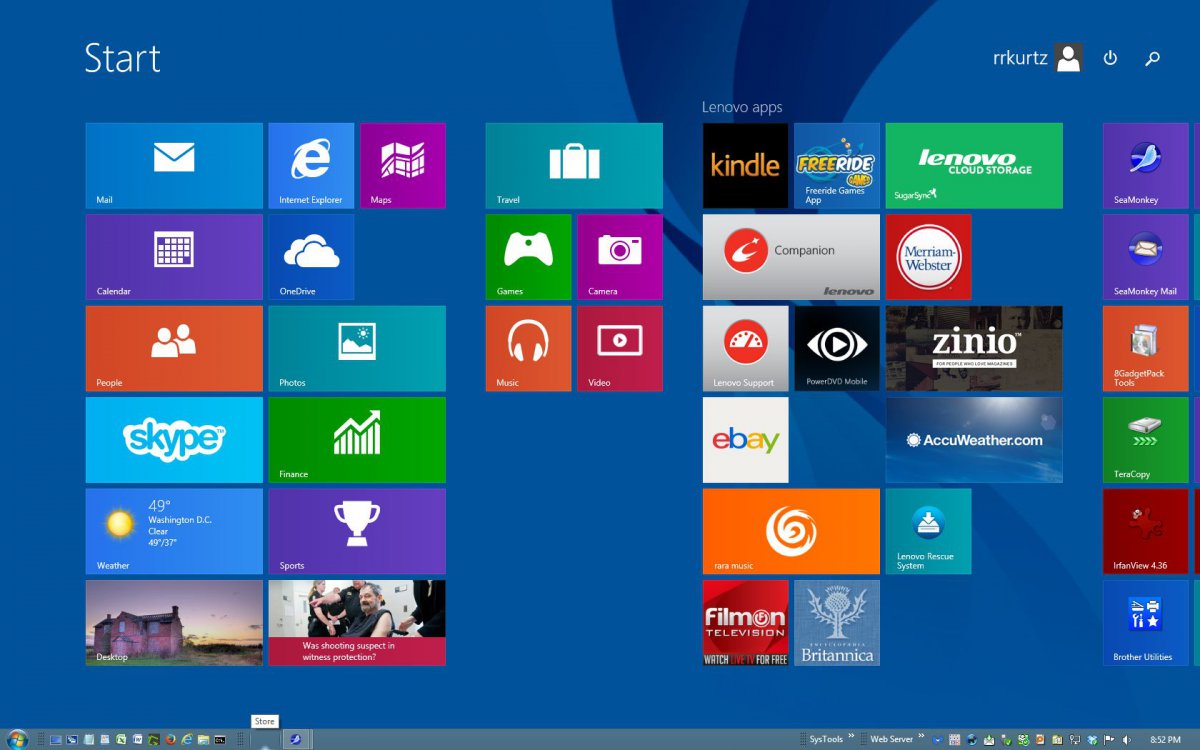Hi EightForum users!
I just need help and wondered if any of you guys could help me out...
My Acer Aspire Desktop, came with Windows 8 Pre Installed, and i have been using it for over a year now with Windows 8 so i have a lot of files.
I never liked Windows 8, but I didn't think of downgrading...
Anyway...can anyone tell me how to Downgrade PreInstalled Windows 8 to windows 7 and keep off my files?
I have two 1TB HDDs.
So if i transfer everything to HDD2(D Drive), then do a clean install on the HDD1 (C Drive)
Would I be able to copy everything back over from the HDD2?
A quick reply would be extremely appreciated
Thanks
-KSS1
I just need help and wondered if any of you guys could help me out...
My Acer Aspire Desktop, came with Windows 8 Pre Installed, and i have been using it for over a year now with Windows 8 so i have a lot of files.
I never liked Windows 8, but I didn't think of downgrading...
Anyway...can anyone tell me how to Downgrade PreInstalled Windows 8 to windows 7 and keep off my files?
I have two 1TB HDDs.
So if i transfer everything to HDD2(D Drive), then do a clean install on the HDD1 (C Drive)
Would I be able to copy everything back over from the HDD2?
A quick reply would be extremely appreciated
Thanks
-KSS1
My Computer
System One
-
- OS
- Windows 8