I know how to install windows but I am not able to do it before this problem,
1. Acer log on screen (Loading)
2. After loading, this will be the next screen, the system will restart
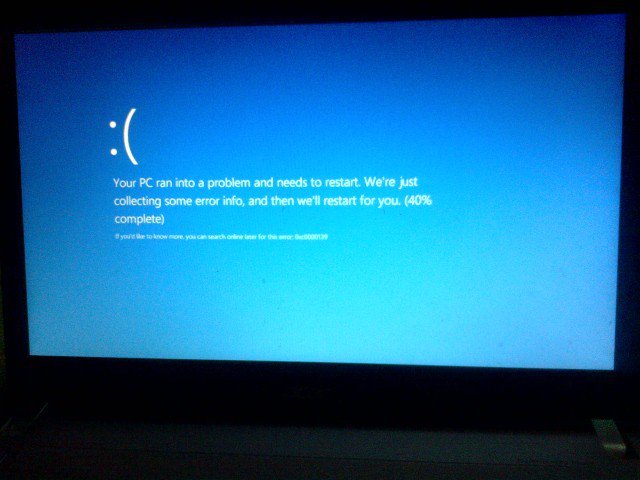
3. Then after restarting, this will be next (preparing automatic repair then diagnosing)
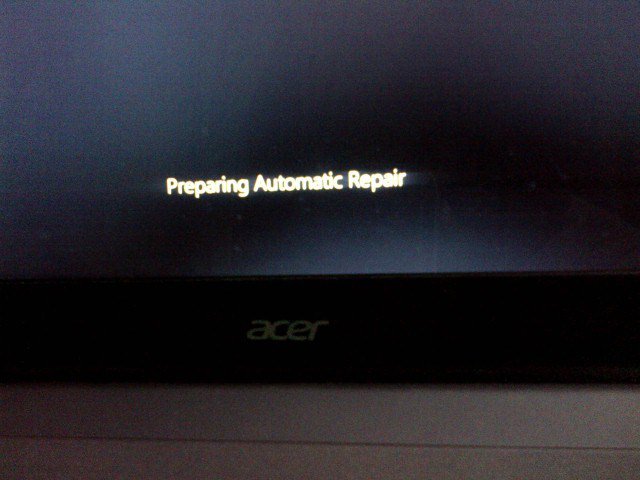
4. then after that, it will ask to restore the system
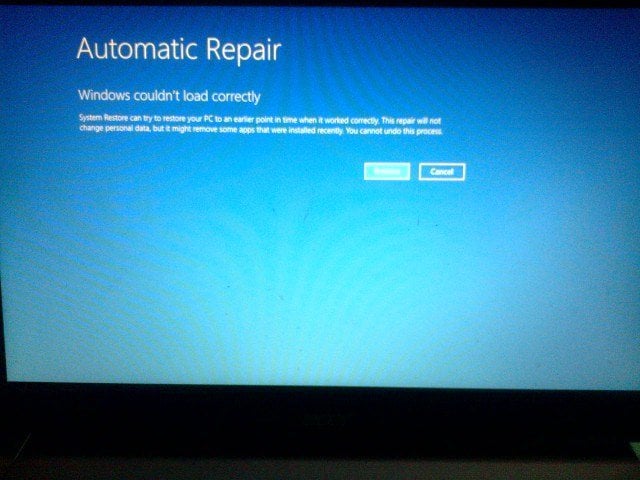
5. If you select restore, the system will restart then stuck in this screen
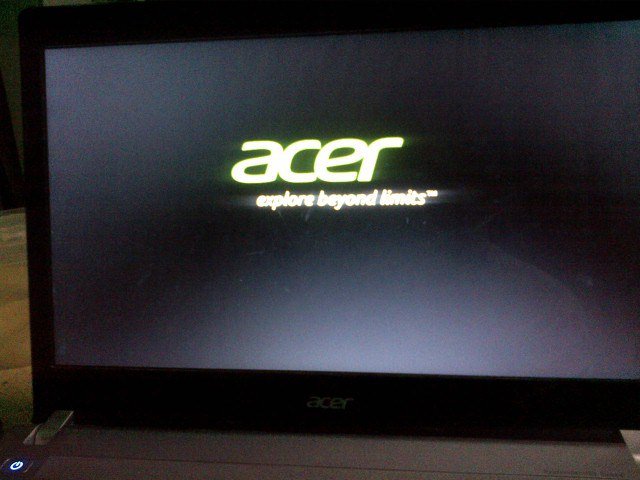
Please help me I am new in windows 8 and acer
I dont know what happen but before the system says its updating, then when I restart it this problem occurs
1. Acer log on screen (Loading)
2. After loading, this will be the next screen, the system will restart
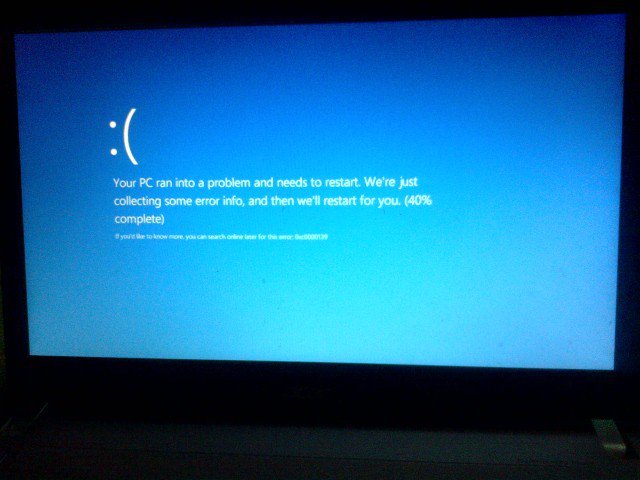
3. Then after restarting, this will be next (preparing automatic repair then diagnosing)
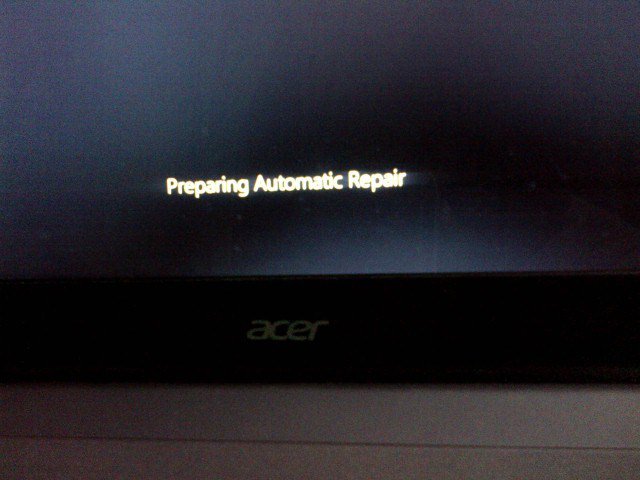
4. then after that, it will ask to restore the system
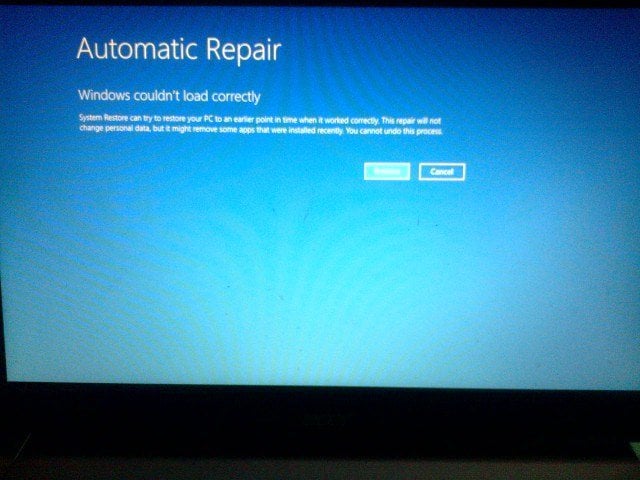
5. If you select restore, the system will restart then stuck in this screen
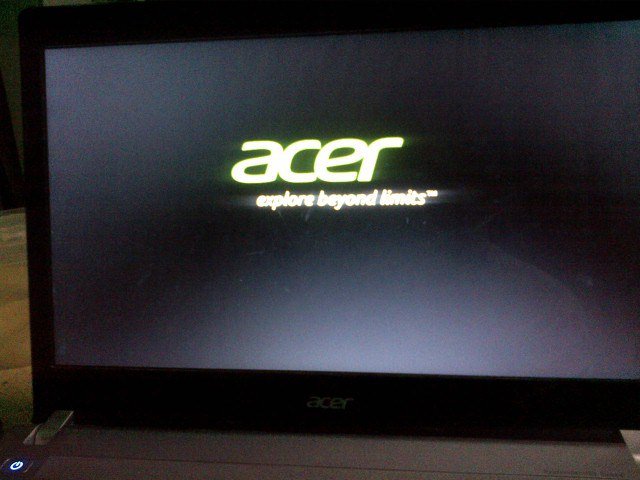
Please help me I am new in windows 8 and acer
I dont know what happen but before the system says its updating, then when I restart it this problem occurs
My Computer
System One
-
- OS
- Windows 8


