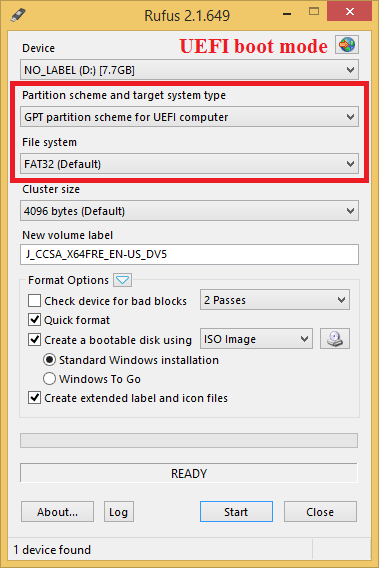So I've searched, and I've tested, and now I'm about to turn my laptop into a frisbee and never buy a Samsung PC again. In short, I bought an ATIV 7 whose previous owner had downgraded to Win7. I wanted to put Win 8 on and I have a volume license as well as the OEM key so I burned the ISO (actually 2 different ones) using every method I could find (ImgBurn, Rufus, Iso2Disc, Win7 Download tool, etc.) It became clear that the USB needed to be formatted FAT32 with GPT filesystem, however in UEFI mode it shows the USB but won't allow me to select it - it just flashes. If I set it back to CSM and UEFI I can make a USB boot, but even if I use diskpart to clean the drive and convert to GPT it will fail to install because it detects I didn't boot in UEFI mode.
Here's the deal. When I'd installed it earlier this week in CSM and MBR mode, and then converted to UEFI it worked fine. So....I tested several recovery programs we use at work to make sure they'd restore it okay via bootable media. Paragon, Aomei, Macrium, Lazesoft - all boot media failed. ONLY True Image 2014 DOES ACTUALLY BOOT in UEFI mode on my laptop. The only thing I can figure is that the way WinPE 5 or 5.1 (whatever it uses) is set up on it agrees with my laptop. So what I was wondering is if one of the geniuses here has any idea how I can modify the Acronis recovery media or create similar WinPE media that might actually boot on my laptop.
THanks for any help!!!
Here's the deal. When I'd installed it earlier this week in CSM and MBR mode, and then converted to UEFI it worked fine. So....I tested several recovery programs we use at work to make sure they'd restore it okay via bootable media. Paragon, Aomei, Macrium, Lazesoft - all boot media failed. ONLY True Image 2014 DOES ACTUALLY BOOT in UEFI mode on my laptop. The only thing I can figure is that the way WinPE 5 or 5.1 (whatever it uses) is set up on it agrees with my laptop. So what I was wondering is if one of the geniuses here has any idea how I can modify the Acronis recovery media or create similar WinPE media that might actually boot on my laptop.
THanks for any help!!!
My Computer
System One
-
- OS
- Windows 8