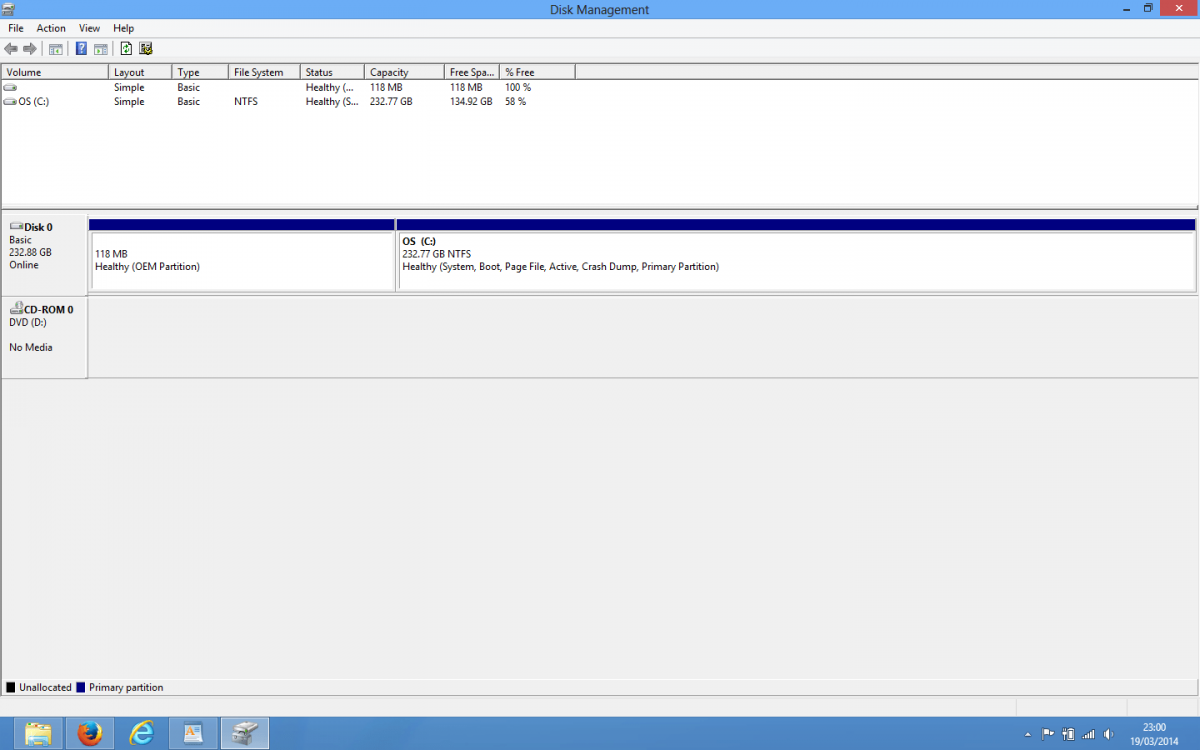I have just successfully installed Windows 8 (upgrade from windows xp).
Although I recall selecting the option for clean install the set up progressed on an upgrade basis. I must assume that I failed to accurately select the clean install option.
The Windows 8 upgrade to my five year old PC was successful. However, I was disappointed not to have done a clean install and wanted to remove unnecessary files including the Windows.old folder.
I decided to try out Windows 8 reset option in order to reinstall on a clean basis. After some hours it reached 98% and declared it was unable to complete. It offered to restart - not surprisingly message "no operating system on drive".
I wondered if I could load the Windows 8 pro upgrade DVD back in but was not sure that would work as windows Reset had reformatted my drive?
Fortunately, I created a rescue disk with Macrium Reflect immediately after my successful windows 8 upgrade so this got me back to a position just prior to selecting Reset.
Everything seems to be working fine but I am wondering how robust the Reset function is in Windows 8 and why it failed. Do I have some unknown hardware problem. I did wonder about running Chkdsk but I gather this is automatic at startup in windows 8. There are no messages to indicate anything wrong. Is there anything I should check?
My intention was to get familiar with windows 8 and then immediately upgrade to 8.1. Will I get an option to do clean install when doing an upgrade from windows 8 to 8.1? If I do a clean install of 8.1 is it probable I will get same problem as in Reset or is that an entirely different process?
Details
Dell Vostro 1710 (5yrsold) was running windows XP now upgraded to windows 8 pro
windows 8 pro upgrade DVD purchased from amazon uk
Any advice would be most welcome.
Thank you
Hexie
Although I recall selecting the option for clean install the set up progressed on an upgrade basis. I must assume that I failed to accurately select the clean install option.
The Windows 8 upgrade to my five year old PC was successful. However, I was disappointed not to have done a clean install and wanted to remove unnecessary files including the Windows.old folder.
I decided to try out Windows 8 reset option in order to reinstall on a clean basis. After some hours it reached 98% and declared it was unable to complete. It offered to restart - not surprisingly message "no operating system on drive".
I wondered if I could load the Windows 8 pro upgrade DVD back in but was not sure that would work as windows Reset had reformatted my drive?
Fortunately, I created a rescue disk with Macrium Reflect immediately after my successful windows 8 upgrade so this got me back to a position just prior to selecting Reset.
Everything seems to be working fine but I am wondering how robust the Reset function is in Windows 8 and why it failed. Do I have some unknown hardware problem. I did wonder about running Chkdsk but I gather this is automatic at startup in windows 8. There are no messages to indicate anything wrong. Is there anything I should check?
My intention was to get familiar with windows 8 and then immediately upgrade to 8.1. Will I get an option to do clean install when doing an upgrade from windows 8 to 8.1? If I do a clean install of 8.1 is it probable I will get same problem as in Reset or is that an entirely different process?
Details
Dell Vostro 1710 (5yrsold) was running windows XP now upgraded to windows 8 pro
windows 8 pro upgrade DVD purchased from amazon uk
Any advice would be most welcome.
Thank you
Hexie
My Computer
System One
-
- OS
- windows 8 pro
- Computer type
- Laptop
- System Manufacturer/Model
- Dell Vostro 1710
- Antivirus
- NIS 2014