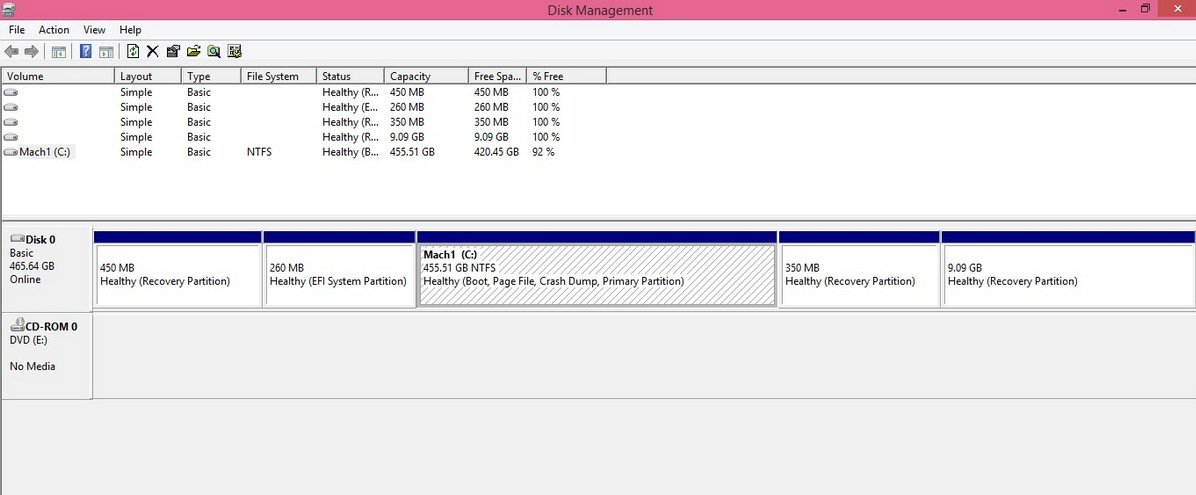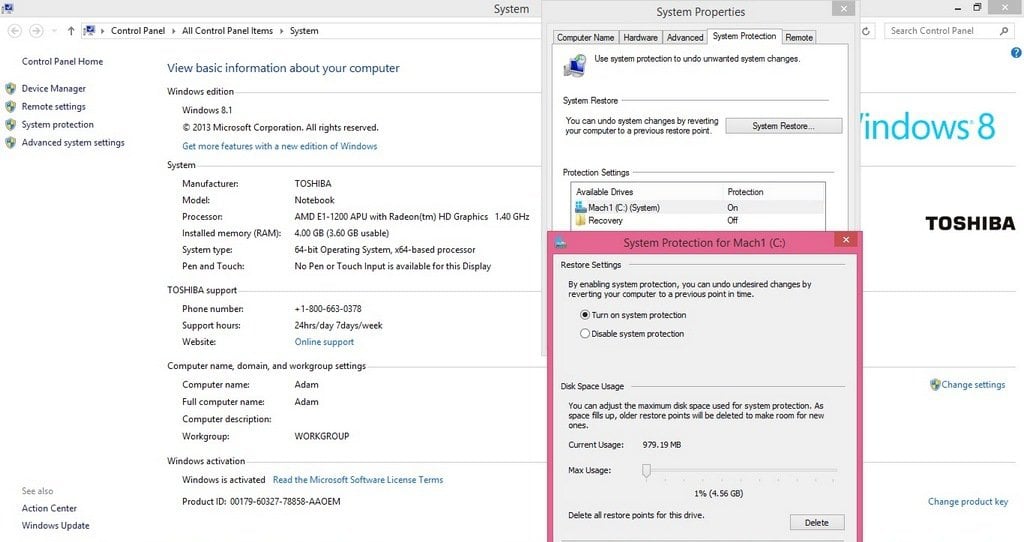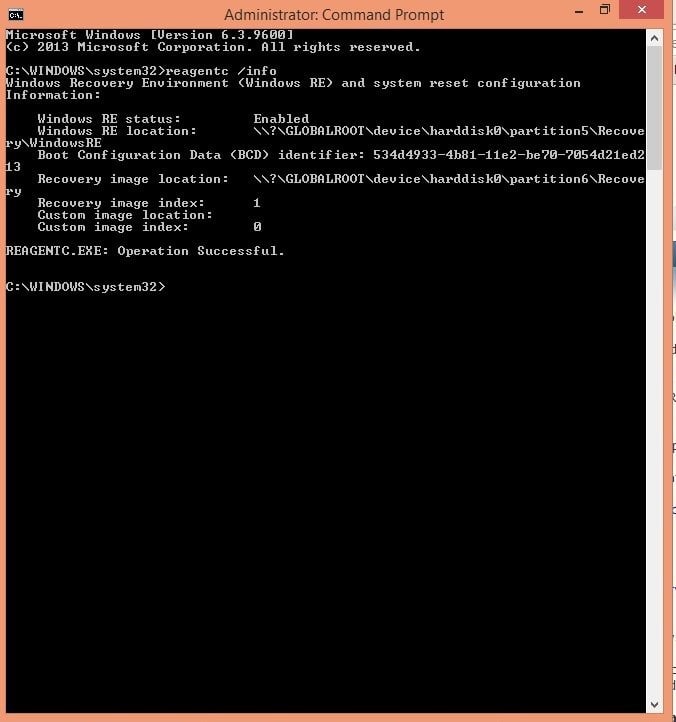Sixwheeler2011
New Member


- Messages
- 25
- Location
- Canada
Hello,
Been a while since I needed to come here for questions and help.
Anyway just trying to figure out MS Idea to remove refresh/restore/reset
options (blunder) in 8.1 update at & and or around 12/2012
"right after warranty end for laptop.
Link from research on issue ( " File: \windows\system32\winload.efi " Is either missing or corrupted )
Windows 8.1 Update Leaves OEM Owners With Broken Restore Function | GadgeTell
Was wanting to refresh my PC(do not have install media/ nor created back USB/ISO(my Bad)
and came across this issue. By running windows repair located no restore points, nor size to
system restore(& recovery turned Off) in system protection, left system protection to default(4.56GB) cache for sys restore.
Is there a way to restore this function? as also stated here that the partition change in disk management/
http://www.eightforums.com/installa...e-changes-when-you-install-windows-8-1-a.html
I would just like the option to reset/refresh and or restore if needed in the future, and suggestions on this
would be much appreciated.
Regards,
Six
Been a while since I needed to come here for questions and help.
Anyway just trying to figure out MS Idea to remove refresh/restore/reset
options (blunder) in 8.1 update at & and or around 12/2012
"right after warranty end for laptop.
Link from research on issue ( " File: \windows\system32\winload.efi " Is either missing or corrupted )
Windows 8.1 Update Leaves OEM Owners With Broken Restore Function | GadgeTell
Was wanting to refresh my PC(do not have install media/ nor created back USB/ISO(my Bad)
and came across this issue. By running windows repair located no restore points, nor size to
system restore(& recovery turned Off) in system protection, left system protection to default(4.56GB) cache for sys restore.
Is there a way to restore this function? as also stated here that the partition change in disk management/
http://www.eightforums.com/installa...e-changes-when-you-install-windows-8-1-a.html
I would just like the option to reset/refresh and or restore if needed in the future, and suggestions on this
would be much appreciated.
Regards,
Six
Attachments
My Computer
System One
-
- OS
- 8.1 6.3.9600
- Computer type
- Laptop
- System Manufacturer/Model
- toshiba Satellite C850D
- CPU
- AMD E1-1200 APU with Radeon(tm) HD Graphics
- Memory
- 4096MB RAM
- Graphics Card(s)
- AMD Radeon HD 7310M
- Sound Card
- AMD High Definition Audio Device Version=9.0.0.9902
- Monitor(s) Displays
- Video AMD Radeon HD 7310MVersion=13.151.1.1000
- Screen Resolution
- 1366 x 768 Pixels
- Hard Drives
- 500GB installed