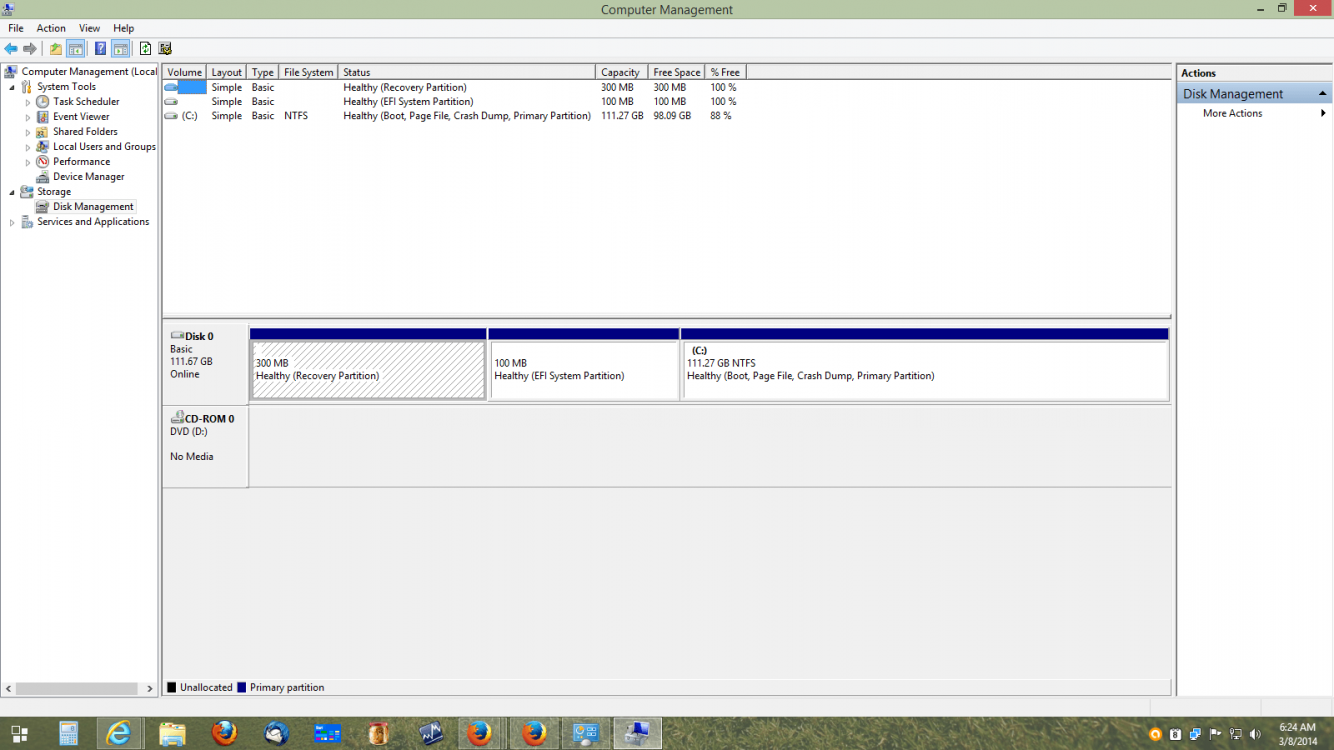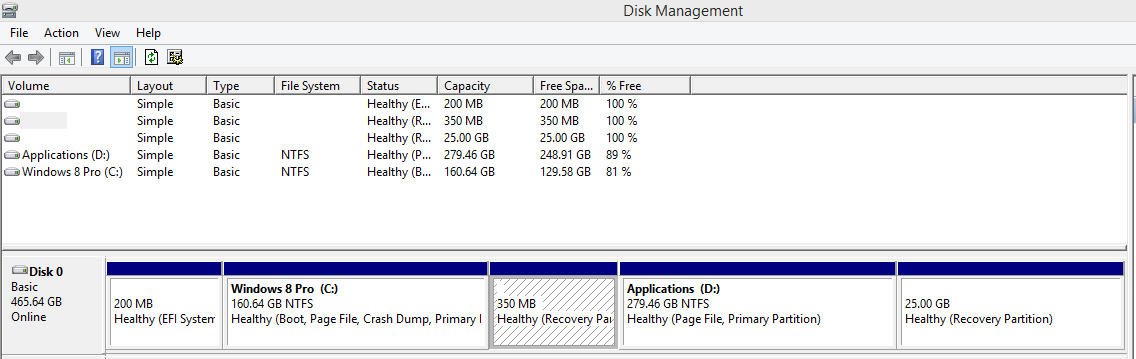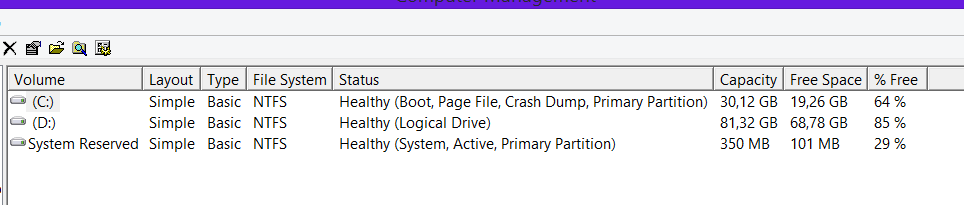fedyHamito
New Member
- Messages
- 4
When I install Windows 8.1 it changes the hard drive partitioning scheme on my computer. In the Windows disk management it shows that when you install Windows 8.1 it adds a small hidden 350MB recovery partition. The first question that pops into my mind is why would Microsoft do that without letting you know and second what the hell it for? For a second I thought it was malware or something bad, until I reinstalled Windows 8.1 that I found out that it was apart of the Windows 8.1 installation. I'll heard that its the Windows 8.1 recovery repair tool partition but how do you use it?
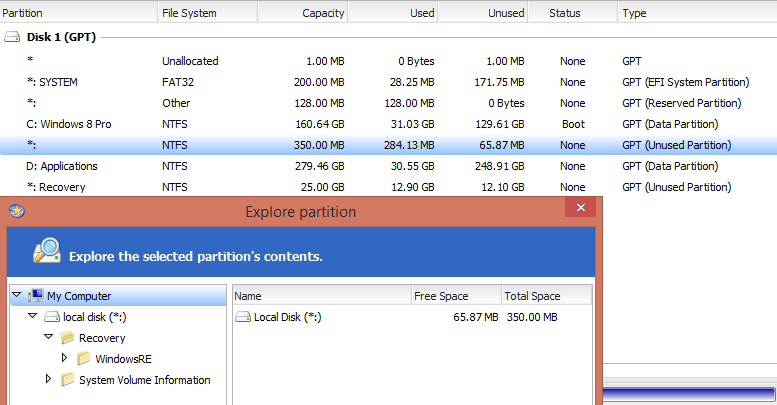
This is what my partition scheme looks like, this is on my laptop so I not using a dual boot scheme, however its formatted GPT so that I might clone it to a SDD that might be used as a dual boot machine in the future. The rest of the partitions aside from the new 350 Mb partition when you install Windows 8.1 is a default install of GPT partitioning scheme. The SYSTEM FAT32 partition has boot files however I'm using the main C: drive as the bootloader for now.
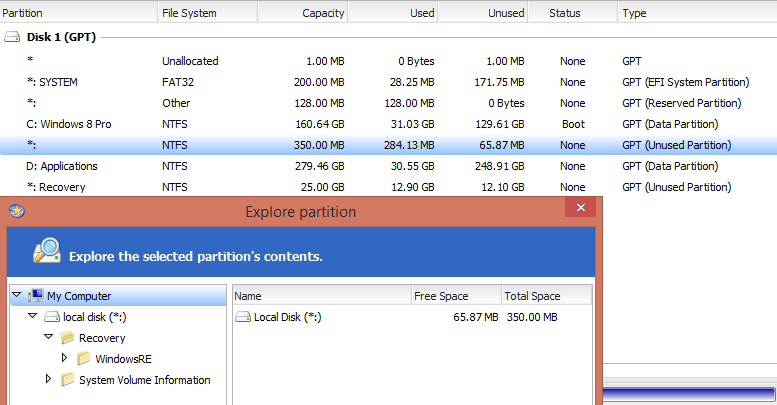
This is what my partition scheme looks like, this is on my laptop so I not using a dual boot scheme, however its formatted GPT so that I might clone it to a SDD that might be used as a dual boot machine in the future. The rest of the partitions aside from the new 350 Mb partition when you install Windows 8.1 is a default install of GPT partitioning scheme. The SYSTEM FAT32 partition has boot files however I'm using the main C: drive as the bootloader for now.
My Computer
System One
-
- OS
- Windows 8.1 Pro