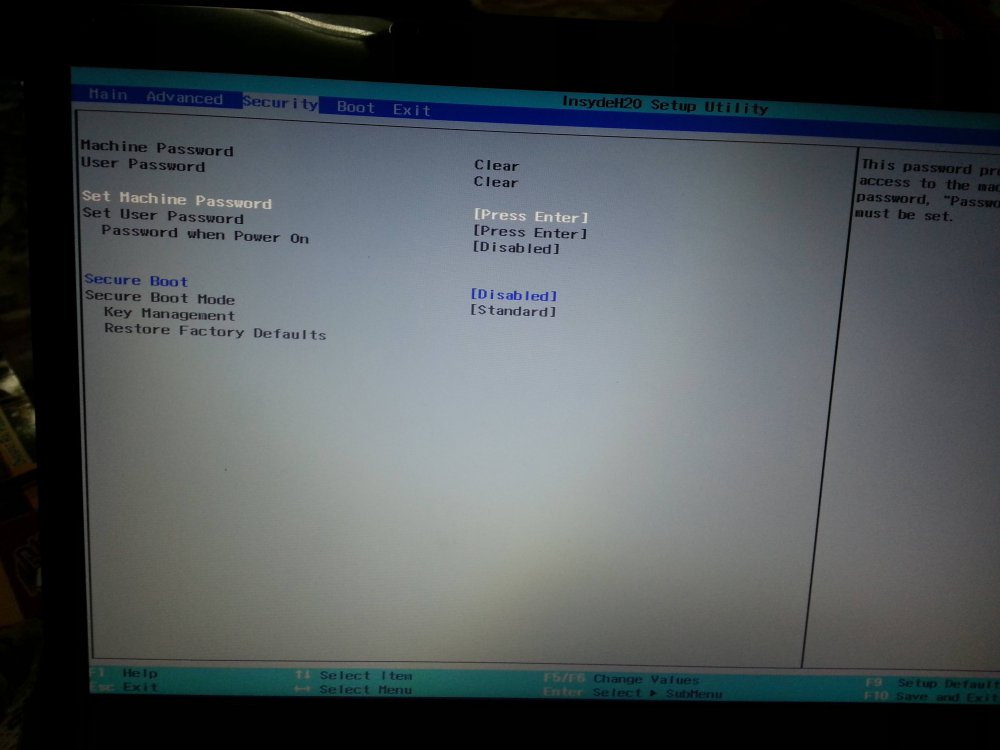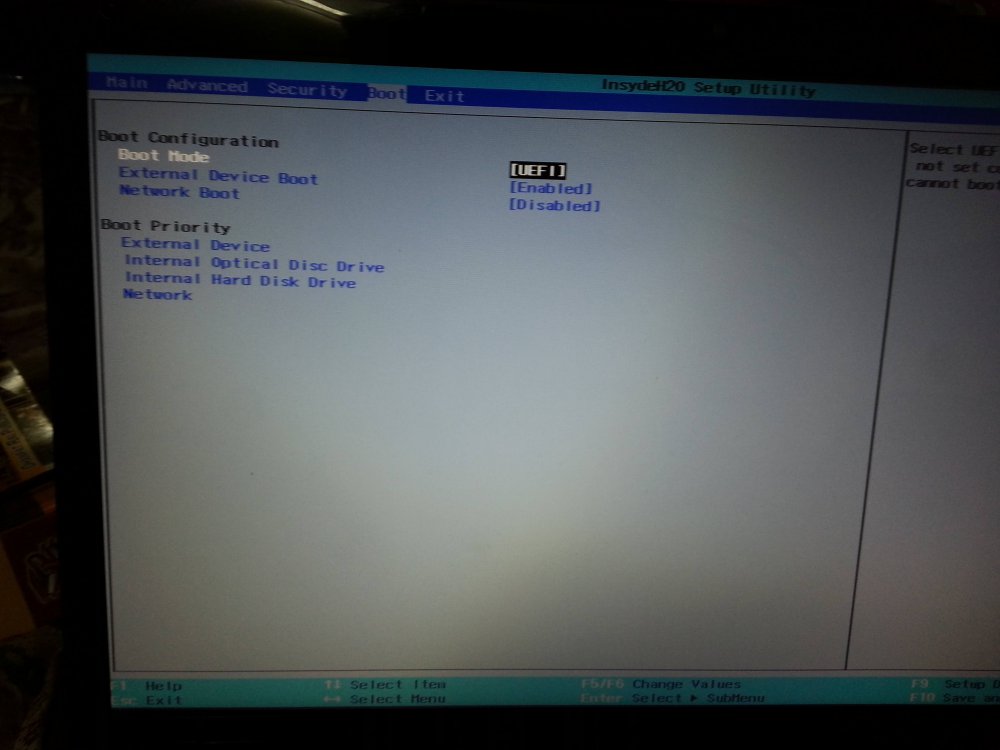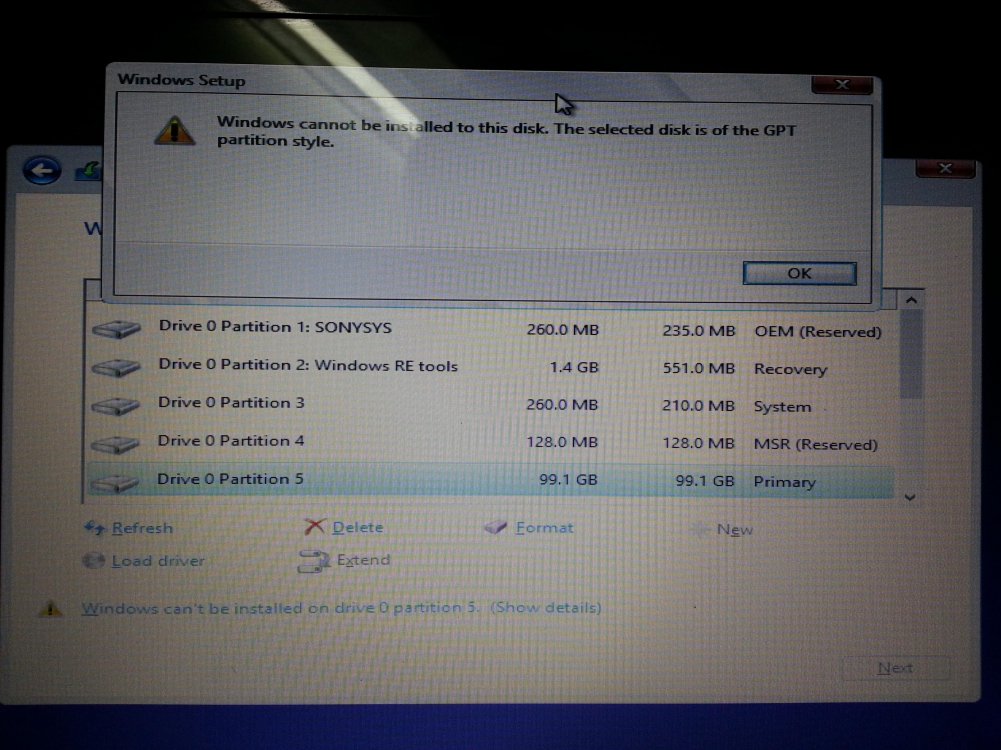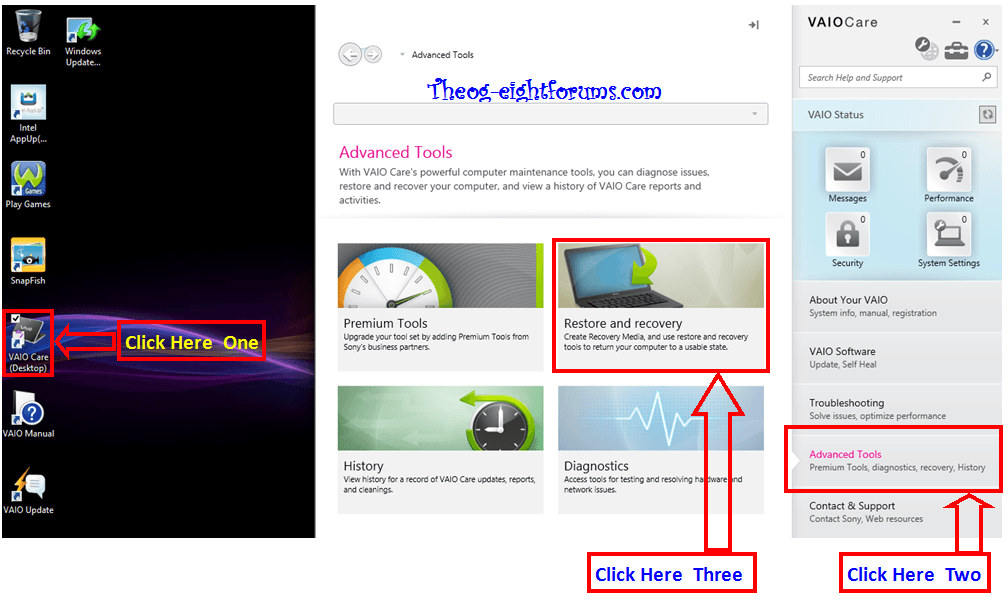Hi,
I'm trying to install windows 8.1 on a sony vaio E series laptop which had windows 8 preloaded on it. I made a bootable usb thumb drive with Windows USB CD/DVD Download tool. When i try to boot through the pdrive it doesn't boot. I selected the option to boot from external device and selected the boot mode as UEFI. But it doesnot go into the windows 8.1 setup.
Then i selected the legacy mode and started the setup but it booted into the 8.1 setup. I formatted the C: Drive and selected that partition to install windows 8.1 on it but it showed mean an error showing that the partition is of GPT style and windows cannot install. I was doomed... :shock:
I searched on the internet and came to know that it happens because it is not booted in the UEFI mode and then i tried again but it doesnot go into the windows setup and shows a black screen with the notification that no operating system was found. I tried everything i could but couldnt fix it. I badly need your help!
I'm trying to install windows 8.1 on a sony vaio E series laptop which had windows 8 preloaded on it. I made a bootable usb thumb drive with Windows USB CD/DVD Download tool. When i try to boot through the pdrive it doesn't boot. I selected the option to boot from external device and selected the boot mode as UEFI. But it doesnot go into the windows 8.1 setup.
Then i selected the legacy mode and started the setup but it booted into the 8.1 setup. I formatted the C: Drive and selected that partition to install windows 8.1 on it but it showed mean an error showing that the partition is of GPT style and windows cannot install. I was doomed... :shock:
I searched on the internet and came to know that it happens because it is not booted in the UEFI mode and then i tried again but it doesnot go into the windows setup and shows a black screen with the notification that no operating system was found. I tried everything i could but couldnt fix it. I badly need your help!

Attachments
My Computer
System One
-
- OS
- Windows 8.1