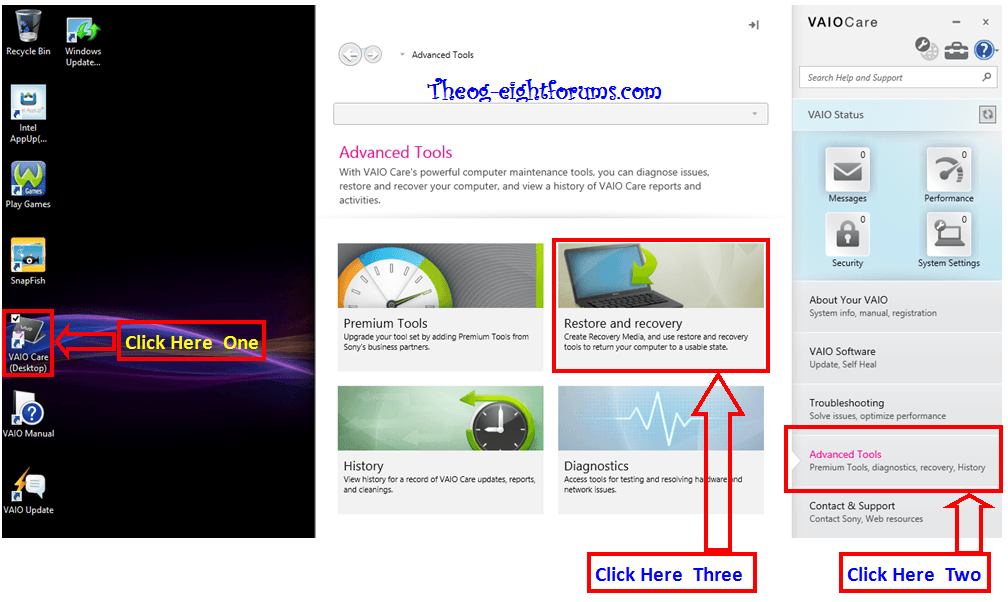- Messages
- 52
- Location
- Loulé, Algarve
Hello, my fellow W8 users. First of all I apologize if I put this in the wrong category, wasn't sure where this particular problem belonged in. I'm posting this right after a really traumatic experience I had with my brother's laptop, while trying to update to W8.1...
Anyway, my brother got a new laptop (Sony Vaio Fit E15 SV-F1521N6EW, with a i5-3337U, GT 740M + Intel HD 4000, 6GB RAM) and after installing a few apps he needed and finishing every update he decided to do the free W8.1 update from the store. It downloaded fine, but the installation went horribly wrong.
First of all, it took way too long. I've seen this procedure before, and I could tell something was going to happen before it actually happened. After awhile it got to that part where it's "setting apps", "preparing machine" and "applying PC settings" (I don't know what it says in english exactly), and when it arrived at 85% of "applying PC settings" it reached a BSOD (don't remember the exact error, but I think it showed DRIVER_SOFTWARE_ERROR or something similar...). After rebooting, a message saying "recovering older version of Windows" or something and after a few minutes it tried to boot again, but BSOD'ed again and eventually started the automatic repair thing W8 does. After diagnosing it said automatic repair couldn't solve the problem, and that a system restore should be done. So I did, and it took me directly to the VAIO boot screen (black screen, with a white VAIO logo). It stayed there for like an hour and no messages appeared, not even the little animated circle. This is where I started getting really scared...
So I shut it down manually, went to automatic repair again and this time chose advanced tools, and used the system restore option that looked like the one inside Windows where you actually choose which point and see the progress bar and messages. After a REALLY long while, it did restore successfully...YAY!
I'm using it now, right after this whole experience, to make this thread. I need your help in figuring out what exactly did happen. Could it really be a driver problem? I've heard Sony VAIO's are notorious for driver problems, and how they can cripple the system if barely tinkered with, but what do the drivers have to do with the update itself? I mean it's tecnically the same OS, but with various improvements...
Now he's afraid to try it again, and potentially destroy the laptop for good. I'm encouraging him to not do it, at least until we get this figured out. I should've written the BSOD error down, I'm positive it started with DRIVER but not sure about the rest. What do you guys think?
Thank you for your time, and I apologize for the long post.
Anyway, my brother got a new laptop (Sony Vaio Fit E15 SV-F1521N6EW, with a i5-3337U, GT 740M + Intel HD 4000, 6GB RAM) and after installing a few apps he needed and finishing every update he decided to do the free W8.1 update from the store. It downloaded fine, but the installation went horribly wrong.
First of all, it took way too long. I've seen this procedure before, and I could tell something was going to happen before it actually happened. After awhile it got to that part where it's "setting apps", "preparing machine" and "applying PC settings" (I don't know what it says in english exactly), and when it arrived at 85% of "applying PC settings" it reached a BSOD (don't remember the exact error, but I think it showed DRIVER_SOFTWARE_ERROR or something similar...). After rebooting, a message saying "recovering older version of Windows" or something and after a few minutes it tried to boot again, but BSOD'ed again and eventually started the automatic repair thing W8 does. After diagnosing it said automatic repair couldn't solve the problem, and that a system restore should be done. So I did, and it took me directly to the VAIO boot screen (black screen, with a white VAIO logo). It stayed there for like an hour and no messages appeared, not even the little animated circle. This is where I started getting really scared...
So I shut it down manually, went to automatic repair again and this time chose advanced tools, and used the system restore option that looked like the one inside Windows where you actually choose which point and see the progress bar and messages. After a REALLY long while, it did restore successfully...YAY!
I'm using it now, right after this whole experience, to make this thread. I need your help in figuring out what exactly did happen. Could it really be a driver problem? I've heard Sony VAIO's are notorious for driver problems, and how they can cripple the system if barely tinkered with, but what do the drivers have to do with the update itself? I mean it's tecnically the same OS, but with various improvements...
Now he's afraid to try it again, and potentially destroy the laptop for good. I'm encouraging him to not do it, at least until we get this figured out. I should've written the BSOD error down, I'm positive it started with DRIVER but not sure about the rest. What do you guys think?
Thank you for your time, and I apologize for the long post.
My Computer
System One
-
- OS
- Windows 7 Home Premium x64
- System Manufacturer/Model
- ASUS N53Jq-SX145V
- CPU
- Intel Core i7 740QM, 1.73GHz
- Memory
- 8GB
- Graphics Card(s)
- Nvidia GeForce GT 425M VRAM 1GB