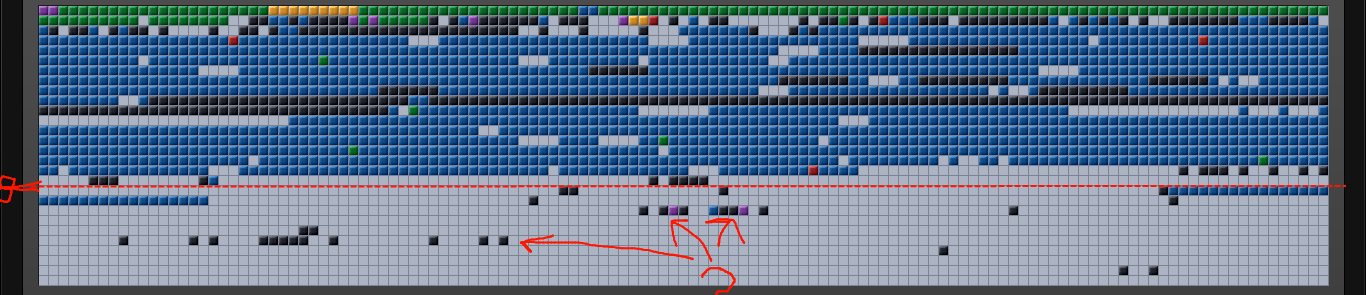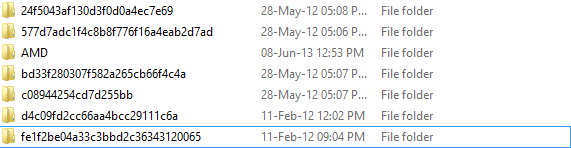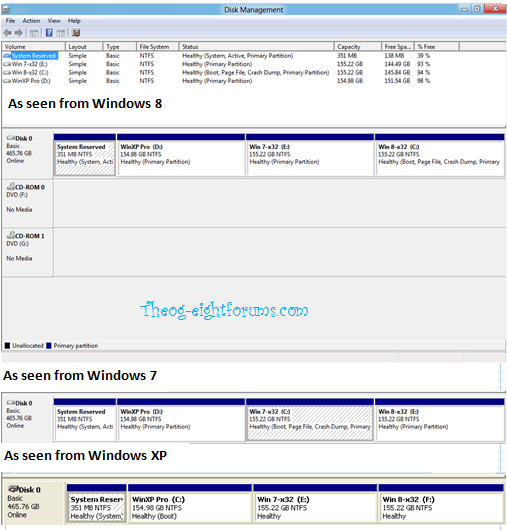Hi Windows 8 users,
I am considering triple-booting with:
-Windows 7 (primary and default operating system)
-Windows 8.1 (wanna use app-tools)
-Ubuntu 13.04 (virus free, and can be used incase of system failure)
This involves creating more partitions. I am no expert in partitioning, and I freak out when it says Bootloader not found, which I had last night when I did a driver update (its another story).
This morning I've cleared out about 150gb, ready to make Ubuntu and Windows 8.1.
This is my planned setup:
-E Drive (Ubuntu), 25gb
-F Drive (Win8.1), 40gb
Only problem is, I already have 4 primary partitions, and the boot partition is the Windows 7 one, in the forum thread http://www.eightforums.com/installa...t-primary-partition-install-windows-8-cp.html The primary partition was the system one. This is a very similar case to mine, our laptop model's are even the same, except my diskmgmt.msc looks like this:
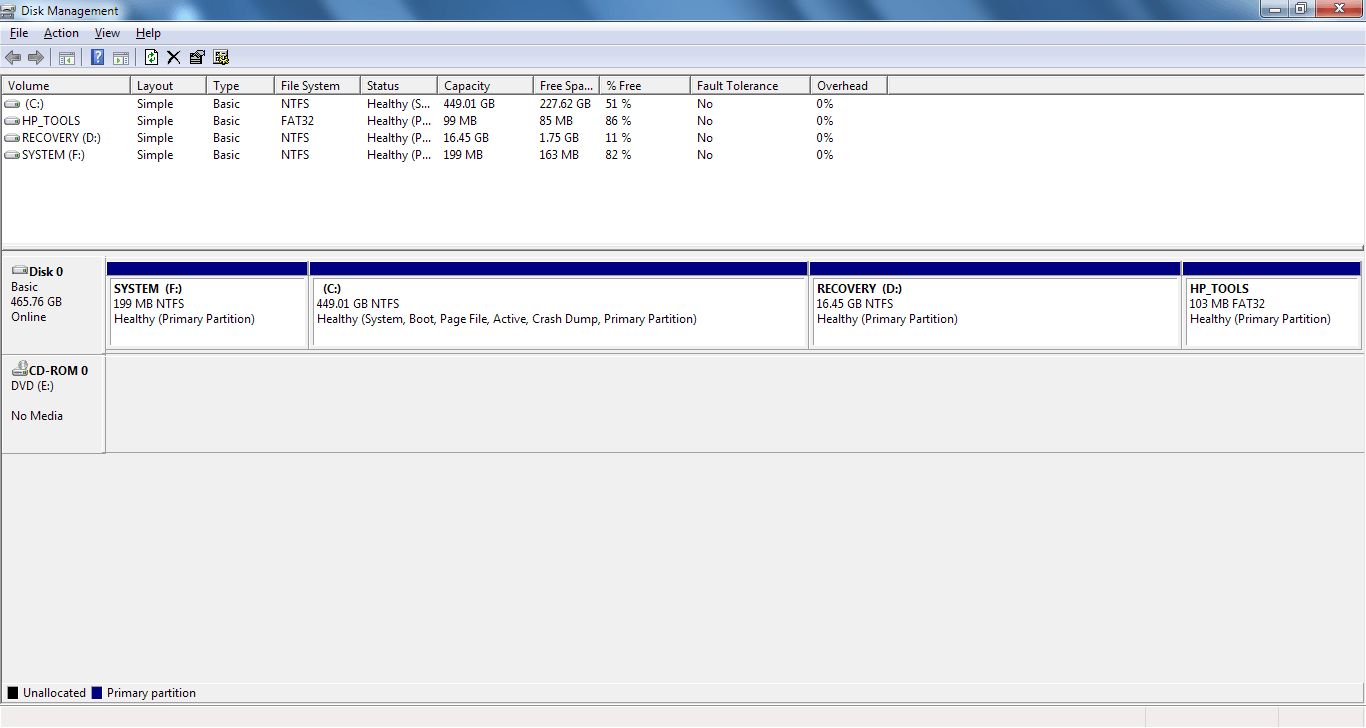
Where my active partition which loads first is Windows 7.
I don't have any hardware such as GParted, or a backup computer to seek help incase I get an invalid boot again, so I really hope this works out.
Any more information, just ask.
I am considering triple-booting with:
-Windows 7 (primary and default operating system)
-Windows 8.1 (wanna use app-tools)
-Ubuntu 13.04 (virus free, and can be used incase of system failure)
This involves creating more partitions. I am no expert in partitioning, and I freak out when it says Bootloader not found, which I had last night when I did a driver update (its another story).
This morning I've cleared out about 150gb, ready to make Ubuntu and Windows 8.1.
This is my planned setup:
-E Drive (Ubuntu), 25gb
-F Drive (Win8.1), 40gb
Only problem is, I already have 4 primary partitions, and the boot partition is the Windows 7 one, in the forum thread http://www.eightforums.com/installa...t-primary-partition-install-windows-8-cp.html The primary partition was the system one. This is a very similar case to mine, our laptop model's are even the same, except my diskmgmt.msc looks like this:
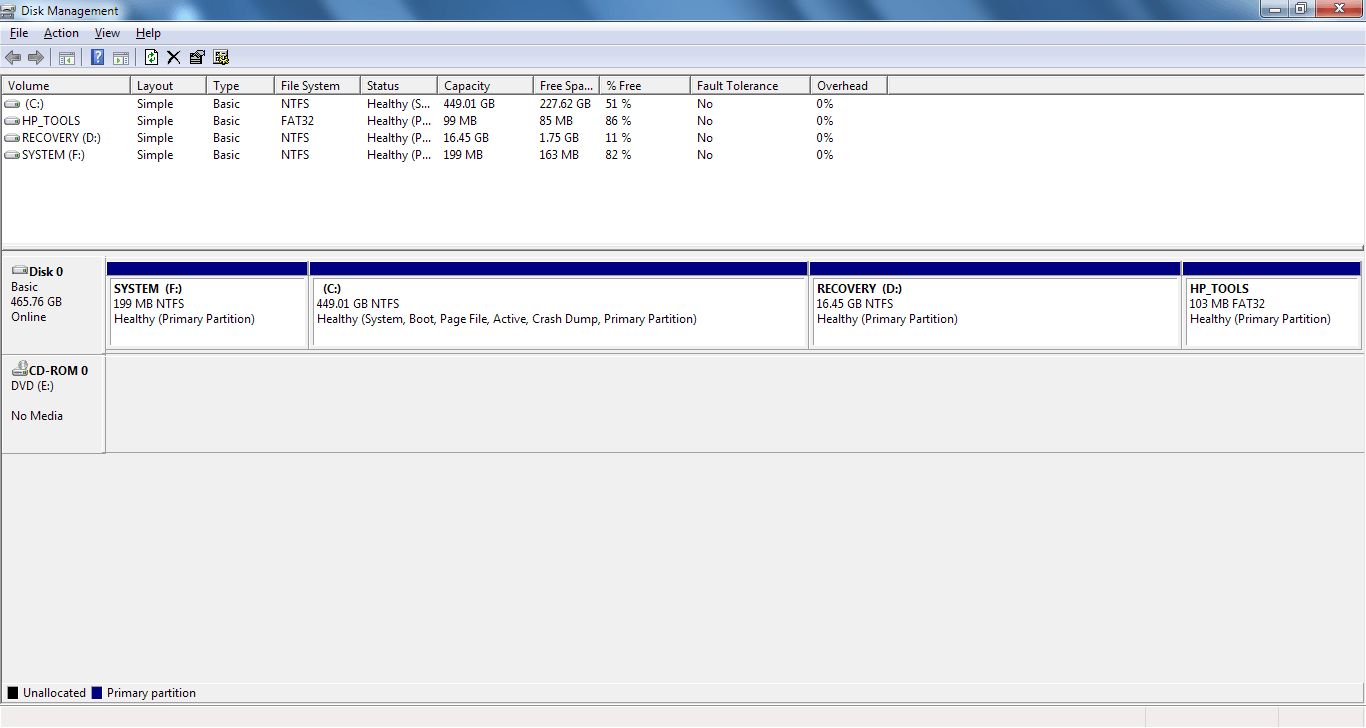
Where my active partition which loads first is Windows 7.
I don't have any hardware such as GParted, or a backup computer to seek help incase I get an invalid boot again, so I really hope this works out.
Any more information, just ask.
My Computer
System One
-
- OS
- Windows 7 Proffessional 64-bit
- Computer type
- Laptop
- System Manufacturer/Model
- HP pavilion dv6
- CPU
- Intel core i5 2.4GHz 4core
- Memory
- 4GB SO-DIMM DDR3 2-chips @ 2gb ea.
- Graphics Card(s)
- AMD Radeon 1GB-Ram 6049m
- Browser
- Internet Explorer 11, Google Chrome, Mozilla Firefox.
- Antivirus
- Windows Defender, Security Essentials, IOBit malware fighter