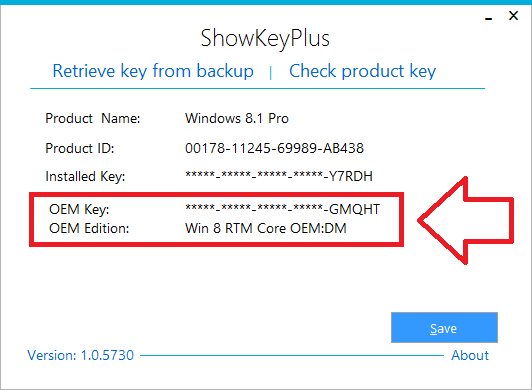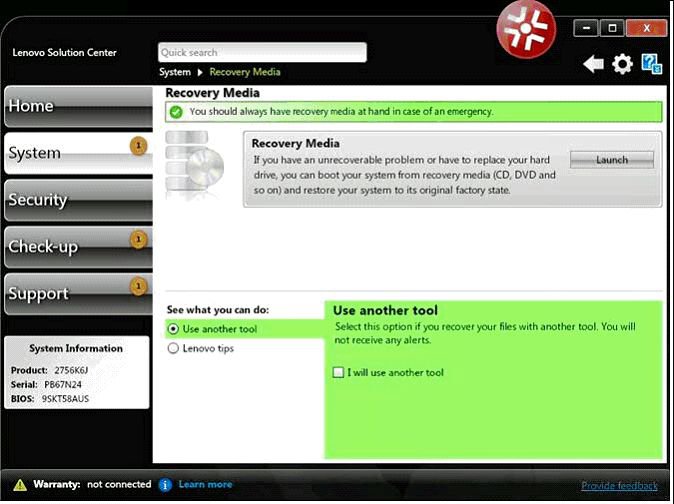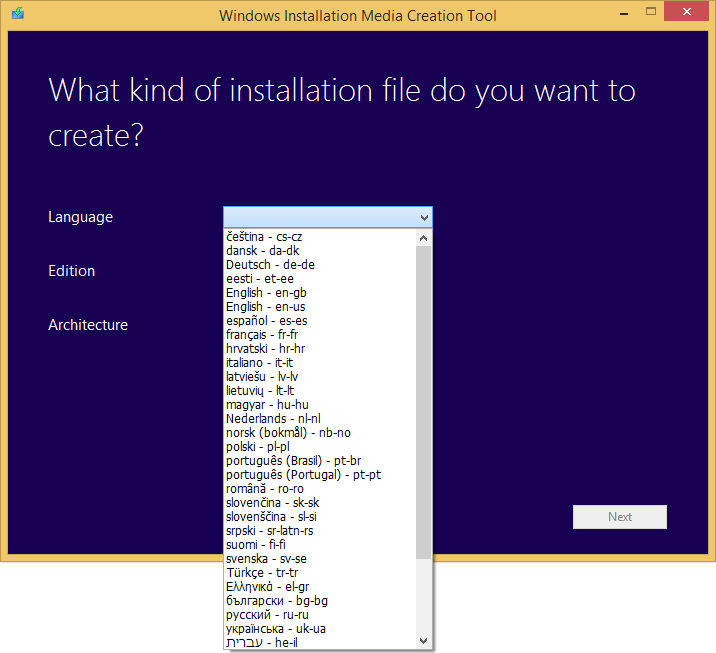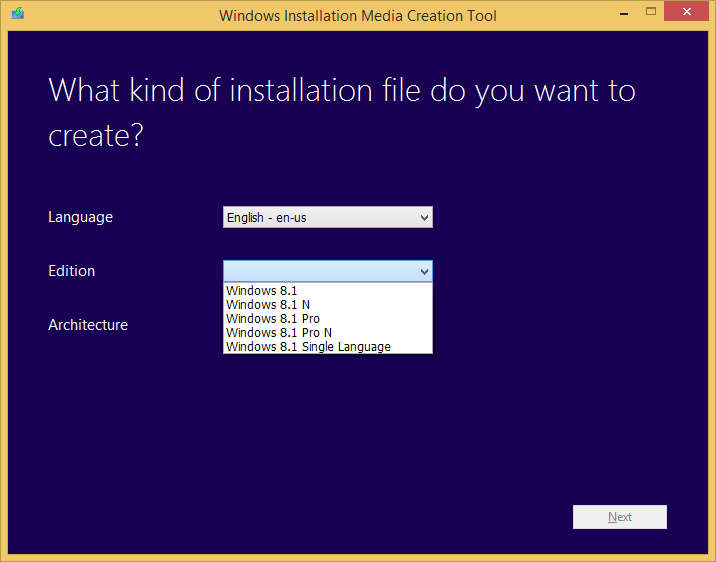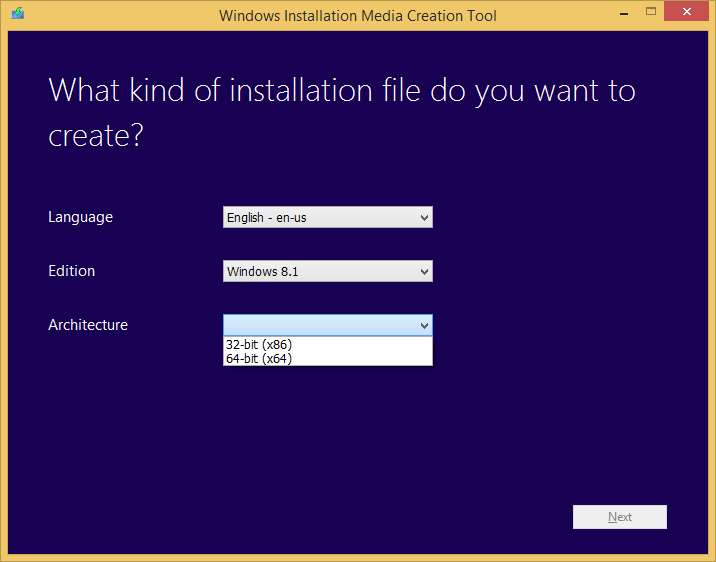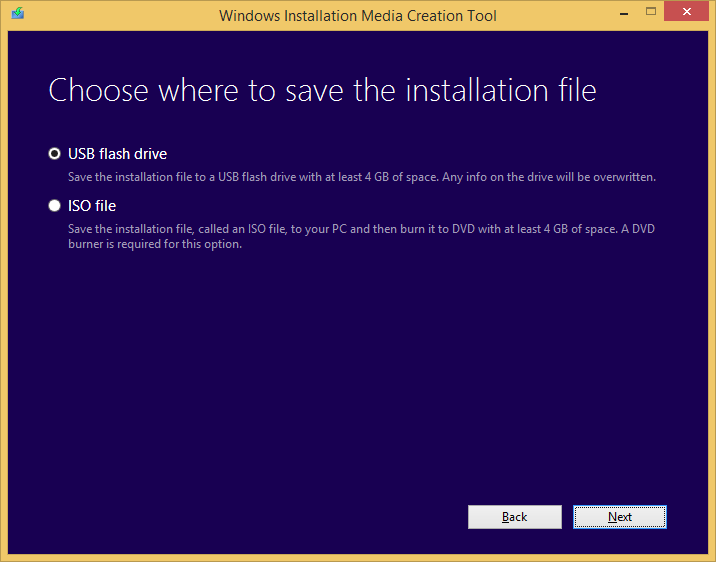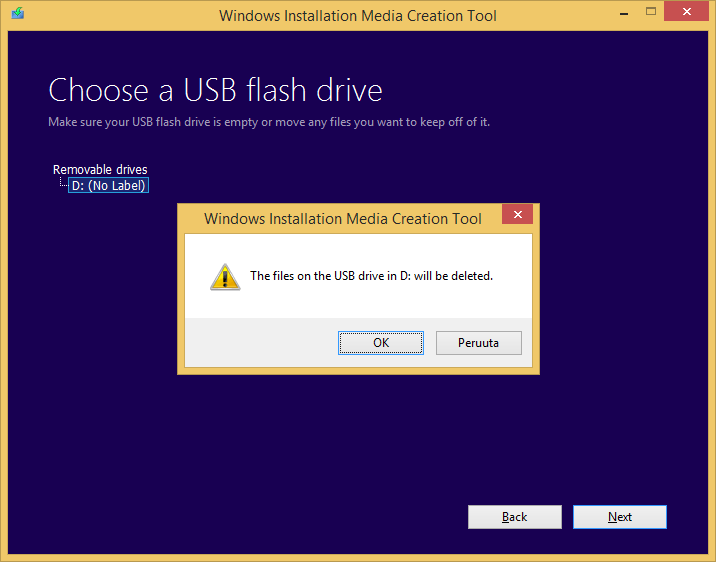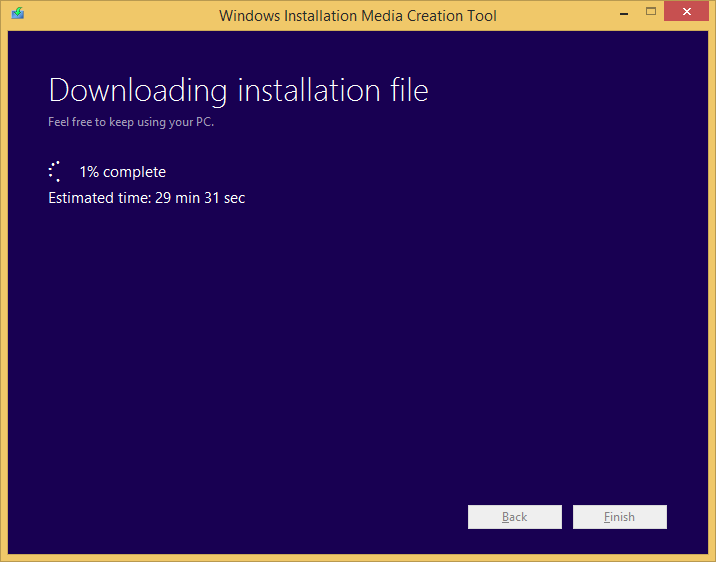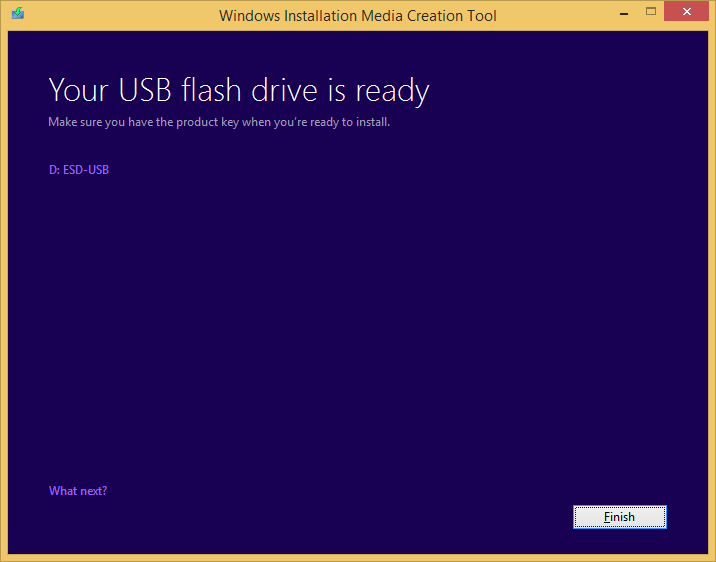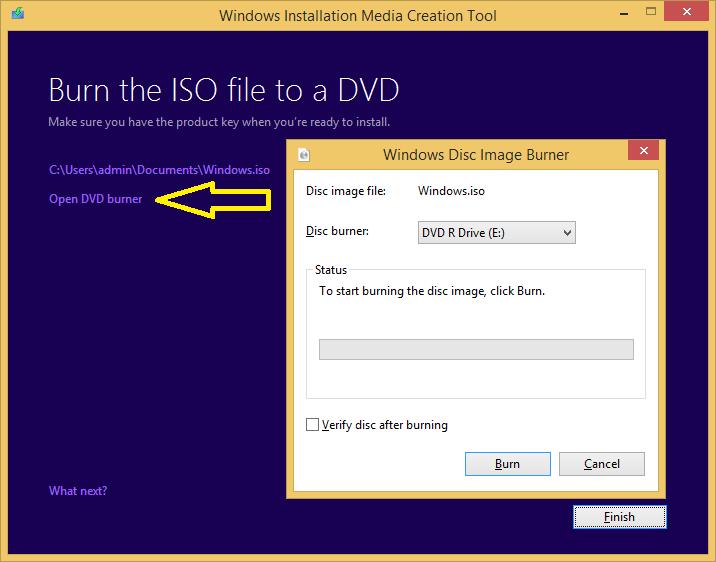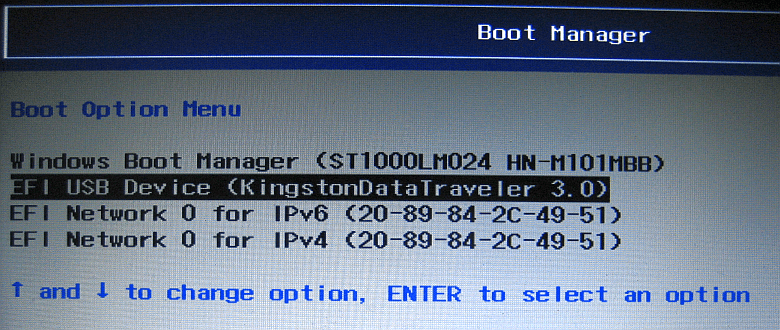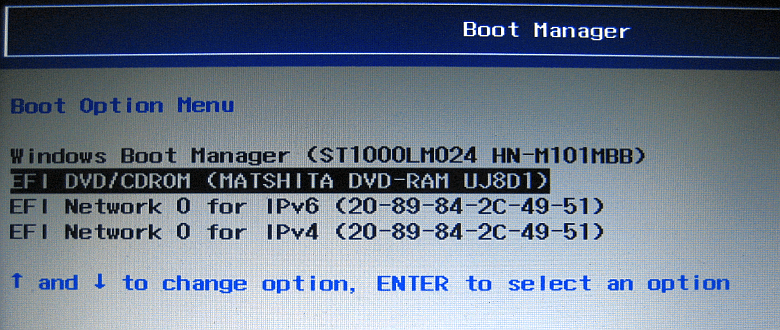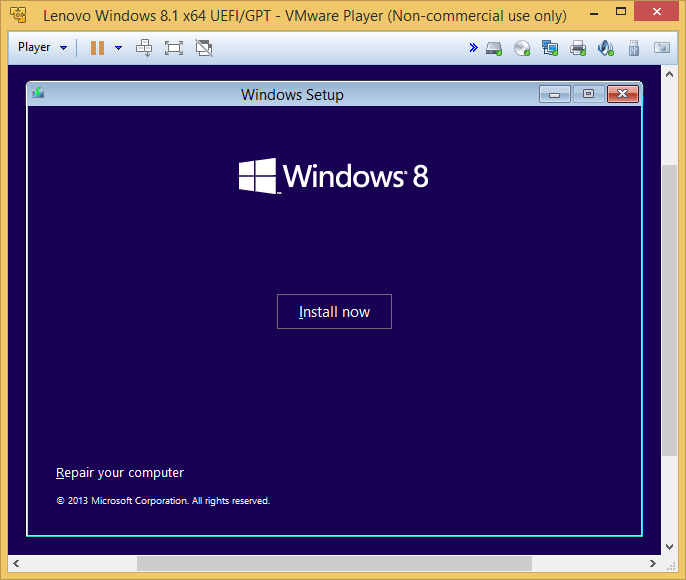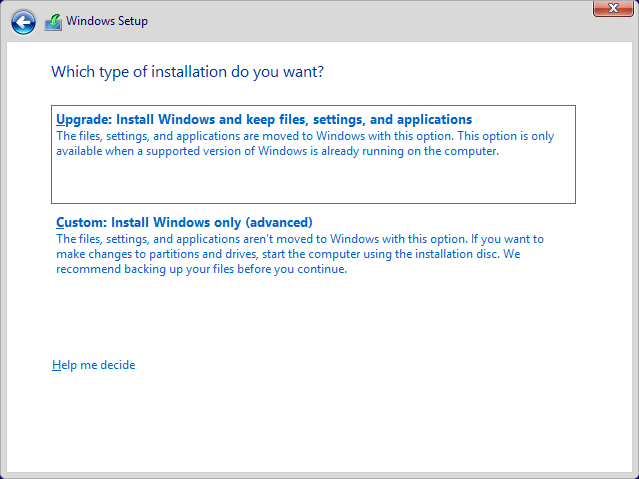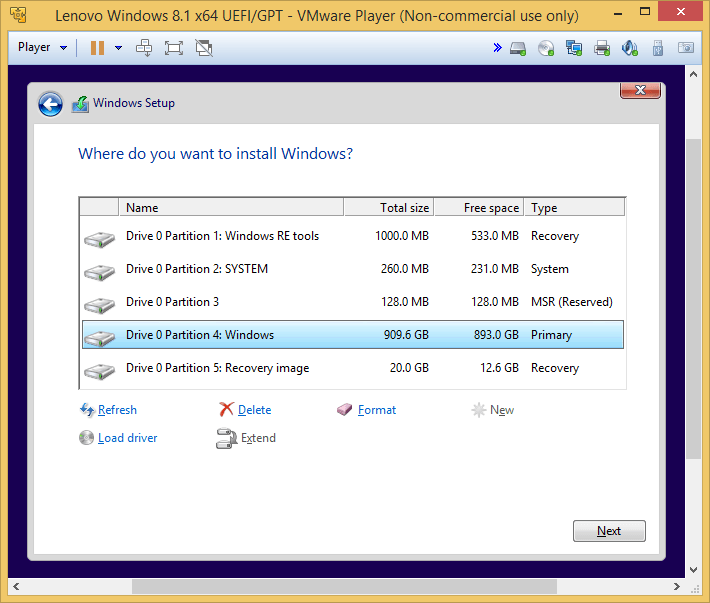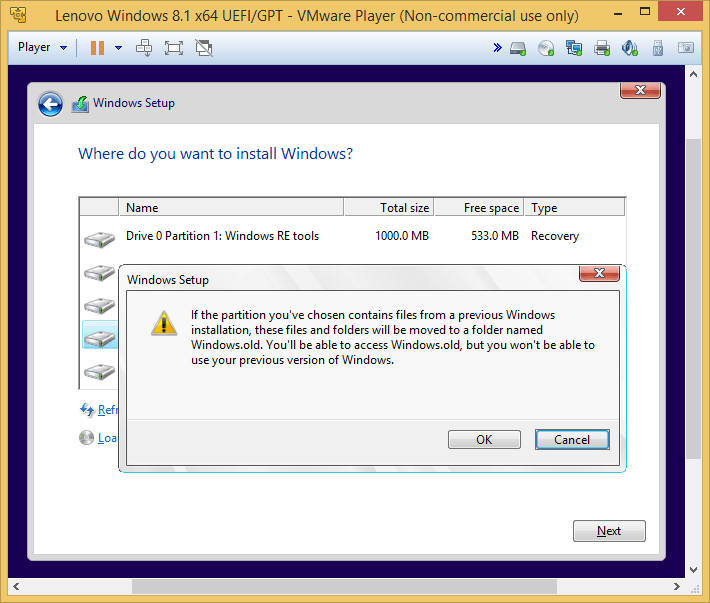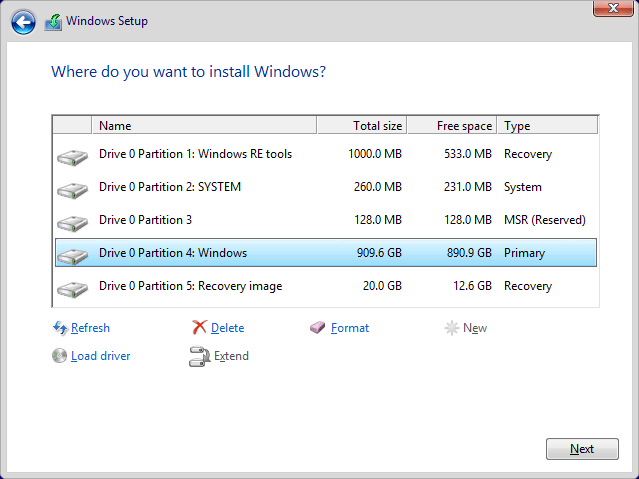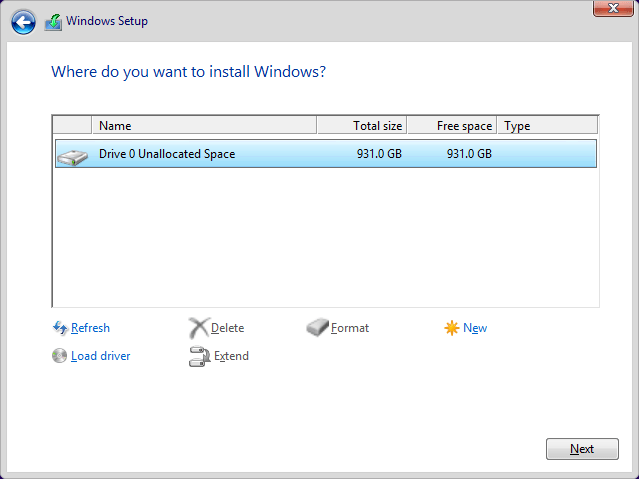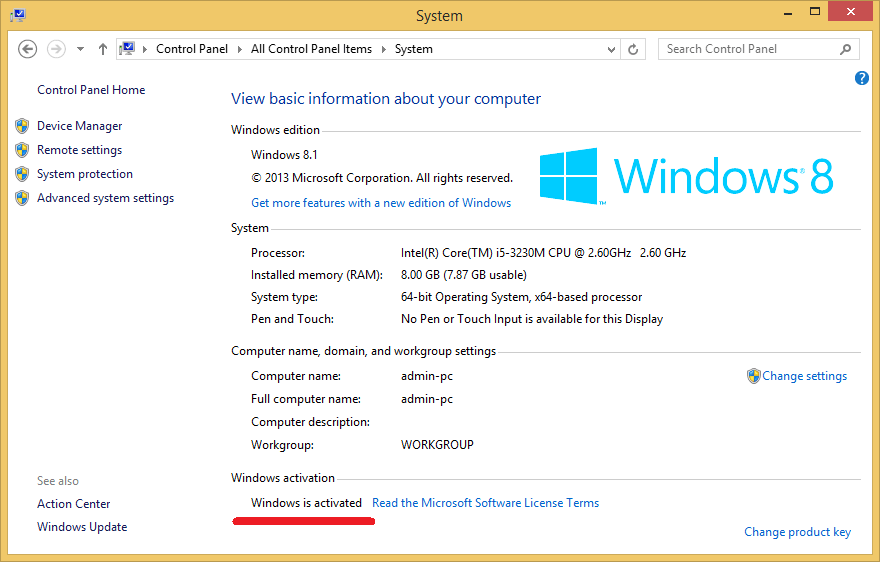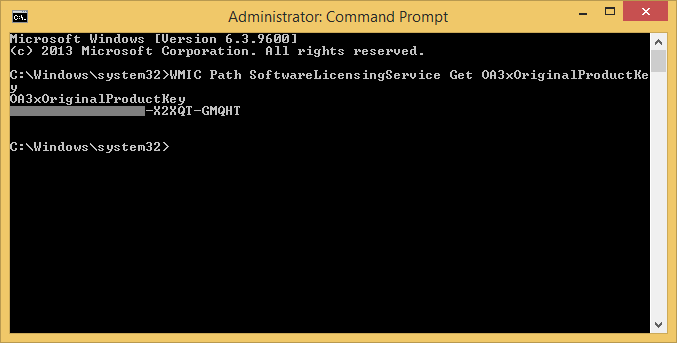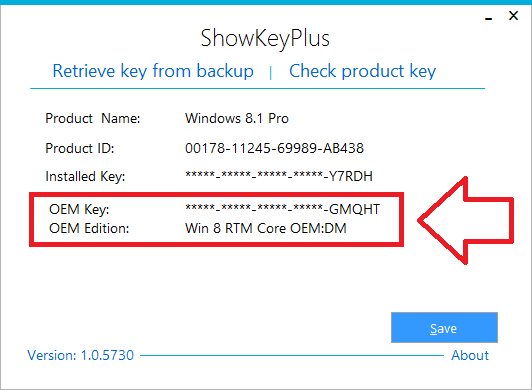Tip
The free Windows 10 upgrade offer expires after July 29th, 2016.
How to directly clean install Windows 10 without having to upgrade first.
If you have an OEM computer with UEFI firmware (BIOS) embedded
Windows 8/8.1 product key, the
Windows 10 installer should automatically detect product key from UEFI firmware (BIOS) and you will be taken straight to the License Agreement screen. When installation is finished, Windows 10 will be activated automatically, if your internet connection is up and running.
But if you are being prompted for a product key, it means that you have the wrong installation media and that's when the Windows 10 installer can't detect Windows 8/8.1 product key from UEFI firmware (BIOS).
Note: Do not select the "I don't have a product key" option, because activation is not successful. You need to download the correct installation media of Windows 10.
How to create a bootable
Windows 10 USB flash drive or DVD. ->
link
How to download and clean install Windows 8.1 if you have an OEM computer with UEFI firmware (BIOS) embedded Windows 8/8.1 product key.
For example, if you want to get rid of the bloatware apps or if
Refresh/
Reset does not work. Or if you switch to a new hard drive to your computer and if the Windows 8/8.1 recovery USB flash drive is not able to install Windows 8/8.1 to a blank hard drive (
see this link for help).
Note: This Windows 8.1 installation media accepts
Windows 8/8.1 product keys, both OEM and retail (for example, "Windows 8 Pro $15/$40 Upgrade Offer" product key).
1. Create installation media for Windows 8.1
- The Windows Installation Media Creation Tool works on Windows 7/8/8.1/10.
- The download succeeds without product key.
- Both the 64-bit installation media (USB flash drive and DVD) can be booted in both UEFI and Legacy BIOS boot mode. Both the 64-bit installation media are also compatible with Secure Boot.
https://www.microsoft.com/en-us/software-download/windows8
-or-
Create installation media for Windows 8.1 - Windows Help
Note: You need to download the correct version of Windows 8.1 that matches your UEFI firmware (BIOS) embedded Windows 8/8.1 product key.
Select the language for the installation media (see screenshot below). You can choose any language you like, if you want to perform a clean installation of Windows 8.1.
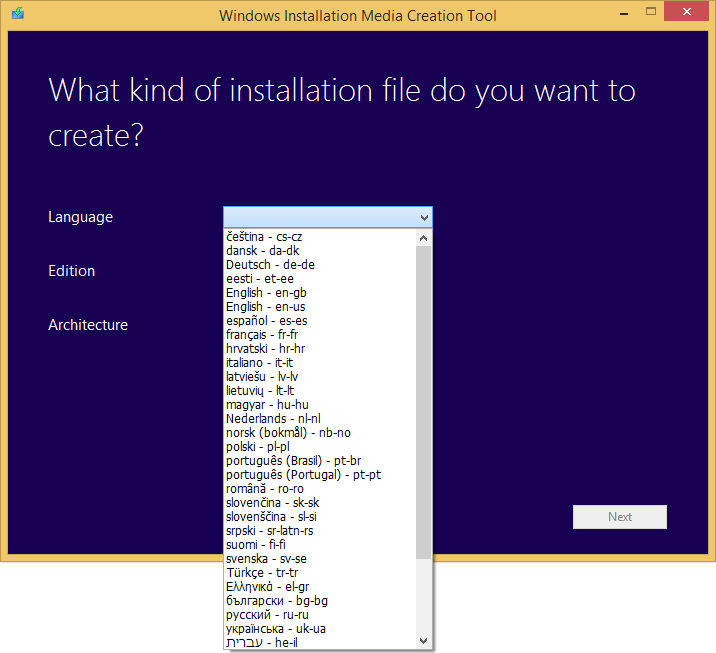
- If you have an OEM computer that came with
Windows 8/8.1 preinstalled, you need to download
Windows 8.1.
- If you have an OEM computer that came with
Windows 8/8.1 Pro preinstalled, you need to download
Windows 8.1 Pro.
- If you have an OEM computer that came with
Windows 8/8.1 Single Language preinstalled, you need to download
Windows 8.1 Single Language. In Windows 8/8.1 Single Language you can change your keyboard layout language, but you can't change your Windows display language.
Note: You will not find the correct installation media, if you have an OEM computer that came with
Windows 8.1 with Bing or
Windows 8.1 Single Language with Bing preinstalled.
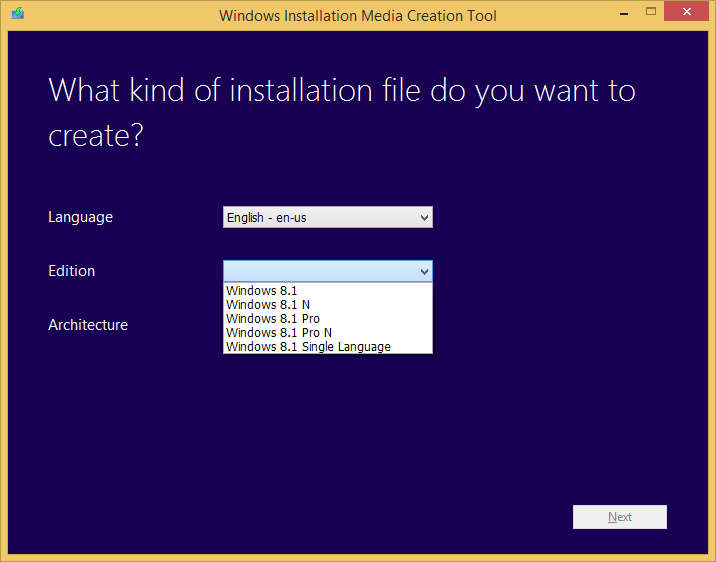
- If you have an OEM computer that came with Windows 8/8.1
32-bit preinstalled, you need to download Windows 8.1
32-bit.
- If you have an OEM computer that came with Windows 8/8.1
64-bit preinstalled, you need to download Windows 8.1
64-bit.
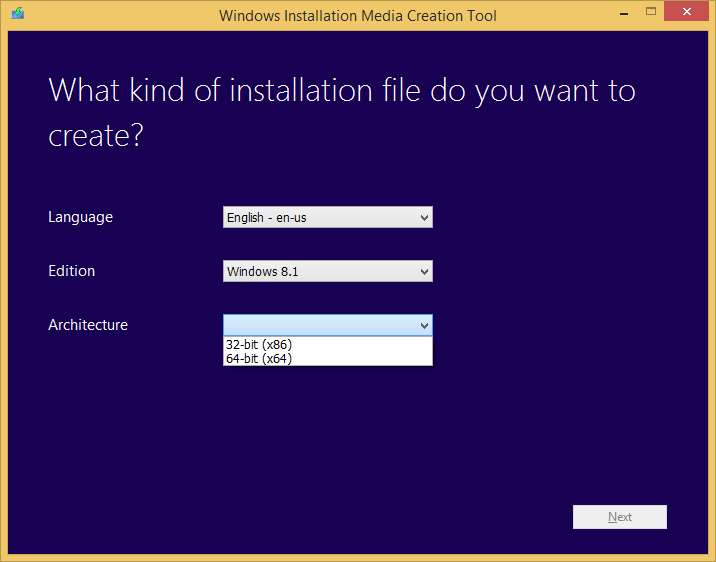
Select either
USB flash drive or
ISO file (see screenshot below).
Note: You need at least
8 GB USB flash drive (if you select option "USB flash drive").
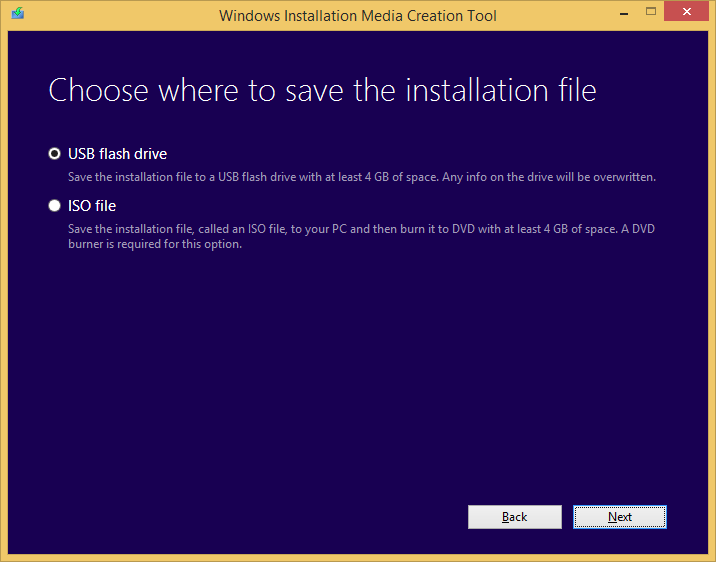
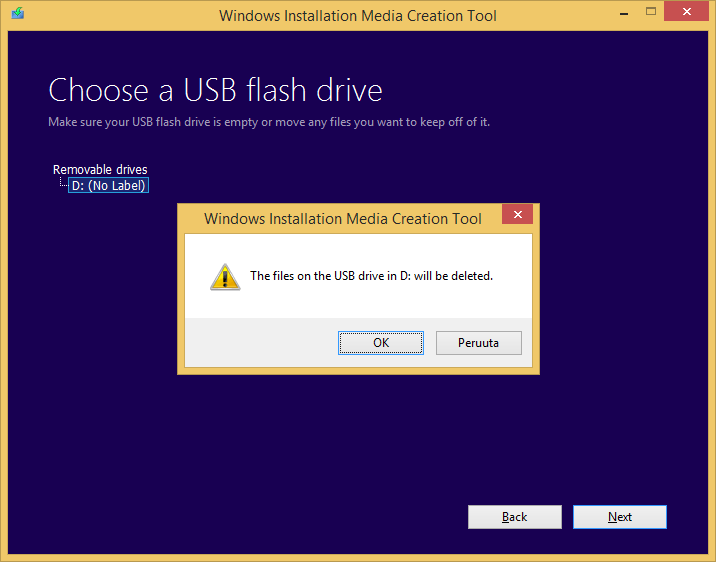
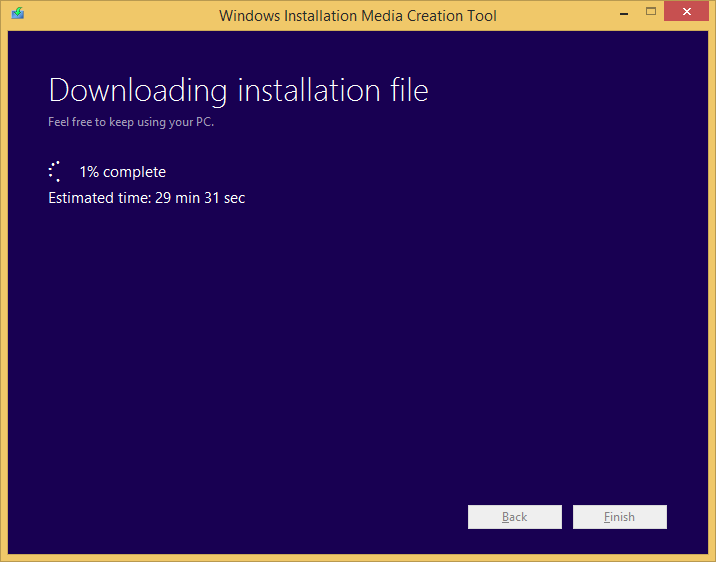
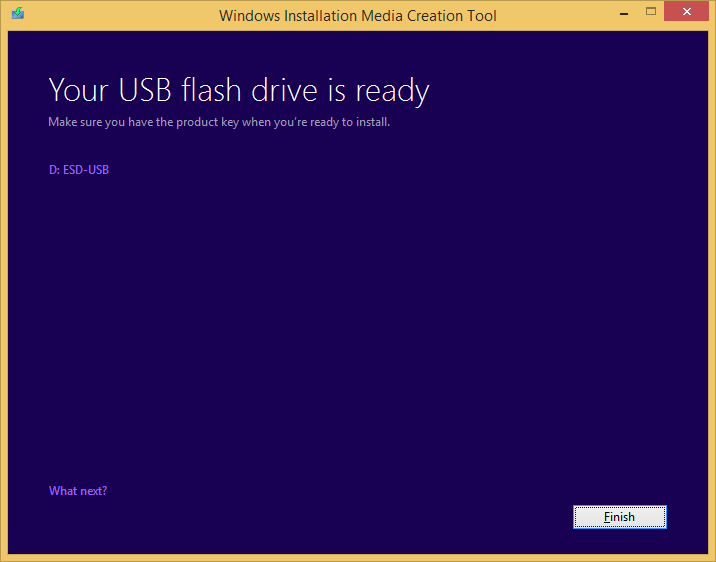
If you previously selected the
ISO file option and once the ISO file is created, select the
Open DVD burner option (see screenshot below).
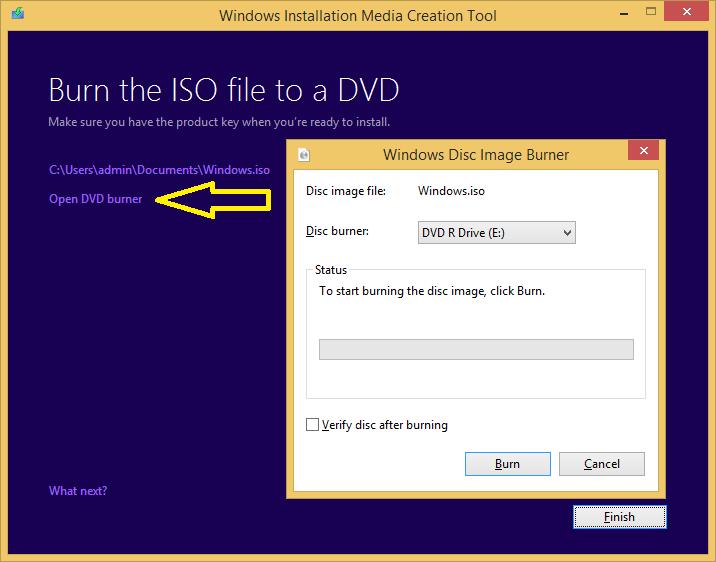 2. Clean install Windows 8.1 from USB/DVD.
2. Clean install Windows 8.1 from USB/DVD.
Normally, you do not need to change the UEFI firmware (BIOS) settings. For example, you do not need to change the boot order of drives, or disable Secure Boot, or enable Legacy BIOS (aka CSM) boot mode. But on some computers, you may need to enable the boot menu before you can access it.
- Connect your Windows 8.1 USB flash drive or insert your Windows 8.1 DVD.
- Restart the computer.
- Press the correct key to enter the boot menu (
see this link for help). Or, if you have a Lenovo laptop, you can also press the
NOVO button when the computer is turned off and then select "Boot Menu".
- Select your USB/DVD from the boot menu (see screenshots below).
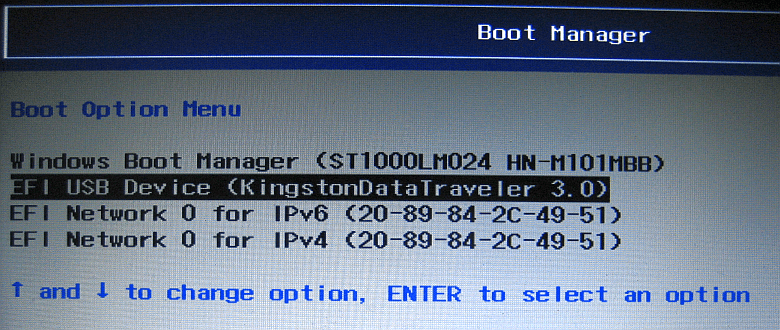
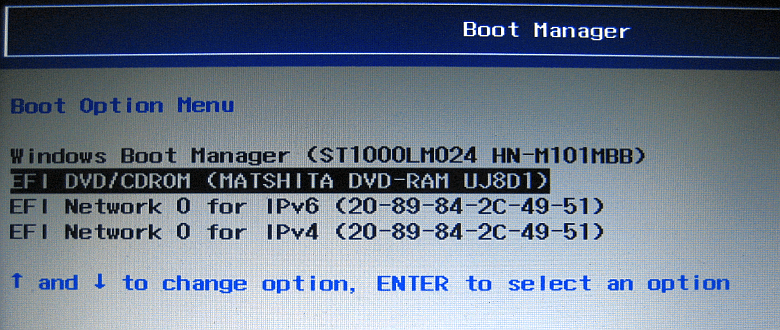

Tip
Select the
Repair your computer option (see screenshot below) if you want to repair your computer, for example, "Reset your PC" or "System Restore".
-or-
Press
SHIFT+F10 to bring up the command prompt if you want to manually repair your computer, for example, you want to repair by using the
bcdboot command.
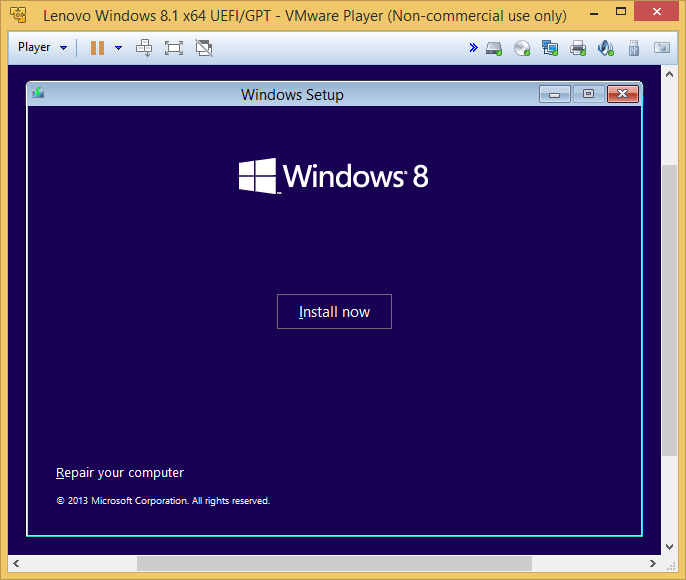
After you have selected the
Install now option (see screenshot above).
Note: If you have an OEM computer with UEFI firmware (BIOS) embedded Windows 8/8.1 product key, the Windows 8.1 installer should automatically detect product key from UEFI firmware (BIOS) and you will be taken straight to the License Agreement screen.
Note: If you are being prompted for a product key, it means that you have the wrong installation media and that's when the Windows 8.1 installer can't detect Windows 8/8.1 product key from UEFI firmware (BIOS).
On the
Which type of installation do you want? screen, select the "Custom: Install Windows only (advanced)" option (see screenshot below).
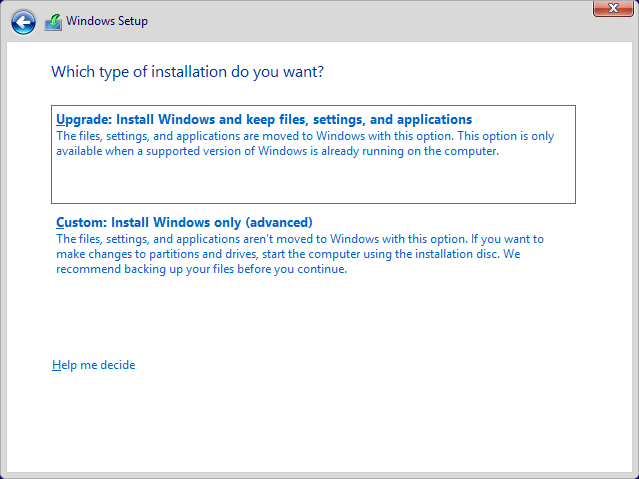

Warning
Do not delete the partitions on your hard drive, if you have important files on your hard drive and you will not be able to backup your important files.
- Select the partition on which Windows is installed (see screenshot below).
- Click on the "Next" button.
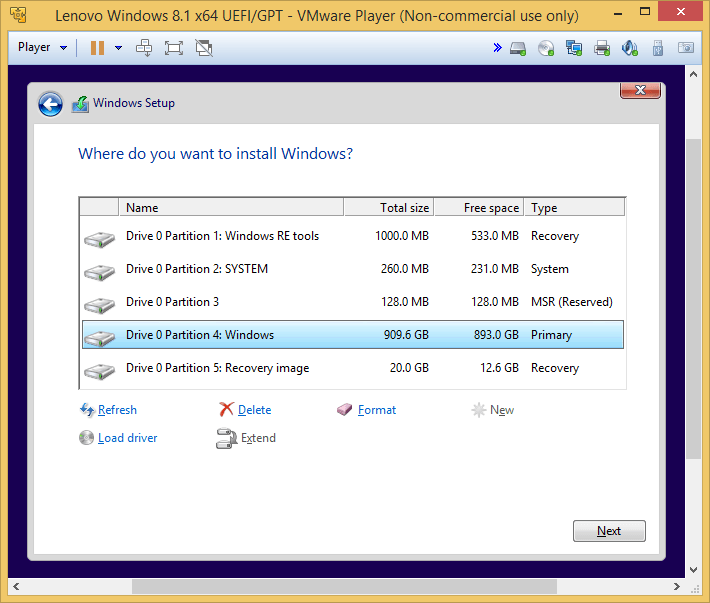
- You will receive the following message (see screenshot below):
If the partition you've chosen contains files from a previous Windows installation, these files and folders will be moved to a folder named Windows.old. You'll be able to access Windows.old, but you won't be able to use your previous version of Windows.
- Click on the "OK" button.
- The installation of Windows will begin.
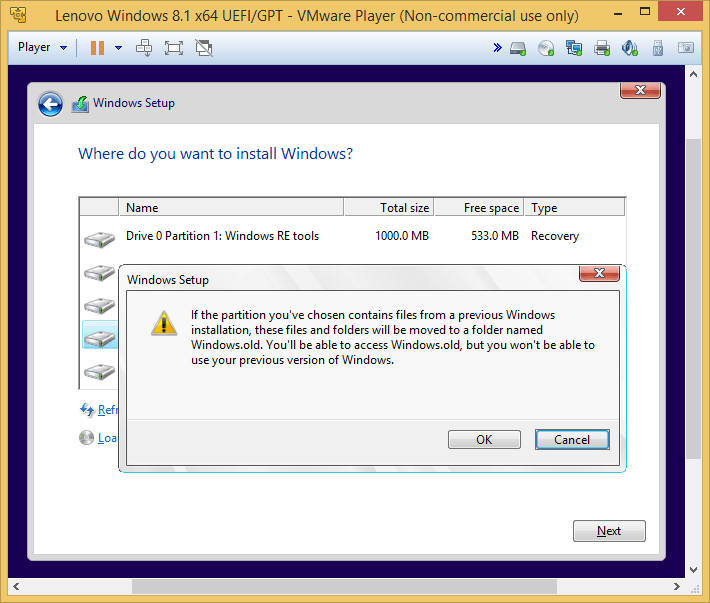
Be sure to copy any files that you may want out of the
Windows.old folder before you delete it.
http://www.eightforums.com/tutorials/2527-windows-old-folder-delete-windows-8-a.html
If you want to do a complete clean install and if you have backed up your important files.
On the
Where do you want to install Windows? screen, you'll need to delete all of the partitions (see screenshot below). Select a partition and click on the "Delete" option for each partition.
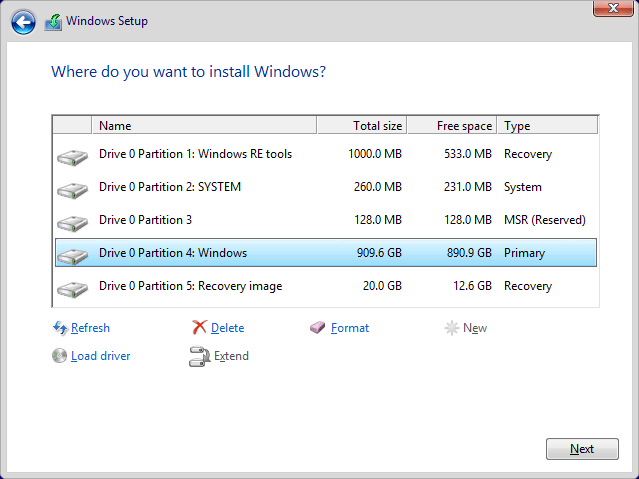
Once you have deleted all of the partitions, you only see
Drive 0 Unallocated Space (see screenshot below).
Click on the "Next" button. The installation of Windows will begin. All the required partitions are created automatically during the install.
Or, if you know what you're doing, you can click on the "New" button and create a separate data partition.
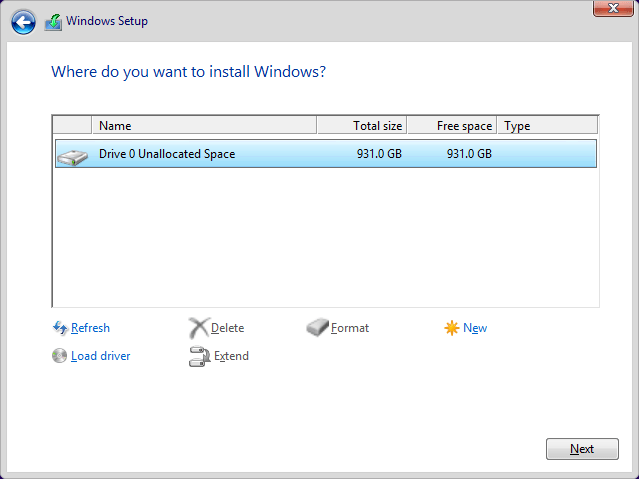 3. When installation is finished.
3. When installation is finished.
- Right click on the Start button and select the "System" option.
Note: When installation is finished, Windows 8.1 will be activated automatically, if your internet connection is up and running (see screenshot below).
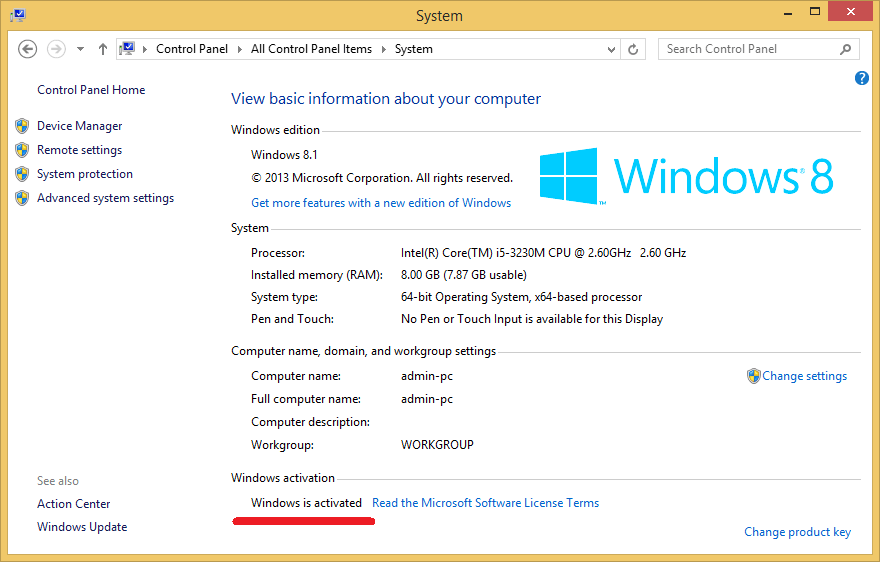 Other instructions.
Other instructions.
- Here is info about
UEFI Boot Mode (installing using the
GPT partition style) and
Legacy BIOS Boot Mode (installing using the
MBR partition style). ->
link
- How to download and clean install Windows 8.1 if you don't have an OEM computer that came with Windows 8/8.1 preinstalled. ->
link
- How to transfer Windows 8/8.1 license to new computer. ->
link
- How to split the system partition to two partitions. ->
link
- How to boot into Safe Mode in Windows 8/10. ->
link
How to view Windows 8/8.1 OEM product key from UEFI firmware (BIOS).
Open the command prompt and type (or copy and paste) the following command.
Code:
WMIC Path SoftwareLicensingService Get OA3xOriginalProductKey
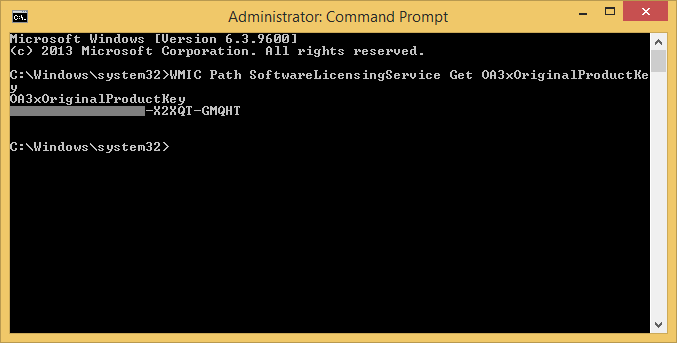
-or-
http://www.tenforums.com/software-apps/2577-showkey.html#post160472