The SSD I plan on purchasing is the Samsung 840 EVO-Series 120GB for $103 (the desktop kit version). My machine is the HP p6754y which has a N-Alvorix-RS880-uATX motherboard. Now I've seen that this is SATA II and not SATA III. Now right here, my first question is, is the upgrade worth it? I've heard people get great performance from the SSD even from SATA II.
So my plan is to take out the old hard drive and install the SSD using the same wires. Now treat me like a noob at this point. Would these be the correct steps on doing this:
1. Backup any files that I want from old HDD
2. Restart desktop and go into BIOS
3. Enable AHCI
4. Make system boot from disk (for re-installation)
5. Shutdown computer
6. Remove old HDD and install SSD using same wires
7. Start up computer and install Windows installation disk
Now I've already gone into my BIOS and it looks like steps 3 and 4 were already done from the manufacturer. So all I need to do is steps 1,5,6,7 I think....
Is there anything that I missed that I should do, or something in the wrong order?
Thanks for the help!
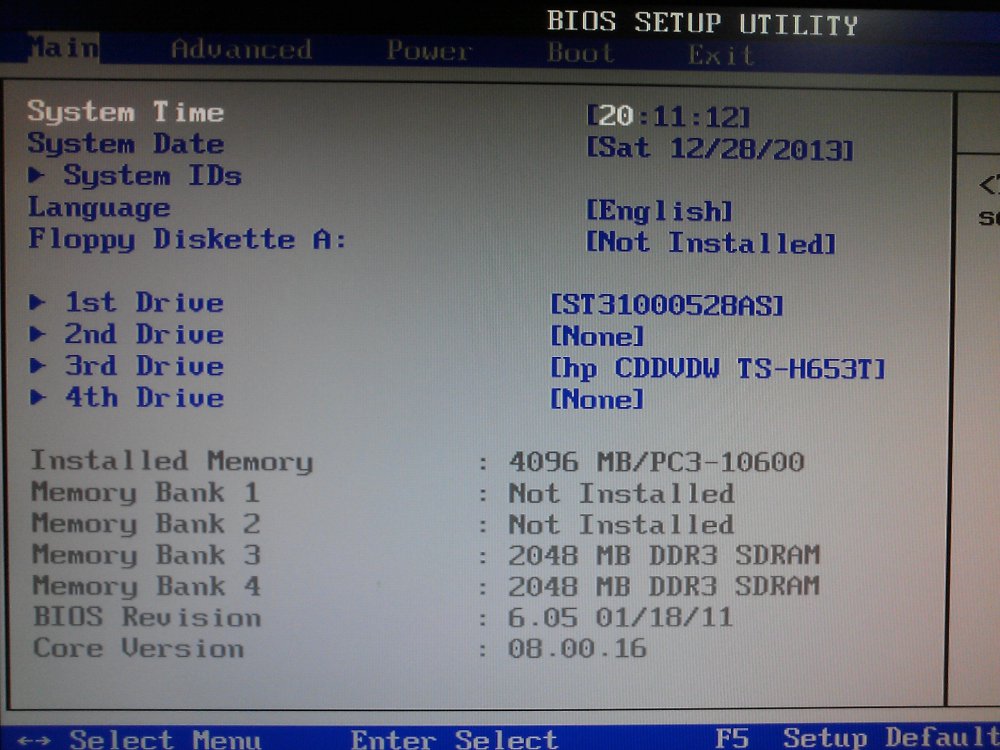
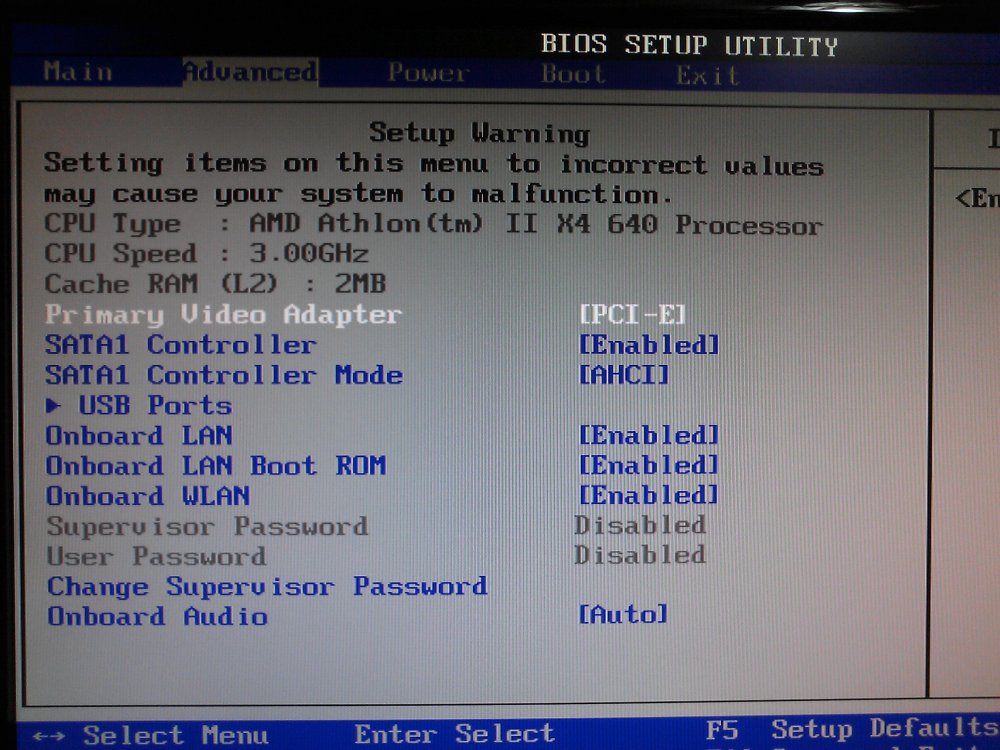
So my plan is to take out the old hard drive and install the SSD using the same wires. Now treat me like a noob at this point. Would these be the correct steps on doing this:
1. Backup any files that I want from old HDD
2. Restart desktop and go into BIOS
3. Enable AHCI
4. Make system boot from disk (for re-installation)
5. Shutdown computer
6. Remove old HDD and install SSD using same wires
7. Start up computer and install Windows installation disk
Now I've already gone into my BIOS and it looks like steps 3 and 4 were already done from the manufacturer. So all I need to do is steps 1,5,6,7 I think....
Is there anything that I missed that I should do, or something in the wrong order?
Thanks for the help!
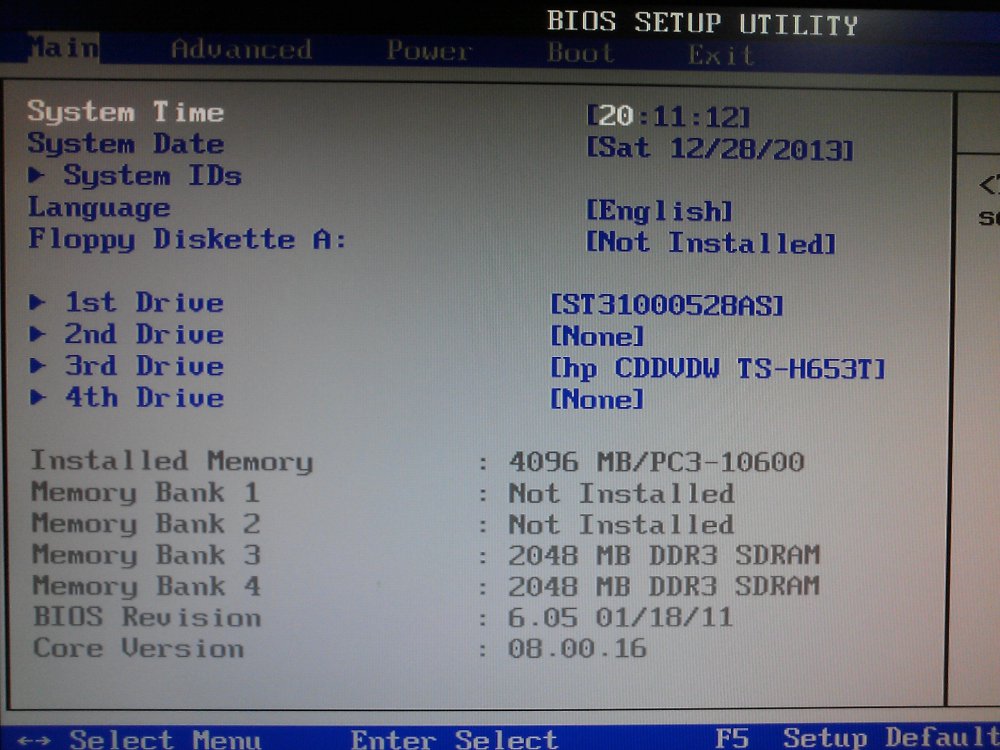
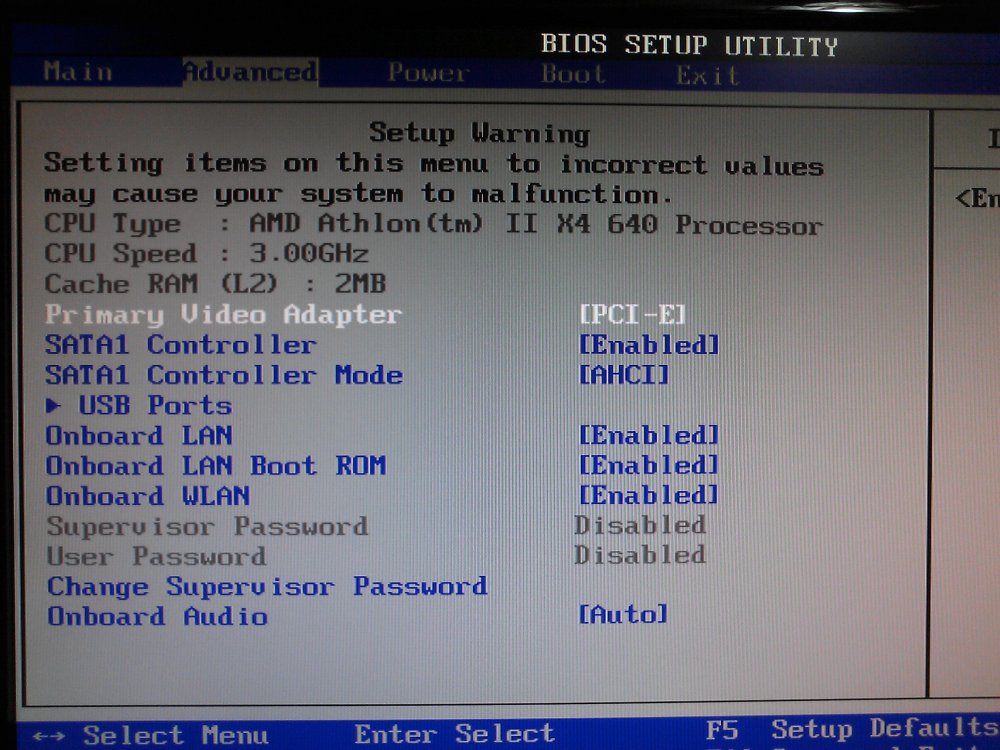
My Computer
System One
-
- OS
- Windows 8.1 pro



