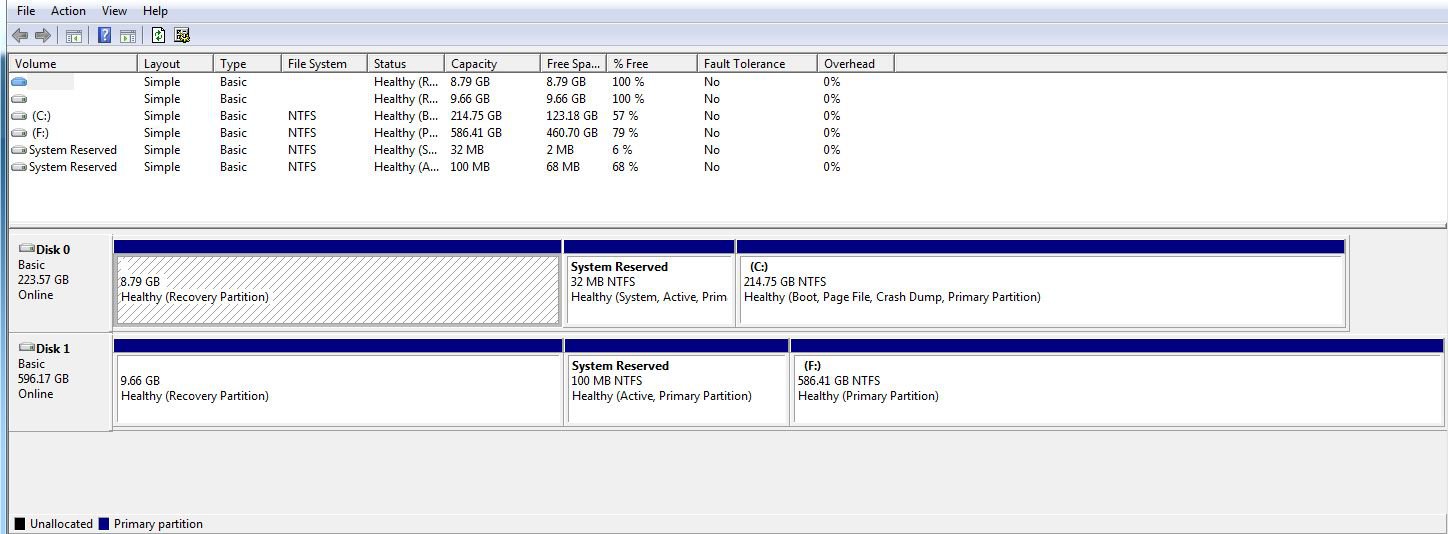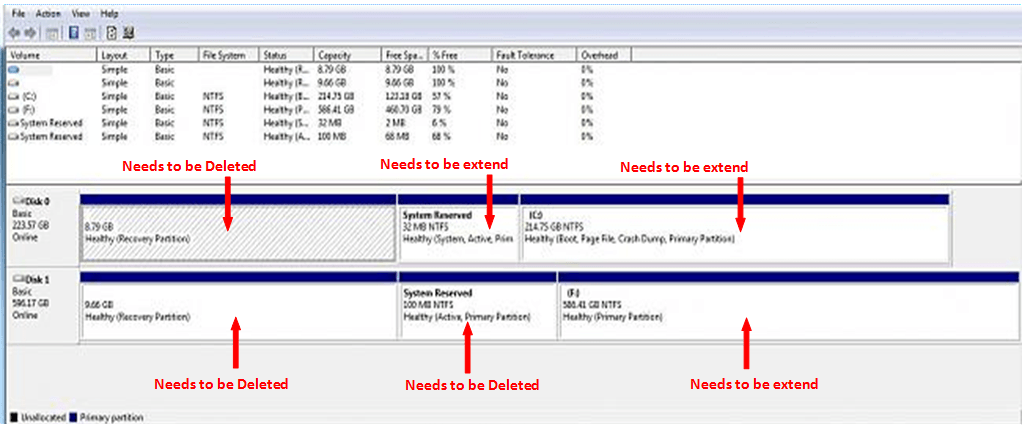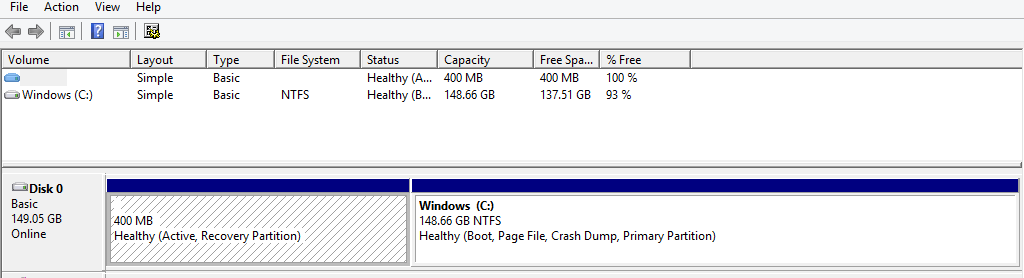First time posting, but found the Win 7 forums very helpful. I'm trying to upgrade from Windows 7 to Windows 8 (and then 8.1) on a laptop with a 240 GB SSD. When I run setup, it loads, but then says Windows can't be installed because there isn't enough free space on the system reserved partition. My reserved partition is only 32 MB (I believe it was shrunk from 100 MB when I swapped the SSD in).
Is there any way I can resize the reserved partition and install Windows 8, or will I need to totally reformat the drive and repartition? Don't want to reinstall all my software if I can help it....
Thanks!
Is there any way I can resize the reserved partition and install Windows 8, or will I need to totally reformat the drive and repartition? Don't want to reinstall all my software if I can help it....
Thanks!
My Computer
System One
-
- OS
- Windows 7
- Computer type
- Laptop
- System Manufacturer/Model
- Sony VAIO F12