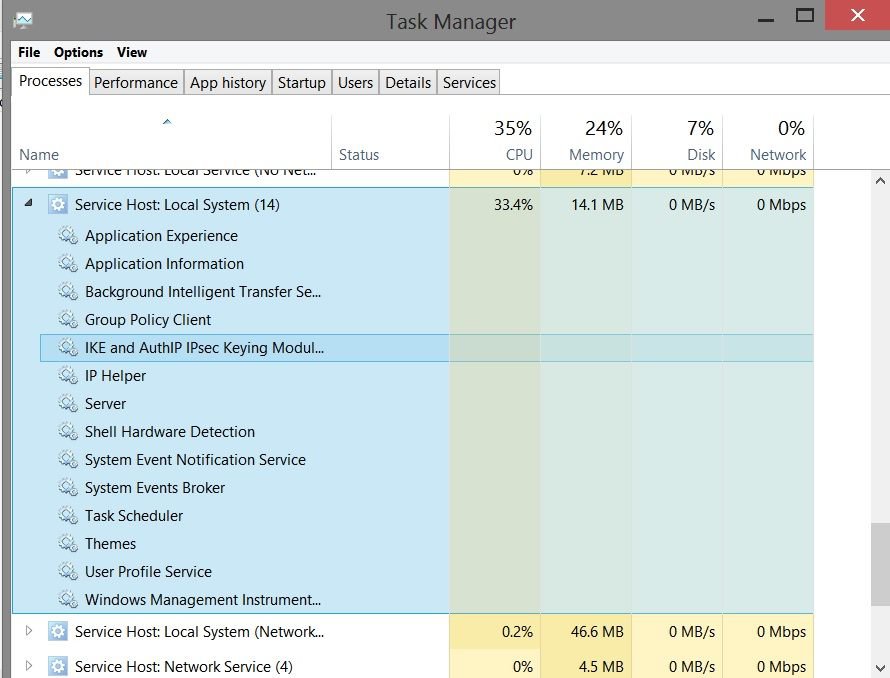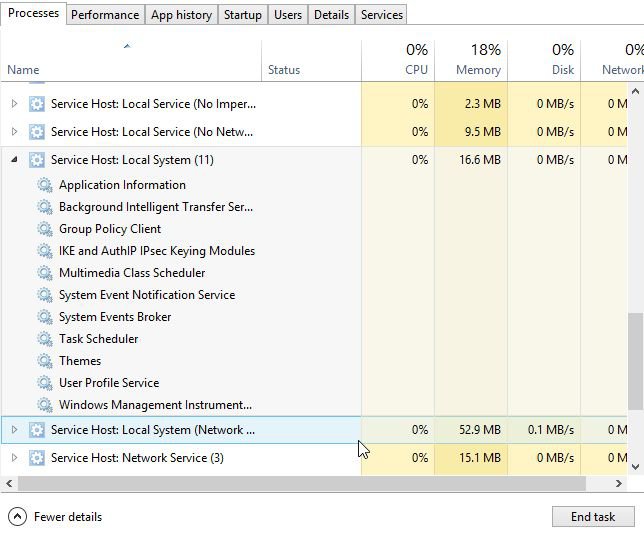Hello everyone,
First off, Thanks for the instruction.
Second - I'm planning to reinstall my windows 8 in my laptop, which was pre-installed with a recovery drive. I'm doing this because the either my memory usage or disk is running way too high than what I actually used. I've tried googling for solutions but none of them worked. Second, every time I do an update from windows or Hp, then it reboots but it goes automatically in "diagnosing PC" or "automatic repair."
The BIG QUESTION is when I reinstall windows 8, will I LOSE ALL MY DATA?
My layout in one hard drive, partition into 5:
C: Operating System
D: Recovery Drive
X: My data
Y: My data
Z: My data
So when I re-install, will I lose all my files in drive X, Y, and Z?
Note: I don't have an external disk to back it up for the time being (my last one recently failed).
I would be very thankful for your help. Thank you.
First off, Thanks for the instruction.
Second - I'm planning to reinstall my windows 8 in my laptop, which was pre-installed with a recovery drive. I'm doing this because the either my memory usage or disk is running way too high than what I actually used. I've tried googling for solutions but none of them worked. Second, every time I do an update from windows or Hp, then it reboots but it goes automatically in "diagnosing PC" or "automatic repair."
The BIG QUESTION is when I reinstall windows 8, will I LOSE ALL MY DATA?
My layout in one hard drive, partition into 5:
C: Operating System
D: Recovery Drive
X: My data
Y: My data
Z: My data
So when I re-install, will I lose all my files in drive X, Y, and Z?
Note: I don't have an external disk to back it up for the time being (my last one recently failed).
I would be very thankful for your help. Thank you.
My Computer
System One
-
- OS
- Windows 8
- Computer type
- Laptop
- System Manufacturer/Model
- HP Envy m6
- CPU
- AMD A10
- Memory
- 6 GB
- Hard Drives
- 750 GB 5500 RPM
- Browser
- Chrome