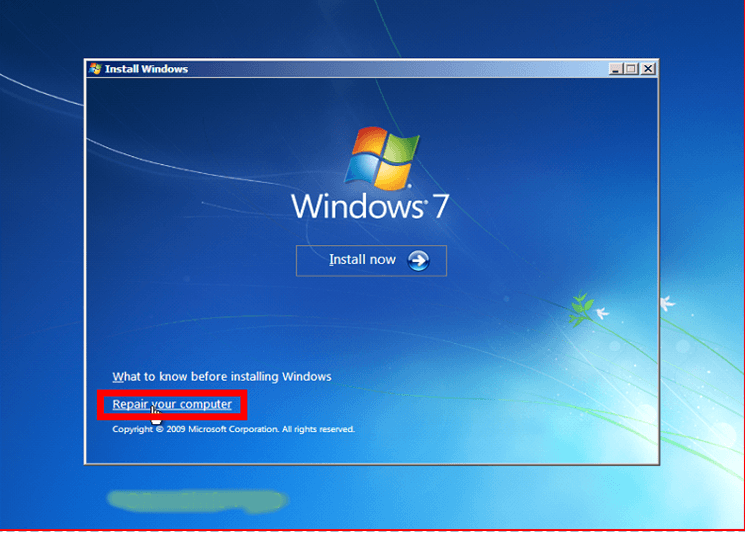scott7saunders
New Member
- Messages
- 44
Hi,
This is a simple question but one that is genuinely makings want to throw my laptop again the wall.
Is there away of booting from the DVD driver without having to load windows , then go into recover and chose advanced options ?
This takes ages when the install keeps failing for one reason or another .
Any help would be grateful received
Thanks
Scott
This is a simple question but one that is genuinely makings want to throw my laptop again the wall.
Is there away of booting from the DVD driver without having to load windows , then go into recover and chose advanced options ?
This takes ages when the install keeps failing for one reason or another .
Any help would be grateful received
Thanks
Scott
My Computer
System One
-
- OS
- Windows 8.1
- Computer type
- Laptop
- System Manufacturer/Model
- HP
- CPU
- Intel Core i7
- Memory
- 12GB DDR3
- Graphics Card(s)
- Nvidia 840M 2GB
- Sound Card
- Realtek HD Audio (Beats Audio)
- Screen Resolution
- 1080P
- Hard Drives
- 1GB hybrid HHD
- Internet Speed
- 152MB
- Browser
- Chrome
- Antivirus
- Windows 8 standard