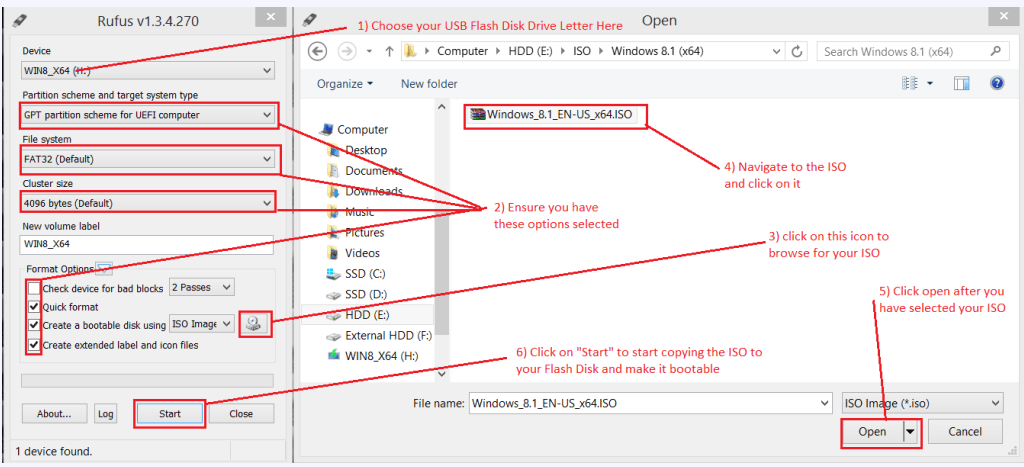bigguy1166
New Member


- Messages
- 1
Hello, I have a Toshiba Laptop System Model: Satellite L875D-S7332 Part Number: PSKFQU-008003 Pre Installed with Windows 8 x64. I want to create a Windows 8 x64 Install Disk. Can you please instruct me on how to do this?
My Computer
System One
-
- OS
- windows 8 x64
- Computer type
- Laptop
- System Manufacturer/Model
- Toshiba Satellite L875D